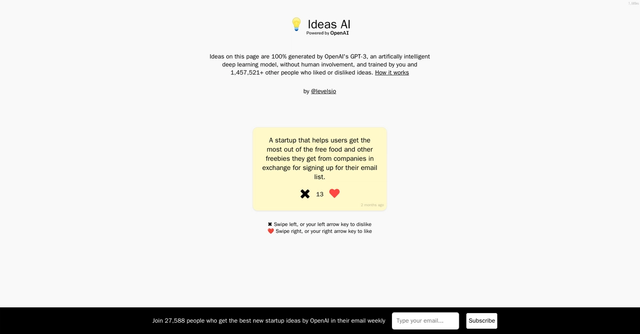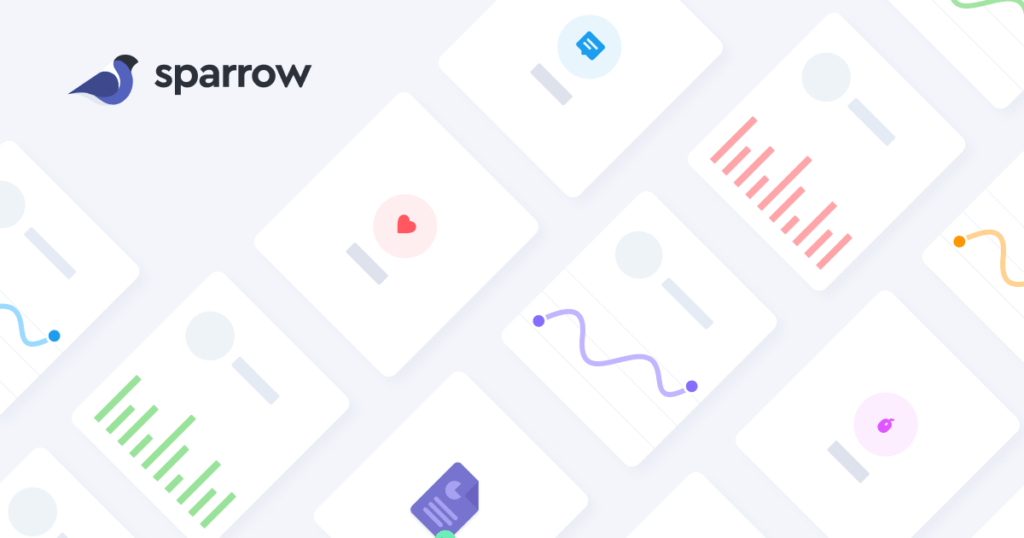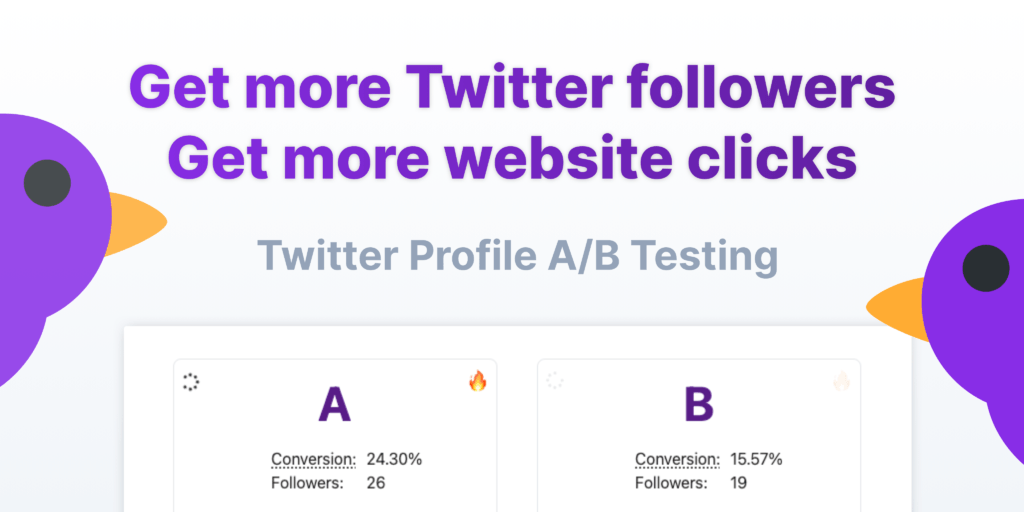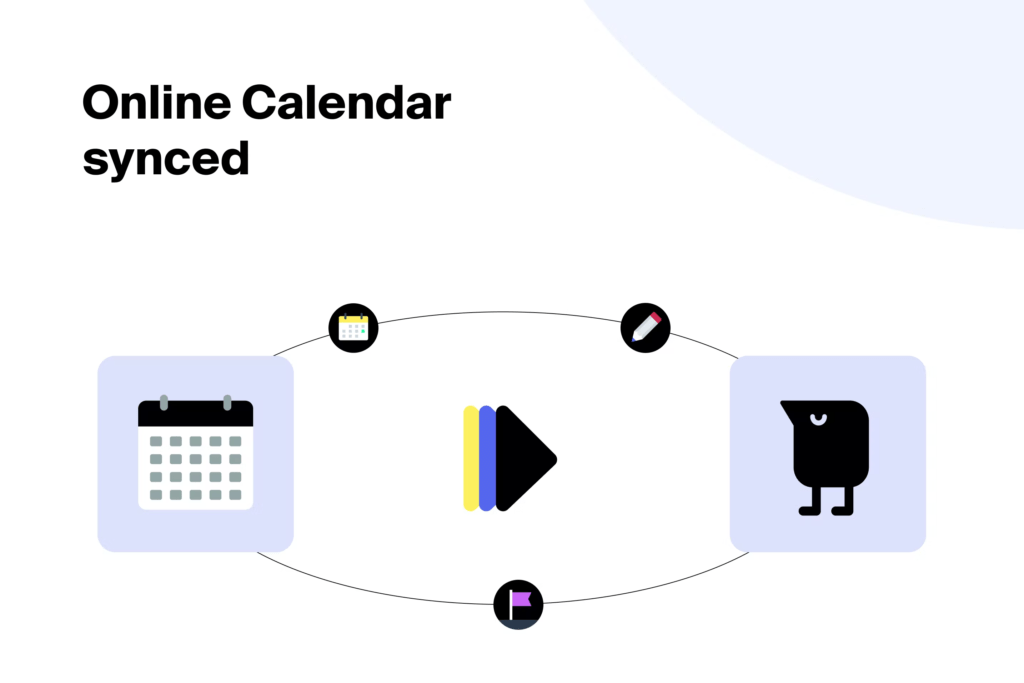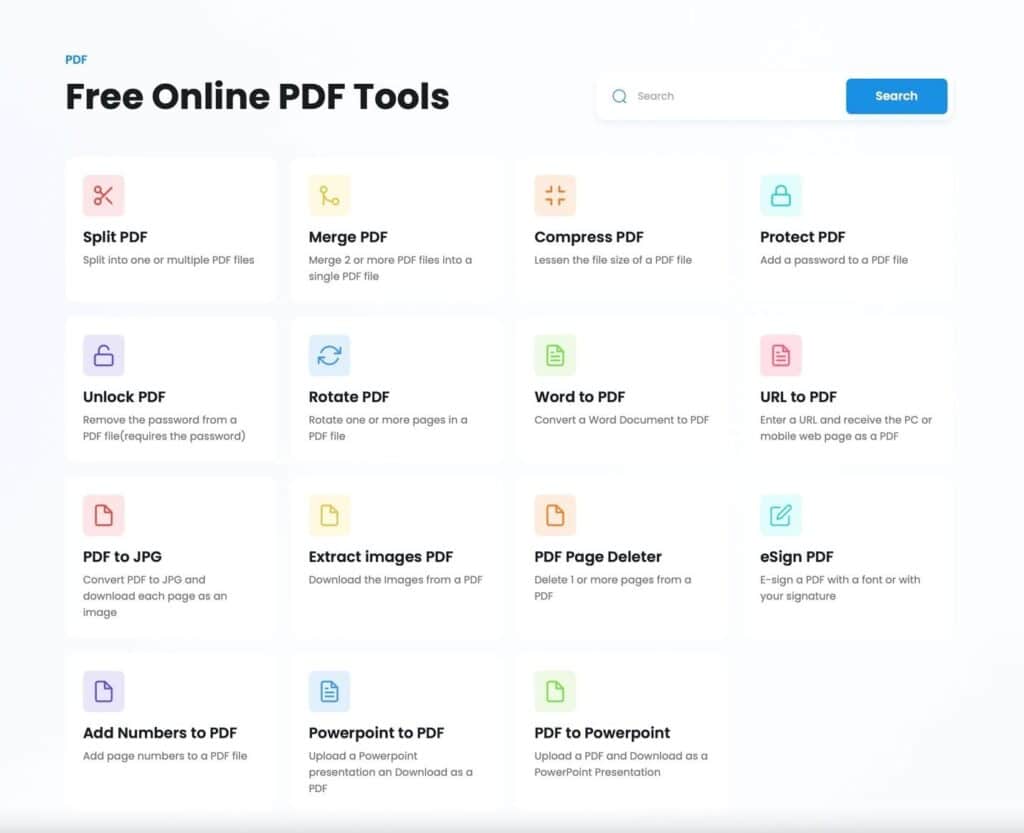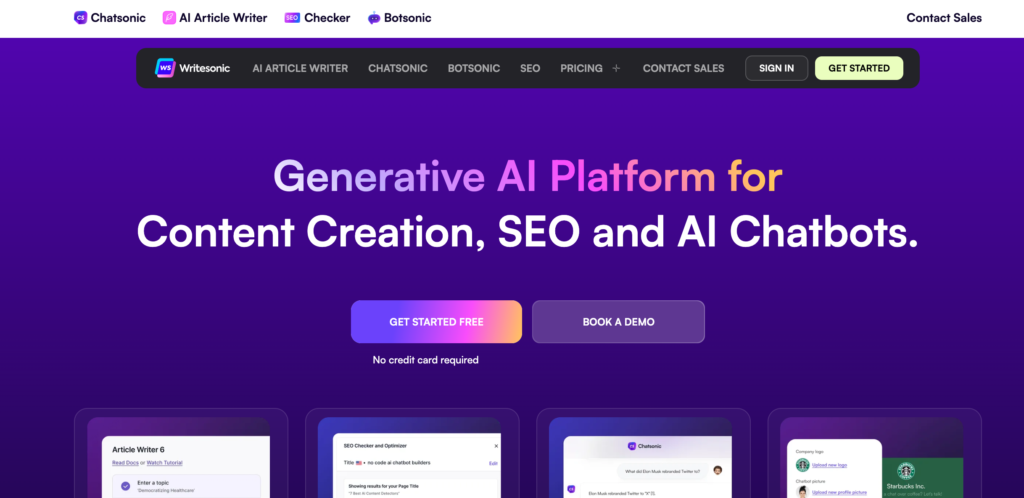Google Fonts is a free online typography service offered by Google. It allows users to customize their website using fonts from the Google library.
The service was launched in 2010 and now has over 1,000 different fonts. It is very popular with webmasters and designers, who appreciate the ease of use and the large selection of fonts offered by Google Fonts.
To use Google FontsSimply visit the service's Web site and choose a font from among those offered. You can refine your search by using the filters provided (for example, by choosing a font from the "serif" or "sans-serif" family). Once you have selected a font, you can preview it by entering text in the input field and modifying the various parameters (size, color, etc.).
Once we have found the right font, we just need to copy the HTML code provided by Google Fonts and insert it into the source code of our website. The selected font will then be automatically loaded on our site, and we can use it to style text.
Google Fonts is a very convenient solution for people who want to customize their website without having to download and host fonts on their server. The service is completely free and easy to use, making it a popular choice for webmasters and designers.
In addition to offering a large selection of fonts, Google Fonts provides many tools to customize the text. For example, you can change the size, color and alignment of the text, add shadows or outlines, etc.
In short, Google Fonts is a free online service offered by Google that allows users to customize their website using fonts from Google's library. The service is very easy to use and offers a large selection of fonts, as well as many tools to customize the text. If you are looking for a solution to customize the style of your website, Google Fonts is an excellent choice.
Are google fonts the only option?
Using the tool offered by Google has a number of advantages. Easy to use, it allows you to select the font styles and icons that best suit your website. All you have to do is download the chosen style and integrate it on your website. Nevertheless, be careful, because this is not without risk. Indeed, the integration of Google Fonts on a website may be associated with a violation of the RGPD.
Google fonts, free but risky
This open-source online typography service, offered by Google, has the advantage of being free. However, in view of what we have just said, it may be better to use local fonts rather than to store the data on Google's server.
Your policies are thus more efficient when hosted locallyThis solution does not negatively impact the performance of your website.
Moreover, the weight of your fonts can slow down the loading of your website and penalize it in the user experience. In order to reduce this negative impact on Core Web Vitals, you will have to optimize them using the appropriate tools.