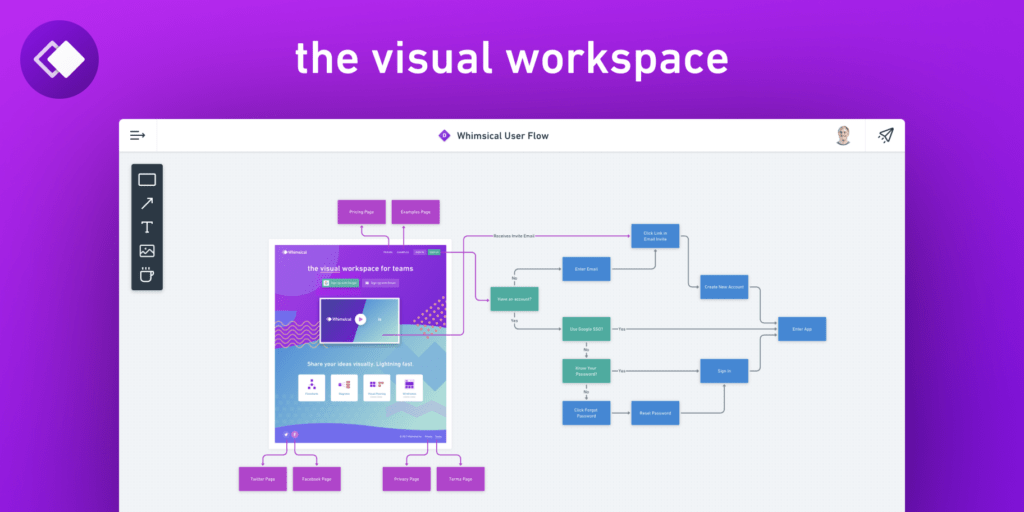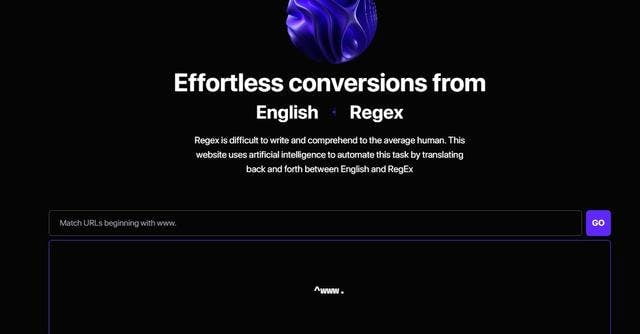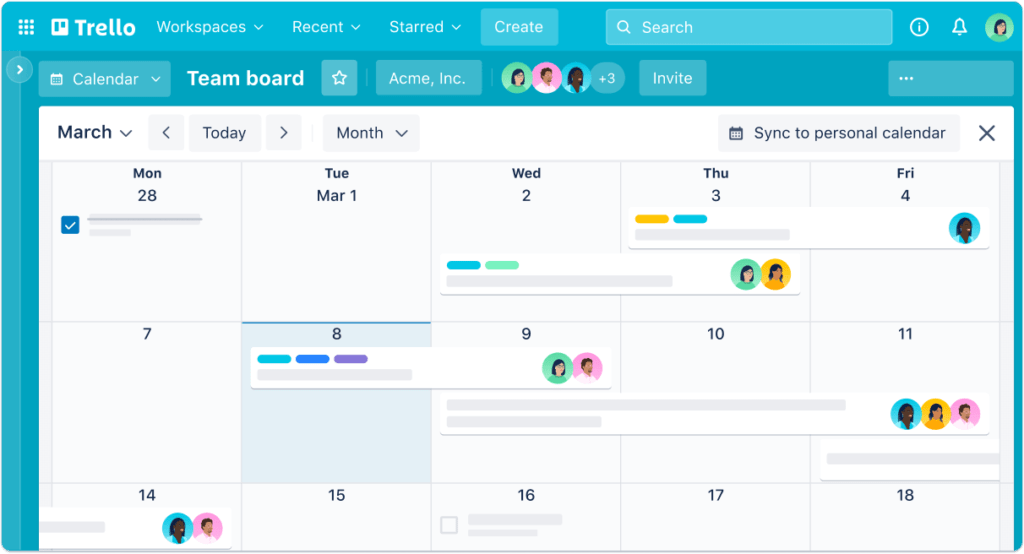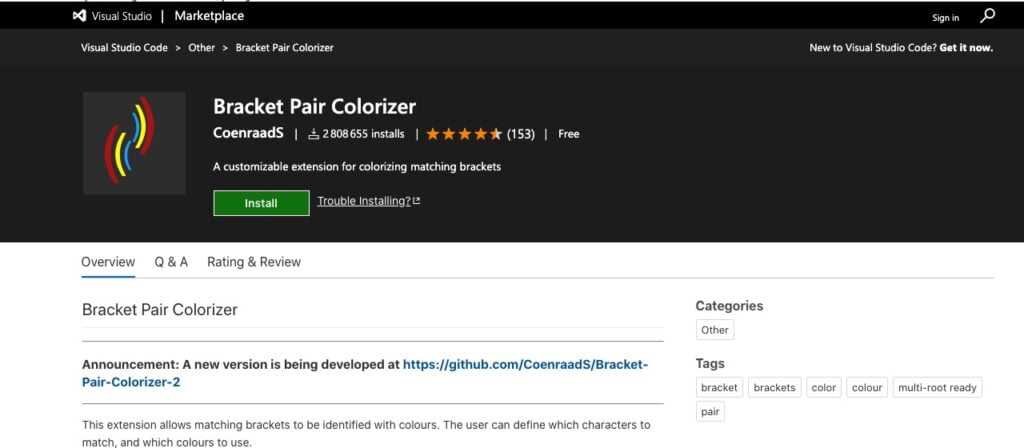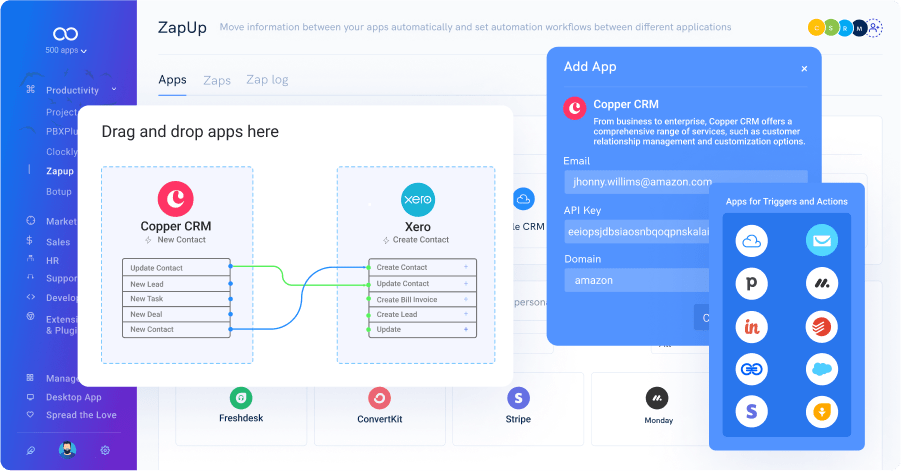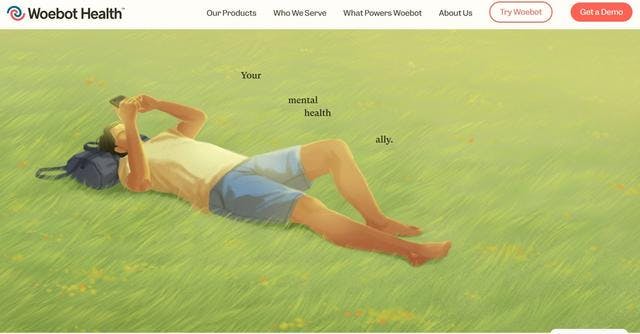FluentIcons is an icon management software that allows you to customize and manage your icons in an efficient and organized way. It is compatible with Windows and is available as an extension for web browsers such as Google Chrome and Mozilla Firefox.
With FluentIcons, you can easily search and add icons from different libraries, such as Microsoft Office, Windows 10 UI icons and other online sources. You can also import your own icons and organize them into custom folders for better management.
In addition to icon management, FluentIcons also provides icon creation functionality. You can use the built-in drawing tool to create professional-looking icons from scratch or by modifying existing icons. The customization options are numerous and allow you to change the size, color, opacity and much more.
Another useful feature of FluentIcons is its ability to automatically generate icons in many different sizes and formats. This allows you to have a complete collection of icons to suit all needs, without having to create them manually.
Finally, FluentIcons is also very easy to use. Its user interface is intuitive and well-organized, which makes managing and customizing icons a breeze. Plus, it comes with full documentation and video tutorials to help you get started quickly.
In summary, FluentIcons is a powerful and easy-to-use tool for managing and creating icons. If you need to customize and organize your icons in an efficient way, it could be a great solution.