Astra WordPress theme is a theme that can be used for portfolios, blogs, businesses, online stores and more.
The free version is used on over 200,000 websites, and it has incredible support for WordPress page builder plugins - allowing you to customize your entire website via the WordPress theme modifier.
Astra WordPress theme allows you to import dozens of high quality websites and transform your site in one click.
You can extend the functionality by upgrading to the pro version of the theme, but a number of free extensions are also available.
In this article, I'll show you why Astra WordPress theme is so popular, guide you through the free version of the plugin and explain the benefits of upgrading to Astra Pro.

The team behind Astra
Astra WordPress theme is developed by Brainstorm Force - a WordPress development company that has been operating for over a decade and has over 60 employees.
It's no surprise that Astra integrates so effectively with page builders, as Brainstorm Force has released the Ultimate Addons for Beaver Builder and Ultimate Addons for ElementorThis allows you to better understand the workings of popular WordPress page builders.
They are also behind the Convert Pro plugins for email and lead generation, Schema markup and WP Portfolio.
Brainstorm Force are incredibly active in the WordPress community. They frequently participate in WordCamps around the world and their free WordPress plugins are updated regularly.
What does Astra WordPress theme offer?
A light and fast loading theme
Astra WordPress theme is highly customizable, which has many amazing features.
It is super lightweight, and the developers claim that with the default WordPress data, a website using Astra should load in less than half a second. They have taken a number of steps to achieve this, including disabling jQuery and keeping resources under 50k.
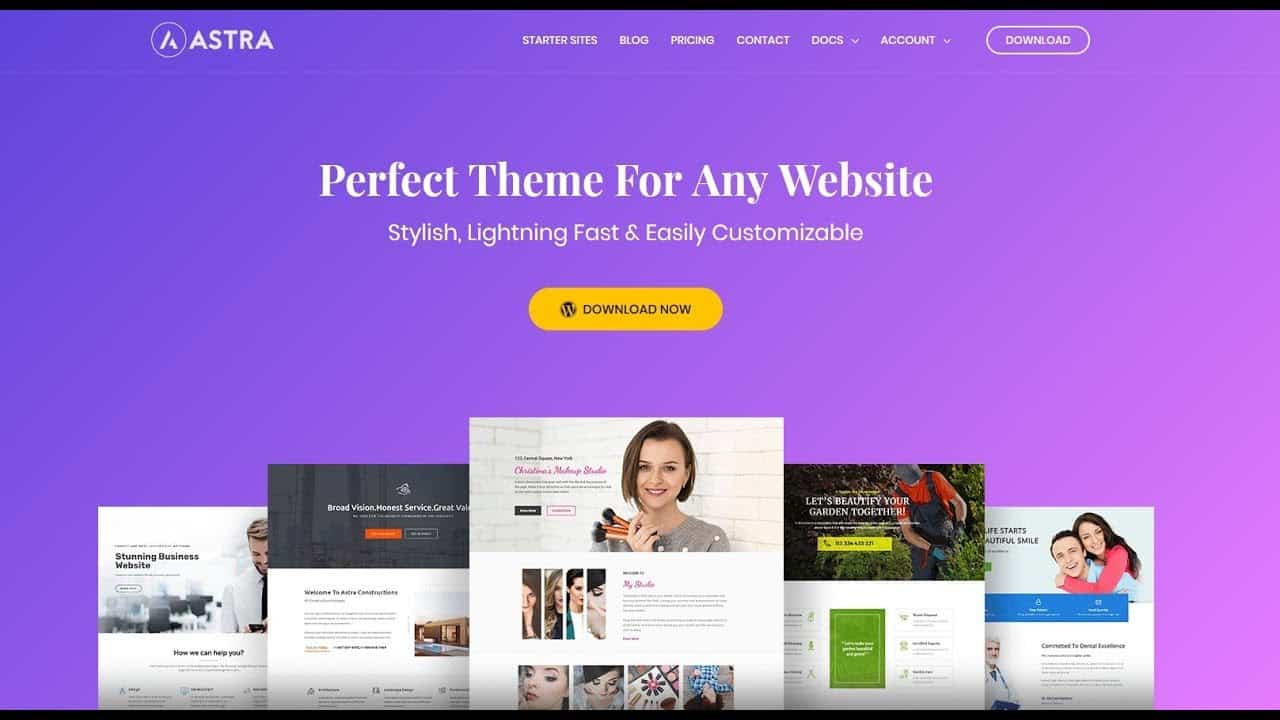
Astra WordPress theme: compatible with all major theme builders
One thing that sets Astra WordPress theme apart from many other designs is its native support for popular WordPress page builders. It integrates seamlessly with page builders such as WPBakery Page Builder (formerly Visual Composer), Beaver Builder, Thrive Architect, Elementor, Divi Builder, Brizy and Gutenberg.
As you'll see later, the starter site system requires you to use Elementor, Beaver Builder, Gutenberg or Brizy. However, you should only use one of these four page builders if you are importing a website design.
Page builder support is a major selling point for Astra, as there are many WordPress themes that were not designed with modern page builders in mind. This can result in situations where a style page created by a page builder does not integrate well with the activated WordPress theme.
An easy to use and customize theme
When you activate Astra, a new settings box becomes available when you edit posts, pages, and other custom post types. Here you can change many common page settings, such as the location of the sidebar and whether content is boxed or full-width. Features such as the header, page title, featured image, and footer bar can be completely disabled from this location.
The advantage of this configuration is that you can customize the appearance of each page.
When it comes to design, Astra WordPress theme has it all covered. Anyone, regardless of their technical experience, can customize their website design with the WordPress theme modifier.
Many WordPress users - including myself - sometimes face the problem that it can be difficult to change a theme design to your liking. With Astra WordPress theme, this is not a problem.
Astra WordPress theme: dozens of pre-designed templates to make building your website easier
If you activate the Astra Starter Sites plugin, you can import a number of pre-built website designs.
More than 70 templates are available, and you will find predefined options for both :
- The blogs
- The companies
- The online stores
- Portfolios, etc.
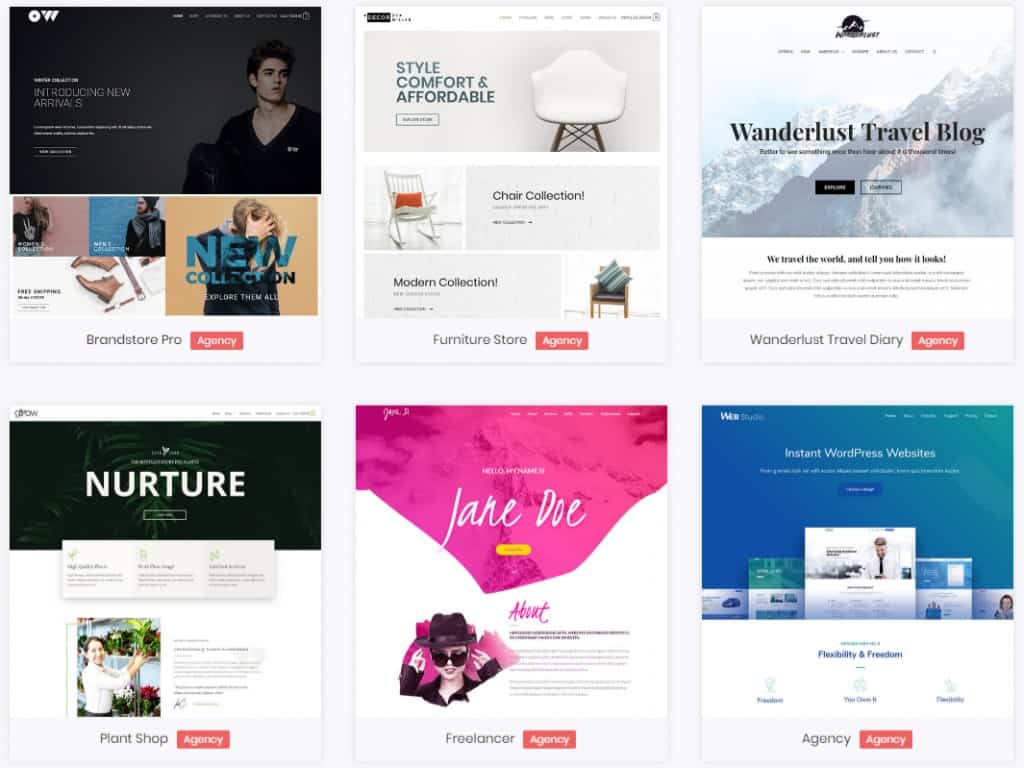
For me, this is one of the best reasons to use Astra WordPress theme, because it is 70 WordPress themes in one (or 35 in one, if you use the free version).
Astra was designed so that beginners can create professional websites without touching any code. However, the theme was created with developers in mind as well.
It is ready for custom post types and offers excellent support for WooCommerce. The theme complies with WCAG 2.0 standards and follows SEO best practices. The design is also translation and RTL ready
Hooks and filters allow developers to easily insert content into websites, while non-developers can use the free Astra Hooks plugin, which makes it easy to insert unique content and code into your website.
Astra is 100% open source, so if you want to examine the theme code, you can do so at Github.
Customization of Astra WordPress theme
Astra WordPress theme can be downloaded from WordPress.org, or directly from the theme area of your WordPress administration space.
The theme does not require you to install any WordPress plugins to work, but you will need to install the WordPress Astra Starter Sites plugin if you want to import a design into your website (more on that later).
You will find the "Astra Options" page under the WordPress appearance menu.
This page is more of a hub than a settings page, as all the theme options are contained in the WordPress theme modifier.
Here you will find links to the main options, as well as links to free and premium plugins that extend Astra, while this page also contains links to the Astra documentation area, Facebook group and contact page.
All customization options are located in the WordPress theme modifier, which means you can preview the changes you make in real time. You can also switch from desktop preview mode to tablet or mobile.
Astra WordPress theme customization: options accessible to beginners
The options are spread across eight top-level sections and numerous subsections. This uncluttered layout makes it easy to find the settings you want to change, although you have the option of adding a search box to the theme modifier via a plugin.
There are many useful options in the WordPress theme modifier.
For blog posts, you can change the structure and enable or disable meta information. In the footer, you can easily change the layout and add custom text.
Colors and typography can also be changed easily, and there are quick links to your WordPress menus and widgets.
Please note that the screenshots above show the options available in the basic version of Astra. If you upgrade to the pro version, or install one of the many free plugin extensions available, you will see many more options in the Astra WordPress theme modifier.
Astra Startup Sites
The WordPress plugin for Astra starter sites is referenced in the main Astra options page on the right side. This plugin is free to download and gives you access to dozens of templates to make building your site easier and faster.
Once you activate it, you will see a new page in the appearance menu called "Astra Sites".
You will be asked to choose your favorite page builder: Elementor, Beaver Builder, Gutenberg or Brizy.
If you select a template that uses, for example, Gutenberg, you will need to activate the Gutenberg page builder for it to work properly. This is because each design has been created using the page builder elements of a particular plugin.
Choose your Astra WordPress theme templates according to your page builder
Once you have selected a page builder, the designs for the startup site are displayed with a note indicating the number of designs available for it.
It says that 70 templates work with Elementor and Beaver Builder, 10 with Gutenberg and 20 with Brizy. These templates can be further filtered by template type: All, Blog, Business, E-commerce, Free and Other.
The premium designs carry the "Agency" label, which refers to Astra Pro agency packaging.
At the time of writing, there were 35 free designs and 35 premium designs.
The level of all designs, free and premium, is very high.
Brainstorm Force has done a wonderful job with the whole system.
When you select a design, you get a complete overview of it and, by browsing through different pages, you can get an idea of what the design can do.
On the left side of the page, you will find a list of plugins needed for the design to work properly.
How to install the different Astra models and templates?
The "Install Plugins" buttons at the top and bottom of the page allow you to install all the necessary plugins.
I ran into a slight problem at this point because Elementor was already installed on my test WordPress site. Therefore, when the installer tried to install the plugin, it said that the destination folder already existed. To fix the problem, I had to delete Elementor so I could install the plugin again from that page. This is clearly a bug that they need to fix in a future update.
Once all the plugins are installed, the "Install Plugins" buttons change to "Import This Site".
A warning appears when you choose to import a website design. This is a reminder that you should not import from a live website and that copyrighted images will not be imported.
If you are looking for royalty-free images to illustrate your website, we have put together a list of 20 best sites to find royalty-free images !
Once the website design has been imported, the button displays "Done". View Site". By clicking this button, your website will be loaded and you will be able to see what the design looks like.
Except for a few copyrighted icons and images, my website is identical to the one displayed in the preview area.
See the page Astra Starter Sites of the official Astra website to see the list of all available models.
Astra WordPress theme extension with free plugins
In the Astra WordPress Theme options page, you will see a box that indicates that you can extend Astra with free plugins. A total of 12 plugins are listed here.
The Unlist Posts & Pages plugin was created by Nikhil Chavan, but all the other free plugins listed were created by Brainstorm Force.
Five of the free plugins have been designed specifically for Astra WordPress theme.
There's a good argument for having this extra functionality built into the main theme, but I appreciate that by keeping this functionality separate, they're keeping the base version of Astra light.
Astra Hooks plugin adds a new Hooks section to the WordPress theme modifier to help you easily insert contentshortcodes and Javascript.
Astra Theme Visual Hooks section displays all hooks locations in Astra theme. You can also see these hooks on the official Astra website.
You may recall that at the beginning of this article, I explained how meta parameters, such as page title and sidebar position, can be configured for each page of your website. The Astra Bulk Edit plugin reduces the time needed to make adjustments to these settings on multiple pages. You can apply changes to hundreds of pages at once if you wish.
The Astra Customizer Reset plugin adds an option in the theme modifier to reset all settings. It's a useful plugin, although I'm surprised it wasn't integrated directly into the theme modifier.
Another WordPress plugin for Astra is the Home Page Banner for Astra theme. As the name of the plugin suggests, it adds an option in the WordPress theme modifier to add a banner to your home page.
It allows you to change the banner style, image, text, padding and more.
The other free plugins work great with Astra WordPress theme, but can also be used with other WordPress themes.
Custom Fonts and Custom Typekit Fonts can be used to install custom font files and Typekit fonts.
If you use Gutenberg, you can try Ultimate Addons for Gutenberg. It adds 16 additional blocks to your page builder, such as an info box, message layouts and a price list. Check out their official website to see demos of each block.
Sidebar Manager is also a useful plugin. It is a lightweight solution that simplifies the process of creating and managing new sidebars.
The Unlist Posts & Pages plugin can be used to hide certain pages of your website from search engines. Customizer Search is also a useful plugin. Once activated, the WordPress theme modifier will get a search bar to help you find options faster.
The latest free plugin that is recommended is Templator. This is an interesting new plugin that allows you to save your pages and templates in the cloud. You can then export them to any website.
For now, it only works with Elementor. However, they will add support for Beaver Builder and Divi Builder in the future. The service is free until the end of 2019.
You can learn more about this plugin on the official Templator website.
Astra WordPress theme : the Pro version
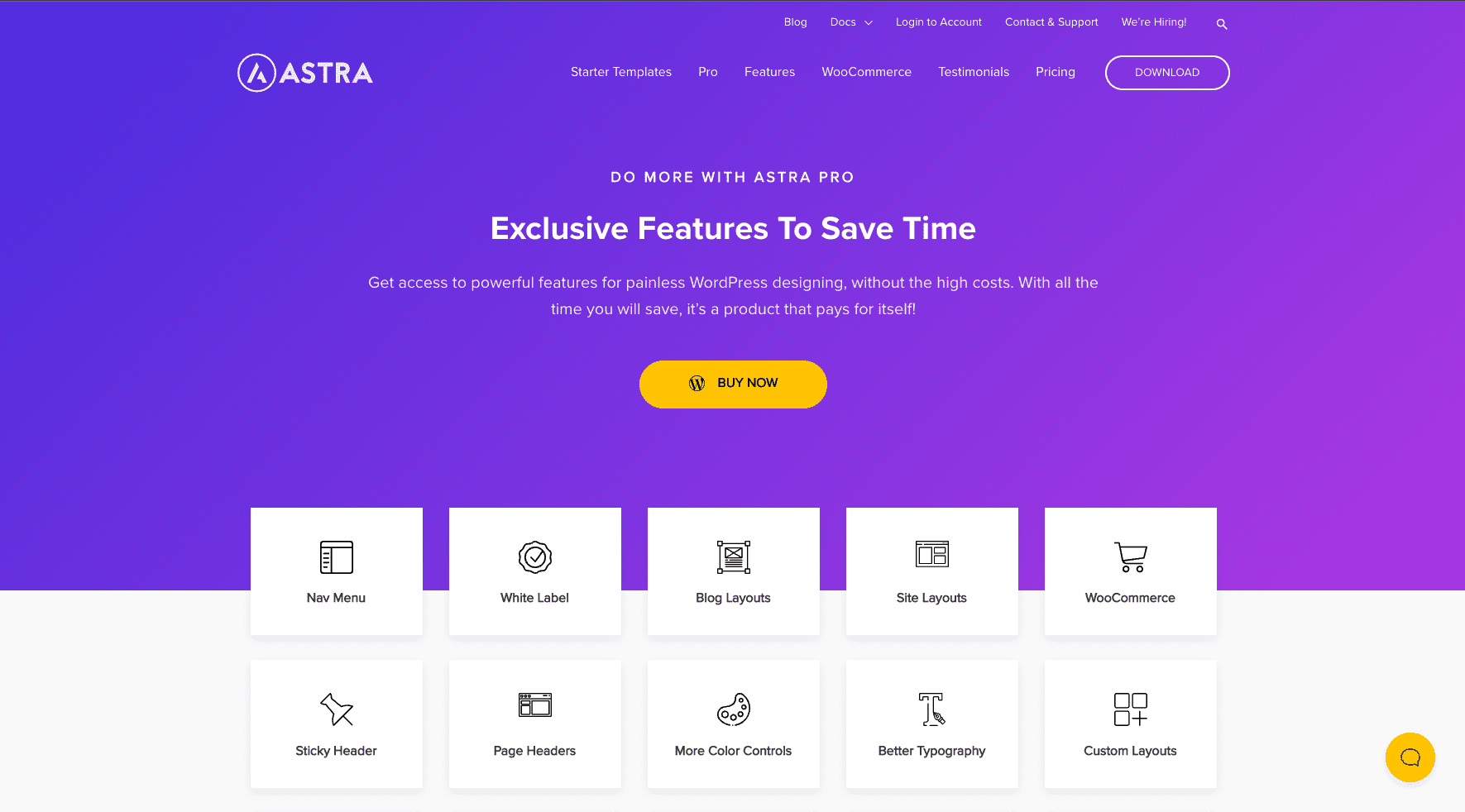
It is easy to understand why the Astra's free software is installed on more than 200,000 sites website. It is easy to use, offers a wide range of website templates, and additional plugins are available to further extend the functionality.
If you want to exploit the full potential of Astra WordPress theme, you need to upgrade to the Premium version.
In addition to priority support from the developers, Astra Pro offers many new features via modules. Those who purchase one of the agency's packages will also have access to the full starter site design library.
Astra Pro: 18 additional modules
A total of 18 pro modules are included in Astra Pro.
Most plugins extend and enhance the features available in the WordPress theme modifier, and you can enable and disable plugins as you see fit.
The Colors module and Background module can be used to change the color of just about any part of your design, while the Typography module adds many more options for customizing and styling your fonts. The Spacing module adds additional options for margins and padding.
If you want to modify your blog or archive more pages, you must activate Blog Pro. It allows you to display an author biography under the blog posts, load a previous post under the current post and remove the featured image fill.
Astra WordPress Pro theme also adds many additional layout options.
Mobile Header allows you to display a custom header on sensitive devices such as tablets and smartphones.
Header Sections adds a new section above and below the header, which is useful for adding banners and other content. You can also use the Sticky Header module to display a fixed header at the top of the page.
The module Page headers allows you to create more advanced headers. You can display the page title in a large background image and display navigation links as a breadcrumb trail.
One of the coolest modules is Nav Menuwhich allows you to turn your boring old navigation menus into complex mega-menus.
You can display menu items in columns, use colors, use background images, highlight labels and much more.
These additional features can greatly improve navigation as you can display many more links in the same menu.
The module "Custom Layouts allows you to save custom layouts for your header, footer, 404 pages, and hook locations. Layouts can be saved and easily added to other parts of your website.
On the other hand, the Site Layouts improves the customization of the WordPress theme by giving you more control over the width and container of the design.
Scroll To Top allows you to add a scroll up button to the bottom left or bottom right of the pages. This gives you full control over the style and size of the icons, as well as how they are displayed on desktops, mobile devices or both.
Footer Widgets offers seven different layouts for your footer area.
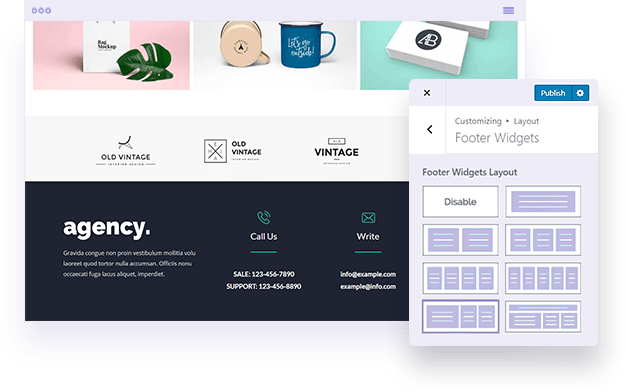
You have control over the padding and width of the widget area. Color and typography settings are also available.
Integration modules are available for Easy Digital Downloads, WooCommerce, LearnDash and LifterLMS. Enabling these modules will give you more control over how these plugins integrate with your website's layout and style.
The last module is White Label, which you can use to rebrand Astra as your own product. Design agencies will benefit from this, as it prevents clients from knowing which WordPress theme the agency uses to create their website.
I think most website owners who use Astra WordPress theme will upgrade at some point, as the add-ons unlock hundreds of new options - especially since Astra Pro is available from just $59 per year.
See the Astra Pro page: click here
Astra WordPress Pro Theme Pricing
Astro Pro is an affordable WordPress theme. Those who want to upgrade it can choose one of the three packages, which include all the Astra Pro modules I mentioned in the last section.
The Astra Pro package costs 59 $ per year, the Mini Agency Bundle costs 169 $ per year and the Agency Bundle costs 249 $ per year. These packages can be purchased for life with no annual fee at a cost of 249 $, 499 $ and 699 $, respectively.
All packages include a 14-day 100 % money back guarantee, and there are no restrictions on the number of websites you can install the theme on.
The Astra Pro package gives you access to all Astra Pro modules and premium support from the theme developers.
Upgrading to the Mini Agency package gives you access to all starter website designs and the WP Portfolio plugin from Brainstorm Force.
You can also choose between Ultimate Addons for Beaver Builder or Ultimate Addons for Elementor. Both of these plugins work seamlessly with Astra Pro, so they are a good complement.
In addition to all of the above, upgrading to the full Agency package gives you access to these two build plugins with Convert Pro and Schema Pro.
In other words, when you upgrade to the full Agency Bundle, you get access to Astra Pro and all other Brainstorm Force products.
See the Astra Pro page: click here
Which Astra Pro offer should I choose?
Which Astra Pro plan is right for you depends on your needs and budget.
The entry-level package is perfect if you don't need access to additional starter sites and don't want to use the extra plugins sold by Brainstorm Force.
The WP portfolio retails from 49 $ per year, Ultimate Addons for Beaver Builder from 69 $ per year, Ultimate Addons for Elementor from 49 $ per year, Convert Pro from 99 $ per year and Schema Pro from 79 $ per year.
If you're already considering purchasing some of these plugins, it's a good idea to upgrade to one of the agency's packages. Otherwise, I recommend saving money and sticking with the entry-level package.
See the Astra Pro page: click here
Astra WordPress theme : our conclusions
Astra is without a doubt one of the best free WordPress themes.
The theme allows you to easily import dozens of professional-looking websites, and there is a good selection of free plugins that extend the functionality.
I'm sure most users will appreciate the fact that all the options are also contained in the WordPress theme modifier, as it makes customization easier.
Astra Pro: the worry-free solution for beginners
While the free version is solid, I think most WordPress users who use Astra WordPress theme on a live website will eventually upgrade to Astra Pro.
Starting at only 59 $ per year, it offers you top-notch support and hundreds of new styling and layout options. Those who choose an agency package will also be able to use the starter site designs marked "Agency" and can download other premium Brainstorm Force plugins.
Your website built with Astra and Elementor is too slow for your taste? Read our article on how to optimize the performance of its website with Toolkit !
You have used/are using Astra WordPress theme? Any ideas? Blockages? Any feedback?
Good site creation !






