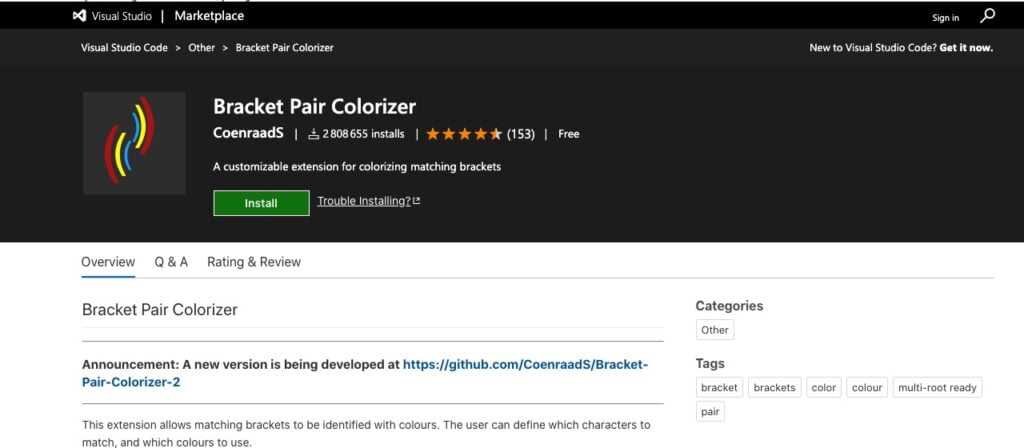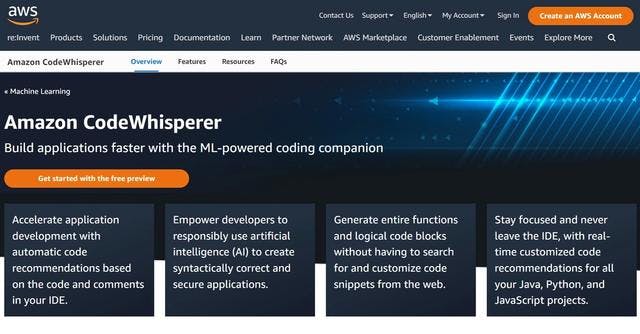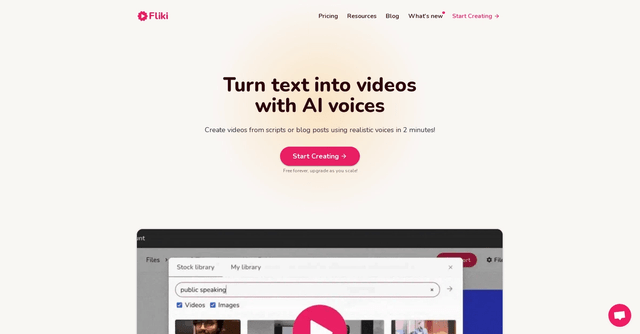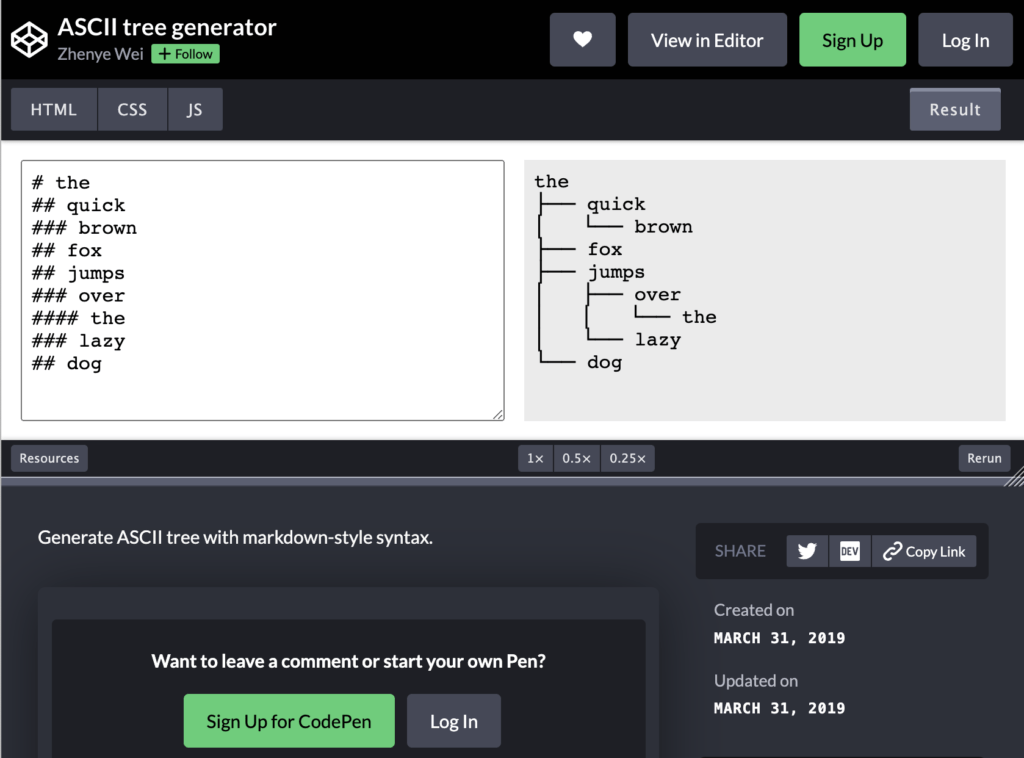Bracket Pair Colorizer is a plugin for the Visual Studio code editor that allows you to highlight bracket pairs in the code by coloring them in a way that makes it easier to follow the different parts of the code and spot errors.
The plugin also adds formatting rules to the code, such as aligning square brackets, which can help improve the readability of the code.
One of the advantages of Bracket Pair Colorizer is that it supports many programming languages, such as C++, Java, Python and JavaScript, which makes it a useful tool for developers working in different languages.
The plugin is easy to use and can be installed in a few clicks. Once installed, it is possible to customize the color of the brackets and to define specific formatting rules for each programming language.
Bracket Pair Colorizer can be a valuable tool for developers, especially those working on complex projects with lots of code. It can help make code more readable and quickly identify errors, which can be a valuable time-saver.
In conclusion, Bracket Pair Colorizer is a useful plugin for Visual Studio code editor that can help developers improve the readability and quality of their code. If you are a developer who works on complex projects, this tool could be very useful for you.