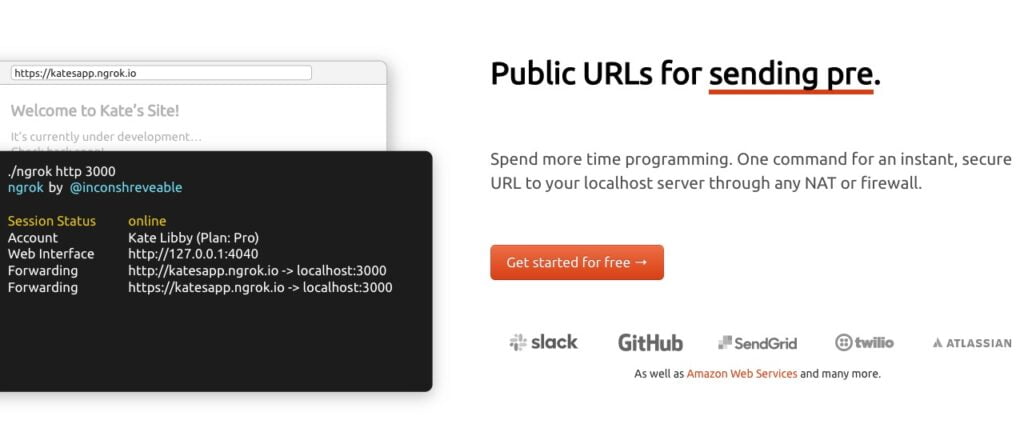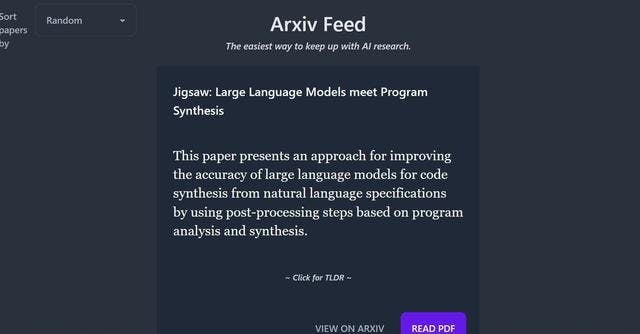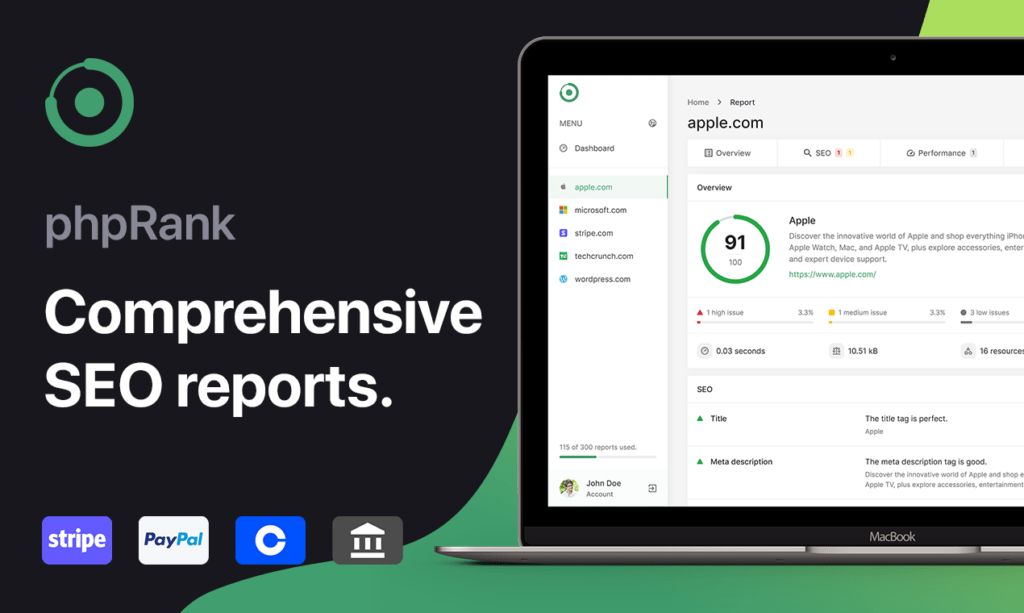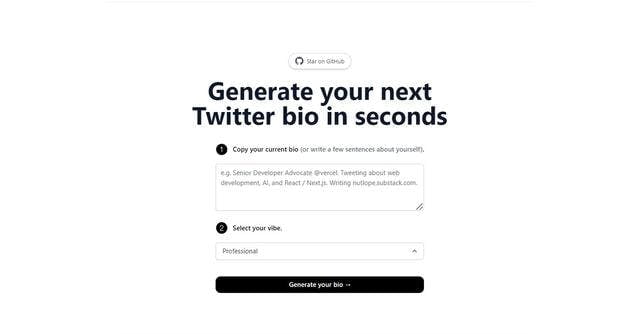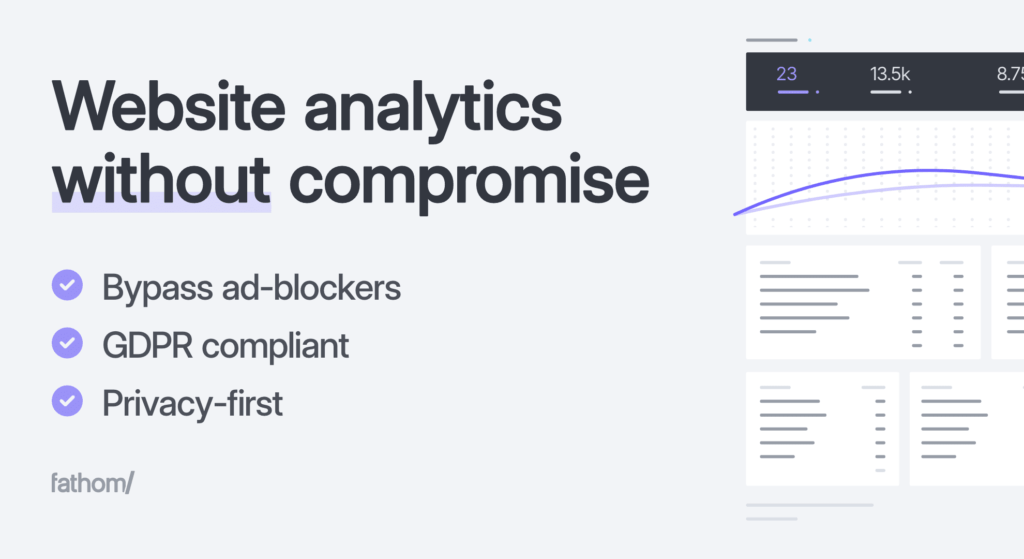Ngrok is a command line tool that allows you to create a secure tunnel to a local server. This means you can access your server locally from anywhere on the Internet, without having to configure your router or use a third-party port forwarding service. Ngrok is particularly useful for developers who want to share their work-in-progress with colleagues or for companies who want to provide secure access to their internal applications.
To use Ngrok, you must first register on the web site and download the Ngrok client. You can then launch Ngrok by simply entering the command "ngrok" followed by the address of your local server and the port you wish to expose. For example, if your local server is accessible at "localhost:8080", you can use the following command to launch Ngrok:
ngrok http 8080
Once Ngrok is launched, it will give you a unique public address that allows you to access your server locally from anywhere on the Internet. You can also access an online console that allows you to see all incoming and outgoing requests passing through the Ngrok tunnel. This can be useful for diagnosing connection problems or for monitoring the usage of your application.
Ngrok also offers many advanced configuration options, such as the ability to create tunnels for multiple servers or ports at the same time, or to customize the public address of your tunnel. You can also use Ngrok with two-factor authentication to enhance the security of your tunnel.
In summary, Ngrok is a useful tool for developers and businesses who want to access their local servers from the Internet in a secure manner. It is easy to use and offers many advanced configuration options to meet your specific needs.