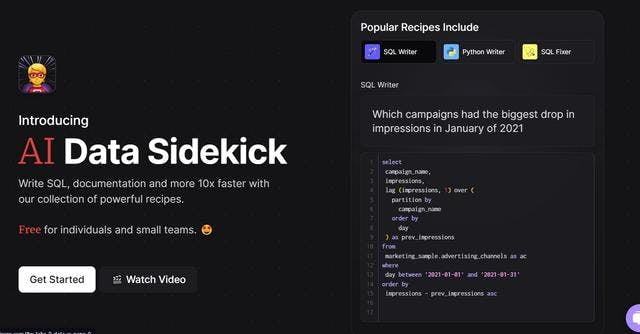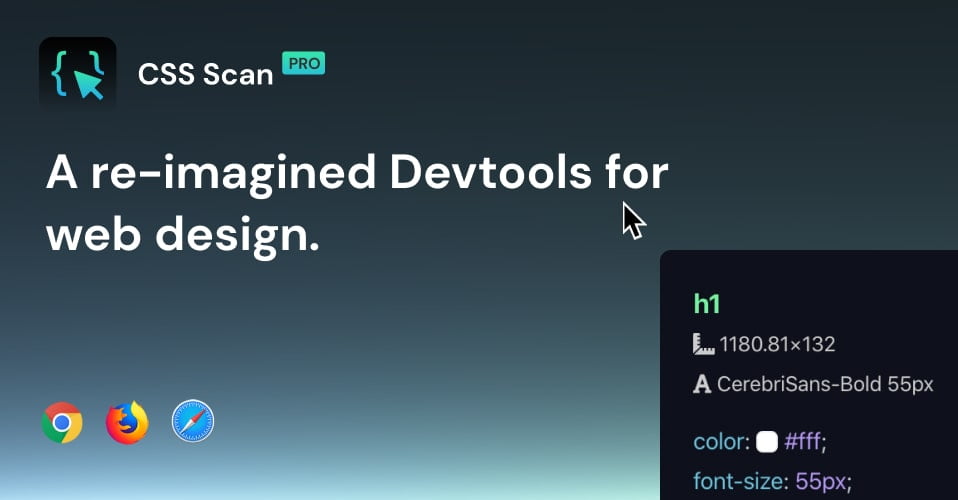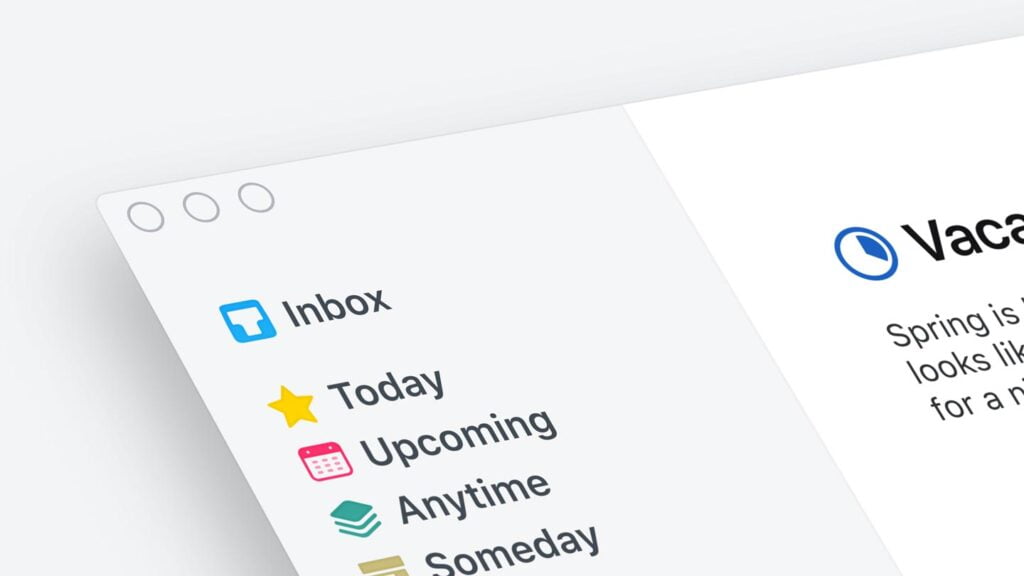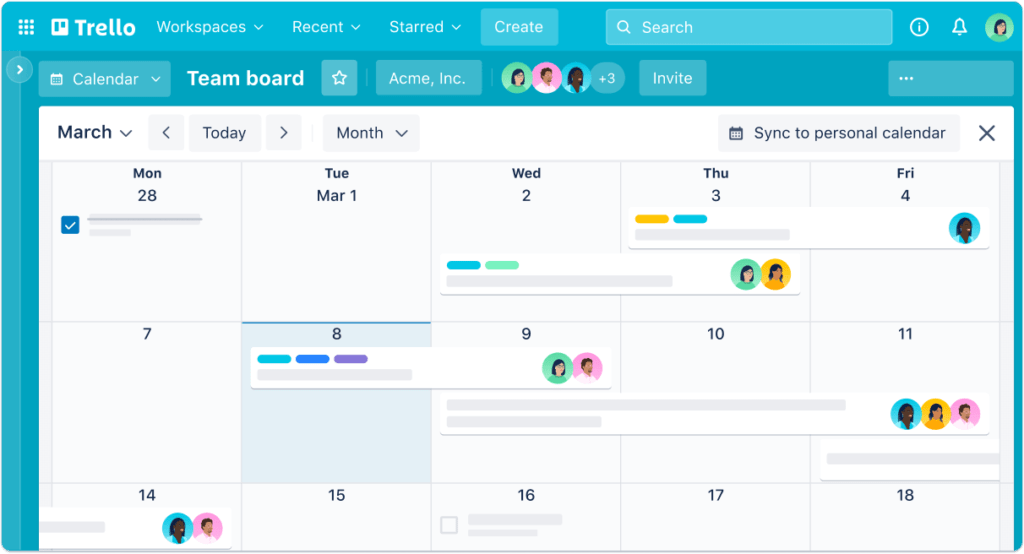AI Data SideKick is an artificial intelligence-based automated data processing tool that helps users prepare, clean and enrich their data. It is designed to make users' jobs easier by automating tedious data cleaning and preparation tasks that can take hours or even days when done manually.
It can automatically detect and correct input errors, such as duplicates, missing values, and format errors, which can make data incomplete or inaccurate. It can also combine data from different sources, such as spreadsheets, databases and CSV files, to create a consolidated view of the data.
In addition, AI Data SideKick can add additional information such as geographic coordinates or reference data, which can help enrich the data and extract additional insights. It also allows for data visualization to facilitate analysis using interactive graphs and charts.
AI Data SideKick is for users looking to save time and improve the quality of their data for analysis or decision making. It is especially useful for companies that manage large amounts of data and are looking to automate data preparation tasks for use in analytics, machine learning or business intelligence projects.