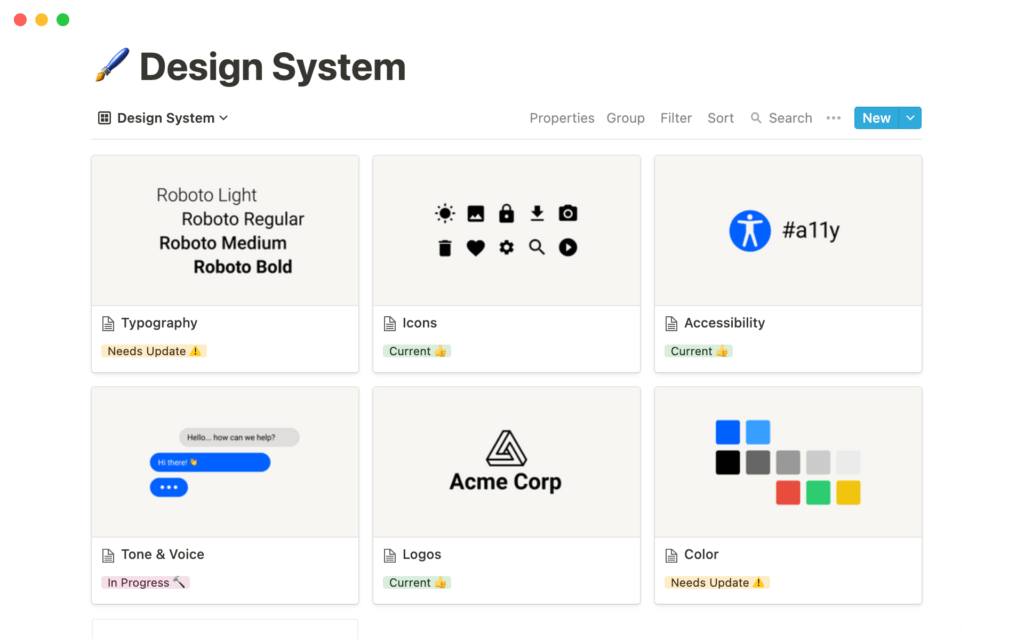Notion is a task and note management software that has gained popularity in recent years due to its flexibility and ease of use. It allows you to create pages and databases to organize all aspects of your personal and professional life.
Notion is available on multiple platforms, including the web, iOS and Android. It can also be integrated with other tools such as Slack, Trello and Google Calendar.
One of the main strengths of Notion is its unlimited customization. You can create pages and databases to your liking and add different types of content, such as notes, lists, tables, image galleries and even social media widgets. You can also choose from a variety of predefined templates to speed up the creation process.
Notion also offers a real-time collaboration feature, making it an ideal tool for teamwork. You can share your pages and databases with others and work together in real time on the same document. Notion also includes a commenting and notification system to track the progress and changes made by different team members.
In addition to its task and note management features, Notion also offers integration with other tools such as Asana, Trello and Evernote. This makes it easy to sync tasks and notes between different tools and get the best experience possible.
In summary, Notion is a versatile and easy-to-use software that allows you to manage all aspects of your personal and professional life. Its unlimited customization and real-time collaboration functionality make it a very popular tool for users.