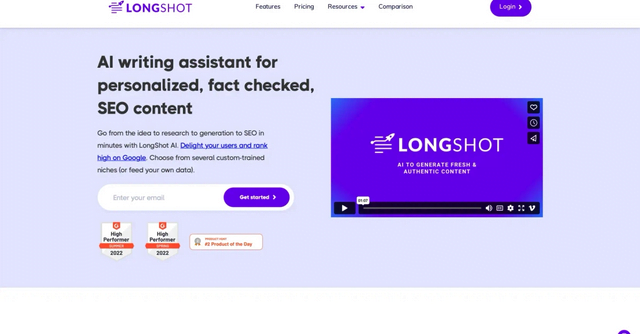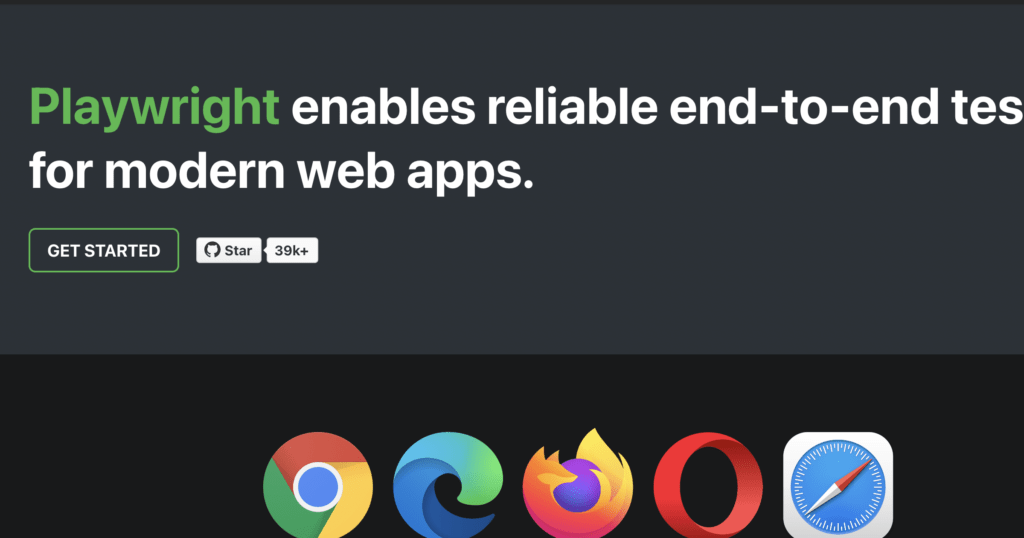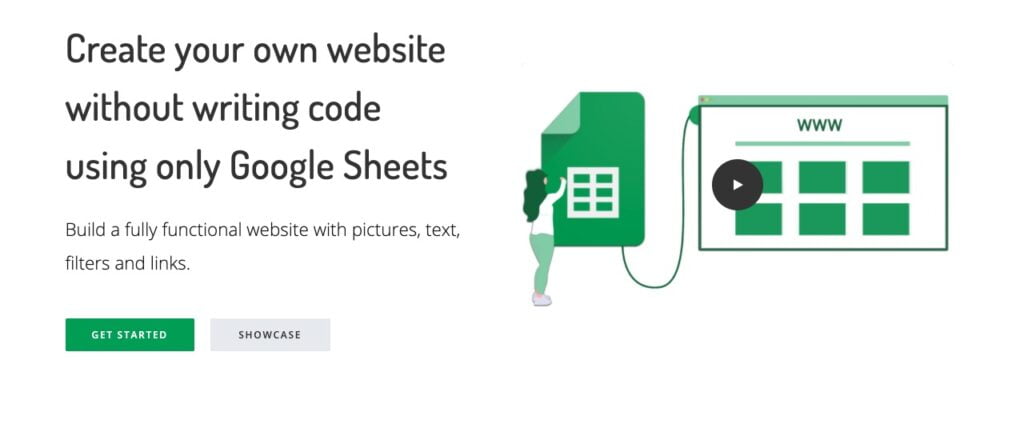What The Font is an online application that allows you to recognize the fonts used in an image. This application is particularly useful for graphic designers, web editors and anyone interested in typography.
How does it work? It's very simple! Just upload an image containing text to What The Font, and the application will analyze the image and try to recognize the font used. If the application succeeds in recognizing it, it will provide the name of the font and a link to a page where it can be purchased or downloaded for free.
What The Font is a very handy application, especially if we need to quickly find the name of a font used in an image. For example, if we receive an image from someone else and we would like to use the same font for a personal project, What The Font can help us find the name of that font in a few seconds.
What The Font is also useful for people who are working on a design project and are looking for a particular font. If we have an idea of the font we want to use, but we don't know its name, What The Font can help us find it. All we have to do is upload an image containing text written with that font, and the application will tell us its name.
In addition to finding the names of fonts used in an image, What The Font also offers tools for customizing text and applying it to different design styles. For example, the application allows you to change the size, color and alignment of text, as well as add shadows or outlines.
In summary, What The Font is a very useful application for anyone working in the design field or simply interested in typography. It makes it easy to find the names of fonts used in an image, and also offers tools to customize the text. If you're looking for an app to help you with your design projects, What The Font is a great choice.