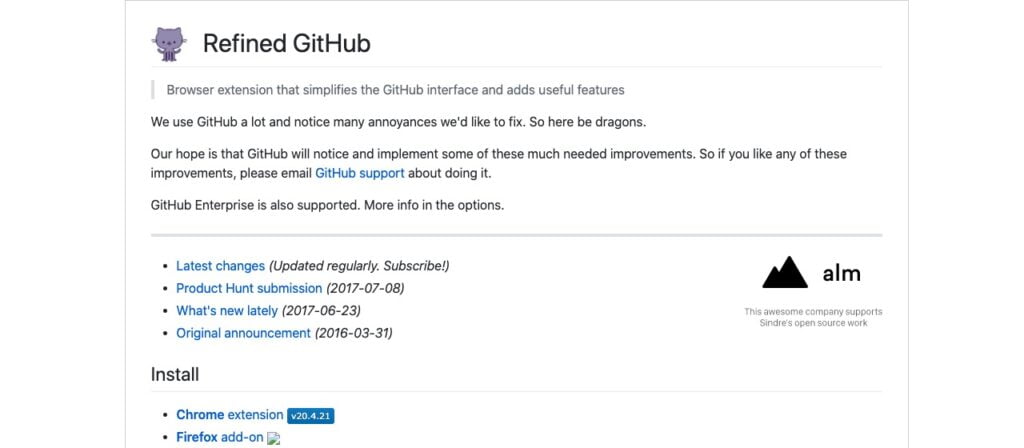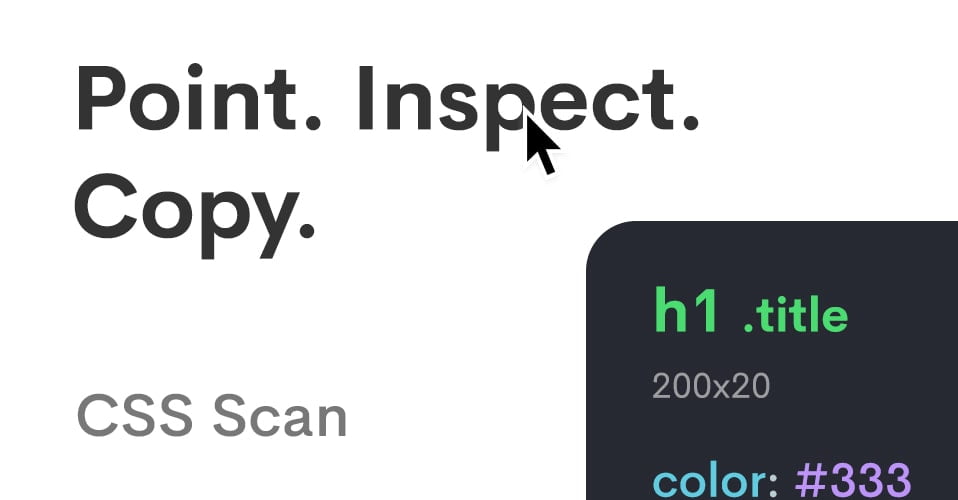Refined GitHub is a software that aims to improve the user experience on the online software development platform GitHub. It is a browser extension that can be installed on Chrome, Firefox, Safari and Edge.
One of the main features of Refined GitHub is the ability to add keyboard shortcuts to quickly access different parts of the GitHub interface. For example, it is possible to go directly from a commit to its diff using the "d" key, or to navigate between the different pages of a project using the "n" and "p" keys.
Refined GitHub also allows you to customize the appearance of the GitHub interface. It is possible to change the color of the interface elements, to hide some elements that are not useful or to move them in the interface for a better readability.
In addition, Refined GitHub offers better notification management. It is possible to filter notifications by type (e.g., only receive notifications of commits or pull requests) and mark them as read directly from the notification interface.
Refined GitHub also offers a series of tools to facilitate collaboration on projects. For example, it is possible to create links directly to lines of code or to comment directly on a commit or pull request without having to navigate to a new page.
Finally, Refined GitHub offers a set of shortcuts to quickly access different parts of the GitHub interface. For example, it is possible to quickly access the statistics of a project by using the "s" key, or to navigate between the different pages of a project by using the "n" and "p" keys.
In summary, Refined GitHub is a very useful tool for GitHub users who want to improve their working experience on the platform. Thanks to its many features and interface customization, it makes it possible to work more efficiently on projects and collaborate better with other team members.