Maintenance packages.
You are in good hands.
A WordPress maintenance package is a set of services designed to keep your WordPress site running smoothly. This can include tasks such as regularly updating the WordPress software, backing up your data, monitoring your site for potential problems, and fixing those problems when they occur.
WordPress hosting and maintenance packages for more peace of mind.

Leave the complicated stuff to us.
Bugs, crashes, risky updates, and viruses bugging you? Everything is included in your WordPress maintenance package!

We keep an eye on your site.
Security, necessary updates, bugs, small broken things... We monitor your site to avoid bad surprises.
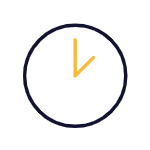
Your requests processed with priority.
Recipients of a WordPress maintenance package are given priority in processing and resolving requests. Quickly done, well done!
Our packages.
A la carte WordPress support and maintenance
90€/hour
Intervention on your site according to your needs
- Maintenance
- Adding / modifying content
- Creation of visuals
- Writing of texts
- Live training to help you manage your site
WordPress maintenance #1 site
120€/month
1-year commitment, €1,440
- Hosting on the Flowr server
- Daily backups sent to remote server
- Backup in case of bugs or viruses
- Weekly updates (WordPress core, theme, plugins)
- SSL certificate (https) for user data security
- Test contact forms
- Enhanced performance and security with Cloudfare access
- Debugging and basic technical support
- Monitoring and prevention of attacks and security breaches
WordPress maintenance #Multisites
On quotation
Do you have several sites? Discounted rates for multiple maintenance packages.
Our à la carte packages.
Frequently asked questions.
We can help you with your hosting subscription, domain name attachment and WordPress installation.
A WordPress maintenance package is a service that provides you with regular support and maintenance for your WordPress site. This service typically includes tasks such as plugin and theme updates, security monitoring, error resolution, and backup of your data.
You are in no way obliged to subscribe to maintenance. Nevertheless, websites evolve and so do the tools they are built with. These extension updates sometimes create incompatibilities that "break" things on websites. If you are not comfortable with test updates, managing a development environment, or managing hosting, we recommend that you call on technical experts to avoid breaking your site.
Yes, we can take over a website built by others. We start by performing a preliminary audit on your WordPress installation to determine the structure and tools used and to see to what extent we can help you.
Aie aie aie ! You are a victim of hackers and your website does not display correctly! Don't panic, we can help you! Cleaning the database, uninstalling and disinfecting the site, we can help you!
You can subscribe to the offer that suits you and make a payment online above. We will contact you to ask for the accesses to your site if we don't have them already 😉
We are of course always open to discussion! And we know about small-scale business 😉
We process requests within 48 hours working day. Small changes are done within a day, a virus-ridden site or a long list of tasks may take a little longer. If you have an urgent request, please let us know in the support form so that it can be processed first.
With the Grow maintenance package, you get one hour of free editing and content creation per month. At the end of the month, we check with you that you want to implement the changes and we get to work! Any out of scope changes will be charged at the hourly rate of 60€.
A maintenance policy only makes sense if it is carried out over the long term, which is why we ask you to subscribe for one year, renewable. It is the monitoring and the regular modifications which guarantee the longevity of your site.
As long as you do not notify us that you wish to terminate your WordPress maintenance package, we will continue to monitor and protect your site, as well as be available for any support requests on your site. If you wish to terminate your maintenance contract, simply send us an email at [email protected].
Depending on the WordPress maintenance package you choose, our intervention differs. Overall, if you have subscribed to a maintenance package, a webmaster will connect to your site every Monday to check its health and make any necessary updates. We also provide hosting and security for your site, as well as regular backups. Our most basic WordPress maintenance package also offers one hour of minor edits to your site, such as integrating text, adding an image, or making small modifications.
Having a WordPress maintenance package is important for several reasons. First, it keeps your site up and running and up-to-date with the latest versions of WordPress, which is crucial for the security and performance of your site. In addition, a maintenance package can include services such as regularly backing up your site, fixing technical issues, optimizing loading speed, and providing support when needed. A WordPress maintenance package allows you to ensure that your site is running efficiently and securely. It also allows you to focus on your content and marketing strategy, while letting the professionals handle the technical aspects of your site.
A WordPress maintenance package can bring you many benefits, such as:
- Regular updates of the WordPress software and plugins/themes
- Backup of your site to avoid data loss in case of a problem
- Securing the site against hackers
- Assistance for the resolution of any technical problem
- Adding content and texts