Title tag, the detail that changes everything in web writing
You already know that on the web content is king to drive traffic to a website. In content writing, many tips and best practices allow you to tell users and search engines which key points of your texts and articles. Today I'm talking about title tagsalso known as Hn tags, which allow you to structure the important titles of your content to indicate the different subjects and accompany the reading in a fluid manner.
Whether or not you use a content management system (CMS) such as WordPress, Wix, Squarespace (to name a few!), your content must be structured. There are many points that improve readability: bolding, use of bulleted lists and numbered lists, illustrate your words with images and graphicsetc.

To optimize the pages of a site, the use of HTML tags H1 to H6 is essential. These beacons ensure not only the article structure or a web page, but also improve the quality of the of its contents.
Find out everything you need to know about these famous H1, H2, H3 tags that change everything!
Hn tags: what are they?
Hn tags are defined as title markers which will introduce the contents in HTML coding. In total, we count 6 Hn formatting tags H1 tag, H2 tag, H3 tag, H4 tag, H5 tag and H6 tag. Each one corresponds to a level of prioritizationThe H1 tag is the highest level and the H6 tag the lowest.
These tags are classified according to their pecking order in order to build the content of the article and to indicate the hierarchical levels of your content. Depending on the level of the title, the font shapes can vary (your main H1 title will for example be larger in size than a secondary H3 or H4 which will simply be bolded in your text to indicate a sub-section break). Commonly, the H1 will have the largest font size, then the H2 and so on. It is also possible to define bold headings and assign them a color for more simplicity and structure in your web pages.
What is the purpose of a title tag?
Hn tags will be both useful for the writer, the internet users, but also for the natural referencing in SEO. The H1, H2, etc. tags structure the content by level of importance and indicate the links between the different topics. For example, the content of an H3 tag section is the detail of its parent H2 tag.
Building a plan for the writer
The ultimate guide for the web editor, the use of title tags allows first of all todevelop the plan and structure of the article:
- What is my article about (H1)
- What are the main points I want to address? (H2)
- What sub-sections do I want to cover in my content? (H3-H6)
Writing will be made easier, as subheadings allow you to consolidate ideas and to arrange logically in the article. The H1 title is used to define the overall subject while the that the following title tags can be used to organize ideas in the form of drawers based on examples and the arguments the writer will have to deal with.
Make it easier for Internet users to read
Beyond their aesthetic aspect, Hn tags are used above all to prioritize content of an article thanks to the titles and subtitles. To improve the user experience, these markings will easily locate key information in the content and they will be able to go directly to the part that interests them.
Title tags can also be used to create tables of contents - dynamic or not - and allow quick access to the section of interest to the reader at the beginning of an article.
Ensuring quality for search engines
For search engines, Hn tags represent real quality guarantees, as the text is much easier and more accurate to read. more pleasant to browse and read than a simple block of text.
Search engines crawl thousands of pages every day - if your content is structured and clearly states the important points, indexing will be better than if you offer Google a paving stone with which it will have to cope! The important points will be better assimilated when the plan is perfectly clear. Well-structured and elaborate Hn tags will thus contribute to a good positioning on search engines.
Improving the accessibility of content
Whether it is for people with disabilities or for Internet users who wish to "text to speech" (a function of reading aloud web pages that is becoming increasingly popular), the proper structuring of title tags makes it easier to read of the content and the passage from one block to another.
As search engines favour content that is optimised for accessibility for all, accessible content is also content that is better referenced !
A title tag serves several purposes:
- Accompanying the writer in the definition of its plan and the development of its content
- Structuring the content to facilitate reading by Internet users
- Indicate important points to search engines and facilitate indexing of your pages in the Search Engine Result Page or SERP, the results of search engines like Google or Bing for example
- Improving accessibility and readability of content
Why are Hn tags important for SEO?
Search engines use robots, such as Googlebots, to crawl the content of a site and check its quality for SEO. The Hn tags will thus guide these robots on all levels of titles to see if the article's markup is well optimized and that the proposed content is qualitative.
Search engines give priority to quality in content referencing: a content whose structure is clear, logical, pleasant and airy to so more chance of being well positioned in the search results.
The title tags allow you to see if the main topic is covered in depth
These referencing tools will allow the robots to understand the main topic of your page. To do this, the robot will scan each title to see if the text has been treated in depth with appropriate subheadings and ideas well arranged between them.
The bots will see, for example, if you've covered the different ideas behind a topic or if you've only touched on it superficially.
Well-structured Hn tags make it easier for robots to read content
Hn tags will greatly facilitate indexing of an article to help people understand its layout and content. As mentioned, Internet users also benefit from this structuring of ideas: you can notably use a summary to create links to the titles in order to facilitate research and reading.
This type of internal meshing within pages is very much appreciated by search engines as it simplifies reading.
The use of relevant title tags allows search engines to better understand the content of your website. easily navigate your content and to see the relevance of the inking within the same page and between the different pages of your website.
Well-structured content contributes to theimprovement of PageRank (the score that Google, Yahoo and other search engines give to web pages to define their quality and relevance).
Semantic information and keywords: the role of tagging
First of all, a small reminder of a subject treated in depth in an article dedicated to SEO and keyword research.
Reminder on the subject of keywords and search intentions
A word key is the query for which you want search engines to reference your content. This is also what you want users to type to get to your page.
In concrete terms, what will users who need to get to your site type into their Google search bar?
For each page, you must define a main keywordwhich will be enhanced with an associated lexical field.
For example, the subject of my article is cat food.
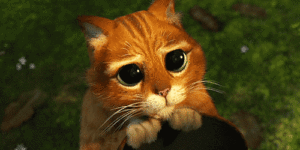
My main keyword will be "cat food" and my secondary keywords will be "kibble", "cat food", "cat food brands", "kittens", "cat accessories" or "veterinarian", simply words that you would expect to find in a topic dealing with cat food!
The use of keywords in the title tags
We have seen that one of the reasons for using Hn tags is to facilitate the reading of search engines. Once you have defined your main keyword, you must therefore place in an intelligent and not overloaded way in your title tags.
The keywords placed at the level of titles and subtitles are more read by search engines. A logical sequence must be created in a natural way between the Hn tags in order to reflect strong semantic links between the keywords that are used.
- Your main keyword should be present in your main title H1
- He must be in several occurrences in the titles of secondary levels H2 to H6 - two to three times for a 1000 word piece of content, more if you are creating a large piece of content.
- Your main keyword should also be present in your content. Beware of "keyword stuffing", the untimely addition of keywords that makes the content indigestible to read and is penalized by search engines
- Your secondary title H2-H6 tags must contain your secondary keywords to indicate the links between your topics and the relevance of your content.
Structuring and use of the title tag in your web content
As you can see, the title tag is an important element of any content published on the web.
In the second part of this article, we will discuss in more detail the different types of Hn tags and how to use them and I propose to see together a concrete example of structure to help you develop yours.
The different types of title tags and how to use them
The H1 tag or main title tag
This is the highest level which is also the most important section. This H1 tag will be the most deciphered by search engines and can contribute to the proper positioning of your content if it is well done.
Thus, the main keyword of your article must absolutely be found in this title which should state in a few words what the main topic is that you want to cover.
How many H1 tags per page?
Even though Google expert John Mueller denied in 2019 that using multiple H1 headings on a page had a negative effect on SEOThe recognized and accepted best practice is to use a single H1 title per page.
- The H1 tag is your main title
- It should generally be visible at the top of the pageabove the waterline of your screen
- A good H1 title should be clear and concise (about 70 characters)
- Your H1 must contain your main keyword
- Each page of your website must contain an H1 title
- Graphically, the rendering of your main H1 must indicate the title hierarchy (bigger and/or fatter than its H2 to H6 congeners)
- Use your H1 to define the meta title of your page ( this is the title that is displayed in blue in Google search results. It can be easily defined in your WordPress pages with SEO extensions such as Yoast SEO or Rank Math) - Having an identical H1 and meta title on a page simplifies the reading of search engines and participates in a better SEO.
- Finally, use lower case letters for your H1 title rather than an all-caps main title. This improves readability and rendering in search engine results.
H2 and H3 title tags
The H2 and H3 title levels are used to organize the sub-sections of your article. From your H1 title, they will allow you to cut out your ideas and set up the structure of your text. They also ensure a good understanding of the text in general, especially if your article is quite long.
The H2 tags represent the main parts following your H1 title. Then, the H3 tags will constitute the subparts which contain details or arguments about your H2 subtitle. The introduction of these two levels of subheadings will allow you to ventilate your article by making it pleasant to read and to look at.
- Secondary title tags must be placed under their parent title tag An H3 should not be placed before an H2, for example. It expresses the logical progression of a point towards a more precise development and will therefore naturally be placed below
- Your text can contain several H2 and several H3 to 6 underneath, in the form of Russian dolls or drawers as I show you in the detailed structure at the end of the article
The H4, H5 and H6 title tags
For a detailed planIt may be appropriate to add H4, H5 and H6 subtitles, especially if your article is long and rich in content. They can provide examples or key arguments on each of your parts. These sous-titres favorisent également la compréhension of your topic by providing additional information.
Nevertheless, these levels of title must be used sparingly at the risk of tiring Internet users by cutting the reading of the article into small chunks. To avoid overusing them, you can use bulleted lists, which also allow you to have a more airy text.
Example of HTML formatting and structure with title tags
Standard structure of tagged material
H1 Title - The subject of your article (must contain the keyword)
Your H1 title is very important, it is the subject of your article and its tagging as a title is one of the important elements for Google (or another search engine) to reference your content well.
Plan announcement / table of contents - You can choose an auto-generated table of contents, your manually generated titles with anchors to each part, or make a more fluid announcement by indicating to your reader the subject of the article to follow. This very "academic" passage allows readers to immediately identify the content of an article to check its relevance to the query and go directly to the paragraph/topic of interest.
H2 - First topic of your article
H3 - Subpart 1 (may contain the keyword)
Paragraph
H3 - Subpart 2
Paragraph (must contain the keyword)
H2 - Second topic of your article (must contain the keyword)
H3 - Subpart 1
Paragraph (must contain the keyword)
H3 - Subpart 2 (must contain the keyword)
Paragraph
H2 - Third topic of your article
H3 - Subpart 1 (must contain the keyword)
Paragraph
H3 - Subpart 2
Paragraph (must contain the keyword)
Conclusion
Call to action
Concrete example of an article structure with title tags
H1 - What cat food should I choose for a healthy feline?
H2 - Choosing the right cat food for your pet
H3 - Choosing your cat's diet according to its age
H3 - What are the options for a vegetarian cat food?
H3 - Benefits of dehydrated food for cats
H2 - Is kibble the best food for cats?
H3 - Animal Kibbles
H3 - Vegetable kibble
H3 - Organic and natural kibbles
H2 - All about cat food
H3 - Animal patties
H3 - Vegetable pates
H3 - Organic and natural pâtés
Conclusion
Call to action
How to set up your title tags with WordPress
In this video, I show you concretely how to select your headings in your body text in WordPress to make the markup HTML and indicate the different levels of title H1 to H6.
Little tip you can also format your texts in Google Docsimply by selecting it and then selecting "Heading 1", "Heading 2", "Heading 3"....
I'm personally a fan of this method which allows me to work on drafts of my content, share them easily and edit them at my own pace without the risk of losing them thanks to the automatic save function on Google Drive, which is where I'm writing to you from 😉
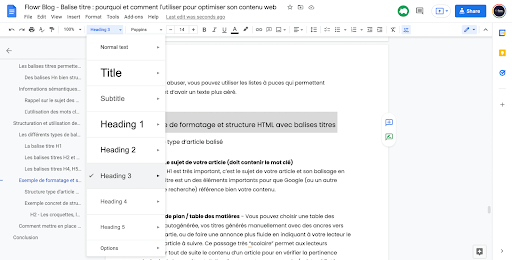
Conclusion
You now know why and how to structure your texts using title tags. It is the ABC of web writing, a passage essential to put online optimized content for the readers and the referencing.
Take the time on all your web content to create simple and logical structures that will help internet users and search engines discover and read your content, you will be rewarded!
Want to take your texts to the next level and continue optimizing them? I'll make you a series of articles on SEO, copywriting, my best web writing tools to learn how to write and improve your contentAnd don't hesitate to share your desires, questions and requests, it could give me good ideas !







