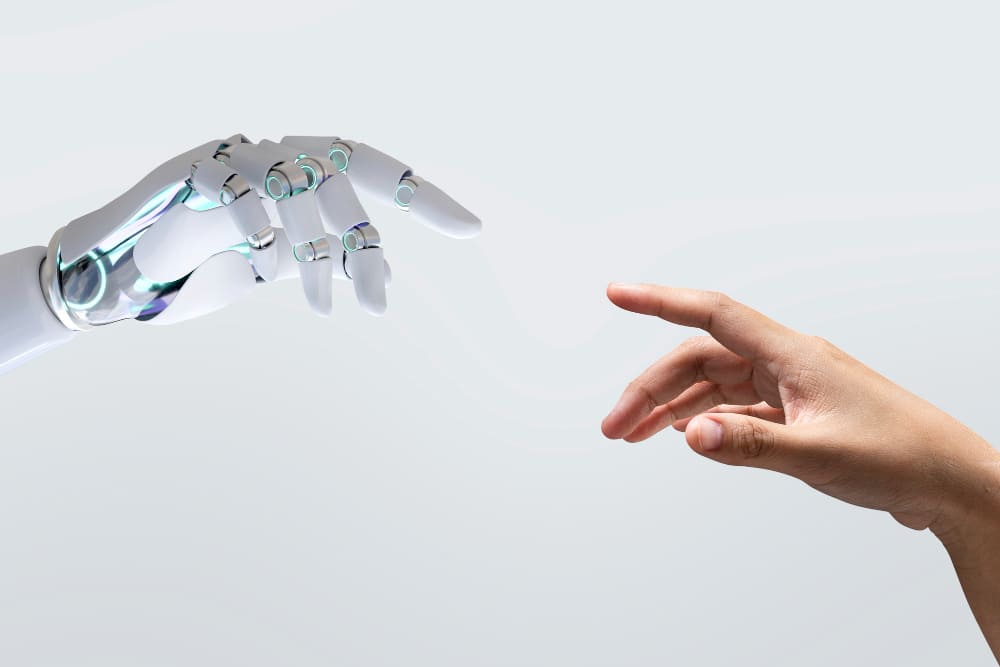The ability to install a ChatGPT extension is a game-changer: access the web in real time, read PDFs, create visuals on Canva, export to create videos, organize Excel data... The ChatGPT plugin and extension revolution has begun!
The purpose of this article is to present 15 best Chrome extensions for ChatGPT. We are going to review the selection criteria used to select these extensions, as well as the benefits and disadvantages for each extension. We'll also provide user reviews for each extension. Whether you're a professional looking to optimize your workflow or simply someone who wants to make your web browsing easier more interactive and informative, these extensions are designed to improve your user experience with ChatGPT.
What is ChatGPT?
![Which ChatGPT extension for Google Chrome should you install? [September 2023] 1 What is ChatGPT?](https://flowragency.com/wp-content/uploads/2023/09/Quest-ce-que-ChatGPT--1024x576.png)
ChatGPT is state-of-the-art technology in the field ofartificial intelligence (AI) which uses natural language processing (NLP) algorithms to generate responses from input data. In other words, ChatGPT is a chatbot that can communicate with users in a natural, fluid way.
This technology was developed by OpenAI, a US-based AI research company, and has become increasingly popular in chatbot applications. ChatGPT is capable of understanding and answering complex questions, making it a valuable tool for many businesses.
You can also read more on this subject: AI image: 30+ artificial intelligence tools to boost your visual creations
Importance of ChatGPT extensions for Chrome users
L'use of ChatGPT extensions for your web browser can considerably improve the user experience and increase productivity. Chrome extensions are small programs that add extra functionality to your Chrome browser. They can be used to improve Google search, block ads, or enhance the ChatGPT experience.
In addition, the Chrome extensions can be used to add further functionalities to ChatGPT, such as the automatic grammar correction and spelling, keyword suggestion and real-time translation. These features can help users to communicate more effectively with ChatGPT and get faster, more accurate answers.
The best criteria for selecting a ChatGPT extension for Chrome
![Which ChatGPT extension for Google Chrome should you install? [September 2023] 2 The best criteria for selecting a ChatGPT extension for Chrome](https://flowragency.com/wp-content/uploads/2023/09/Quest-ce-que-ChatGPT-1-1024x576.png)
Selection criteria are essential in determining the usefulness of an extension. In the case of ChatGPT extensions, we used a series of criteria to select the 15 best according to the following criteria:
- Integration with ChatGPT technology
Integration with ChatGPT technology is a key criterion for selecting the best ChatGPT extensions. Extensions that work well with ChatGPT enable users to get the most out of the technology.
- User interface and ease of use
An intuitive, easy-to-use user interface is essential for Chrome extensions. Extensions that offer a pleasant, easy-to-understand user experience are more likely to be used regularly.
- Compatibility with Google Search and other platforms
Compatibility with Google Search and other platforms is another important criterion for selecting the best ChatGPT extensions. Those that work well with Google Search and other platforms are more likely to be used regularly.
- Additional functions
Apart from basic functionality, additional features are also important criteria when selecting the best ChatGPT extensions. Extensions that offer useful extra features, such as summary tools or writing capabilities, are more likely to be used regularly.
Using these criteria, we've selected the 15 best Chrome extensions for ChatGPT. Each of these extensions offers a superior user experience and useful features for ChatGPT users.
Top 15 Chrome extensions for ChatGPT
![Which ChatGPT extension for Google Chrome should you install? [September 2023] 3 Top 15 Chrome extensions for ChatGPT](https://flowragency.com/wp-content/uploads/2023/09/healthy-eating-habits.png)
1. ChatGPT Prompt Genius extension
ChatGPT Prompt Genius is a Chrome extension that allows ChatGPT users to generate conversation ideas and questions to ask. This extension is very useful for people who find it difficult to come up with interesting conversation topics, or who are looking to improve their communication with others.
The Key features of ChatGPT Prompt Genius include :
- Real-time topic generation
- Customization of topics to suit the user
- Multiple language support.
- Users can also make notes on topics they find interesting, for easy retrieval at a later date.
The advantages of ChatGPT Prompt Genius are its ease of use, speed and efficiency. Users can generate conversation ideas in seconds and start chatting immediately. But this tool also has its drawbacks. Users deplore the generation of conversation topics that are sometimes irrelevant or inappropriate.
The ChatGPT Prompt Genius user reviews are generally positive. Most users are satisfied with the ease of use and efficiency of the extension.
2. ChatGPT Chrome Extension
ChatGPT Chrome Extension is a Chrome extension that allows ChatGPT users toaccess their ChatGPT account directly from their browser. This extension is very useful for people who use ChatGPT regularly and want easy access to their account.
![Which ChatGPT extension for Google Chrome should you install? [September 2023] 5 ChatGPT Chrome Extension](https://flowragency.com/wp-content/uploads/2023/09/image-4-1024x219.png)
Among the main features of ChatGPT Chrome Extensionamong others:
- Direct access to the ChatGPT account
- Multiple language support
- The ability to customize the user interface.
- Receive real-time notifications of incoming messages.
The advantages of ChatGPT Chrome Extension are its ease of use, speed and convenience. Users can access their ChatGPT account with a single click and start chatting immediately. The disadvantages of this extension are that it can sometimes be slow to load and may not work properly on some browsers.
Most users have rated this extension positively, due to the convenience and ease of use it offers.
3. ChatSonic Chrome Extension
ChatSonic Chrome Extension is a Chrome extension that allows ChatGPT users from customize their online chat experience. This extension is very useful for people looking to personalize their user interface and enhance their chat experience with AI.
![Which ChatGPT extension for Google Chrome should you install? [September 2023] 6 ChatSonic Chrome Extension](https://flowragency.com/wp-content/uploads/2023/09/image-5.png)
Among the Key features of ChatSonic Chrome Extensionyou've got :
- User interface customization
- Multiple language support
- The ability to modify notification settings.
- Easy to customize notification sounds and user interface colors.
The advantages of ChatSonic Chrome Extension are its ease of use, user-friendliness and the significant number of customization options available. Users can personalize their online chat experience according to their personal preferences. The disadvantages of this extension are that it can sometimes be slow to load. Furthermore, this extension does not always work correctly with all search platforms.
The ChatSonic Chrome Extension user reviews are overwhelmingly positive. The tool emphasizes ease of use and incorporates customization options to further enhance the user experience.
4. Engage AI ChatGPT
Engage AI ChatGPT is a Chrome extension that allows ChatGPT users to create efficiently quality comments on LinkedIn thanks to AI-powered chat bots. This is a very useful tool for people who are active on this social network, which is mainly dedicated to professionals, and who want to improve their communication with a specific audience.
![Which ChatGPT extension for Google Chrome should you install? [September 2023] 7 Engage AI ChatGPT](https://flowragency.com/wp-content/uploads/2023/09/image-6.png)
Here are the key features of Engage AI ChatGPT :
- Easy to engage in relevant and insightful discussions
- Multiple language support
- The ability for users to customize comment parameters.
The benefits of Engage AI ChatGPT are its user-friendliness, its ease of use, but above all you'll appreciate its ability to provide relevant comments on a wide range of professional fields. However, users have complained of a few drawbacks when using this extension, including slow loading and difficulties in operation.
Despite these drawbacks, the user feedback on the services provided by the Engage AI ChatGPT extension are largely positive. This is due to the fact that the extension is very easy to use and can help engage discussions on different topics. This can increase engagement and boost your results.
5. Summary with ChatGPT - Open AI
Summary with ChatGPT (SummaryChatGPT in English) is a unique Chrome extension that allows ChatGPT users to summarize texts in a single click. This extension uses the natural language processing technology to extract key information from a text and present it in summary form.
![Which ChatGPT extension for Google Chrome should you install? [September 2023] 8 Summary with ChatGPT - Open AI](https://flowragency.com/wp-content/uploads/2023/09/image-7.png)
The key features from Summary with ChatGPT include :
- Ability to summarize texts in several languages, including French, English, Spanish and German.
- The extension is also compatible with several platforms, including Google Docs and Gmail.
The advantages of using Résumé with ChatGPT are numerous. First of all, the tool saves time by quickly summarizing voluminous texts. In addition, it can help to better understand the content of a text by identifying key information. Finally, this extension can be useful for students and professionals who need to summarize texts for presentations or projects.
However, it should be noted that the extension can sometimes inaccurate summariesespecially for more complex or technical texts. In addition, some users have reported compatibility problems with certain platforms.
Despite these drawbacks, Summary with ChatGPT remains a useful extension for ChatGPT users who want to save time and better understand text content. Users also gave the extension positive reviews, noting its ease of use and ability to deliver accurate, useful summaries.
Ultimately, ChatGPT users are strongly advised to try Résumé with ChatGPT to see if it suits their specific needs. With its useful functions and its multi-platform compatibilityIt can be a valuable addition to the arsenal of any ChatGPT user.
6. ChatGPT for Google
This extension displays ChatGPT's answers next to the search engine results like Google, Bing and DuckDuckGo. It lets you chat with ChatGPT about a query and receive answers. This can further improve web search by comparing search engine results with those provided by AI.
![Which ChatGPT extension for Google Chrome should you install? [September 2023] 9 ChatGPT for Google](https://flowragency.com/wp-content/uploads/2023/09/image-8.png)
The key features from ChatGPT for Google are :
- Dark mode for efficient night work
- Markdown rendering
- Code highlighting and a customized trigger mode
- Copy results to the clipboard for later reuse
The advantages of using this extension features include support for all popular search engines, and support for the official OpenAI API. This extension also supports ChatGPT-4 for relevant results. However, users are reporting some bugs and downtime on some devices using the Google Chrome browser.
ChatGPT for Google has received many positive reviews. Users appreciate the speed of the tool, the support for dozens of languages and the ease with which the extension can be used.
7. WebChatGPT
WebChatGPT adds relevant web results to prompts to ensure more accurate and up-to-date conversations. It allows you toget web results for your queries andextract text from web pages from any URL. DuckDuckGo's additional prompt templates and use of bangs are very useful for getting more accurate search results from thousands of websites.
![Which ChatGPT extension for Google Chrome should you install? [September 2023] 10 WebChatGPT](https://flowragency.com/wp-content/uploads/2023/09/image-9.png)
Here are the functionalities that make this extension so special:
- Browse entire pages of search results for complete information
- ChatGPT prompt library in one click
- Easily create and manage your own prompts
- Quickly get AI-generated answers in your search results
As well as being easy to use, this extension also has theadvantage to be compatible with search engines including Google, Bing, etc. It's also an ideal tool for obtaining and analyzing the results provided by ChatGPT, which you can extract from any URL.
A few bugs have been reported, and full functionality can only be enjoyed by purchasing a license. In general, these are the drawbacks attributed to this extension. User reviews are mostly positive.
8. Promptheus
This extension transforms ChatGPT in voice assistant by allowing it to receive inputs via a microphone. By simply pressing the space bar, you can talk to ChatGPT instead of typing. This enables faster, smoother conversations that are no longer limited by keyboard speed.
![Which ChatGPT extension for Google Chrome should you install? [September 2023] 11 Promptheus](https://flowragency.com/wp-content/uploads/2023/09/image-10.png)
Promptheus is another tool that can boost production and whose key features are :
- Support for over 40 languages
- Use the space bar to record your prompt in voice form
- Integration of a one-click conversation interruption flow
The extension benefits These include ease of use, faster interactivity with ChatGPT and instant execution of voice commands. However, the tool does have a few bugs, and users have occasionally reported slow loading on multiple devices. These drawbacks shouldn't stop you from giving this ChatGPT extension a try.
This extension has received many positive reviews, despite a few bugs reported by a handful of users.
9. ChatGPT Writer
The extension Chrome ChatGPT Writer is a powerful tool for generate e-mails and complete messages using ChatGPT AI. Respecting users' privacy, this extension is an effective solution for improving your e-mail writing.
![Which ChatGPT extension for Google Chrome should you install? [September 2023] 12 ChatGPT Writer](https://flowragency.com/wp-content/uploads/2023/09/image-11.png)
Here are the major functionalities they offer you:
- Top-quality answers that outperform all other tools on the market
- Use in all Chromium-based browsers, such as Chrome, Brave and Edge
- Compatibility with Gmail, the world's most popular free e-mail client
- Support for many of the world's most popular languages
The major advantages of this extension are ease of use, rapid response generation and respect for user privacy. On the downside, users have reported a few bugs when using this tool.
ChatGPT Writer is one of the extensions with the most positive reviews. This is largely due to the ease of use it offers users.
10. ChatGPT Sidebar with GPT-4
ChatGPT Sidebar with GPT-4 is a Chrome extension for ChatGPT which adds a direct access bar to ChatGPT on any page you visit online. This makes it easy to navigate and explore results with the help of AI.
![Which ChatGPT extension for Google Chrome should you install? [September 2023] 13 ChatGPT Sidebar with GPT-4](https://flowragency.com/wp-content/uploads/2023/09/image-12.png)
With several thousand active users, this extension is deployed with several features:
- Features to enhance your reading
- Features to improve your writing
- Markdown rendering
- Integration of a dictionary and text translator in the Chrome browser
- Managing TTS
- GPT bar easy to activate and deactivate
- Customize all prompts
The key benefits of ChatGPT Sidebar with GPT-4 features include support for popular search engines such as Google, Bing and Yahoo, and support for ChatGPT version 3.5 and version 4. The extension also allows you to work on everyday tasks (translating text, correcting or reformulating text, etc.) with the greatest of ease.
The ChatGPT Sidebar with GPT-4 extension has a 5-star rating, and the majority of its users' opinions are positive. This makes it the tool of choice for those who want to surf the web while benefiting from the power of AI.
11. LINER AI Copilot
LINER AI Copilot is a Chrome extension powered by ChatGPT/GPT-4the search engine Google and information from high-quality highlights from a huge number of users all over the world. This tool lets you translate and deepen the sentence you're reading.
![Which ChatGPT extension for Google Chrome should you install? [September 2023] 14 LINER AI Copilot](https://flowragency.com/wp-content/uploads/2023/09/image-13.png)
This is another very powerful tool whose major features are :
- Integrating AI knowledge for more in-depth research
- Live chat on any topic anywhere on the Web, PDF and YouTube with an AI personal assistant
- Request a summary of video sequences directly from YouTube
- View article references from which LINER AI has generated responses
This tool is advantageous because it supports multiple languages, speeds up web searches and also YouTube videos. LINER AI Copilot allows you to save time by finding different information on the web in just a few minutes. But the extension also has its drawbacks. Indeed, its basic version is very limited, and users report constant bugs.
It's worth pointing out, however, that user reviews of this extension are generally positive. You can try it out for yourself.
12. Readme TTS
If you're looking for a web text reader, Readme TTS may just be the solution you're looking for. This AI-powered tool lets you read any text as you browse the web. But it also makes it easy to create text summaries.
![Which ChatGPT extension for Google Chrome should you install? [September 2023] 15 Readme TTS](https://flowragency.com/wp-content/uploads/2023/09/image-14.png)
Here are the various integrated functions in the :
- Easy conversion from text to speech
- Multiple language support
- Adjustable speech speed
- Play/pause, skip forward/backward and volume control options
- User-friendly interface
- Choice of male or female voice for vocal output
- Select specific text passages for text-to-speech conversion
- Support for additional file formats such as PDF and eBooks.
This tool is advantageous because it allows you to read text on any web page and is accessible to users of all abilities. However, it must be said that the extension may not work on some sites. This is the major drawback reported by some users. Despite this, most users have given the extension a positive rating.
13. Tactiq
Tactiq is a tool that can incredibly create summaries of your meetings thanks to AI power. Whether you're attending team meetings, masterclasses or product research sessions, this is the extension that will make recording minutes so easy.
![Which ChatGPT extension for Google Chrome should you install? [September 2023] 16 Tactiq](https://flowragency.com/wp-content/uploads/2023/09/image-15.png)
The features that make this tool special are as follows:
- Transparent meeting transcripts
- Search, review and categorize transcriptions effortlessly
- One-click ChatGPT prompt library for free meetings
- Save transcription to GDoc, Notion, Dropbox, PDF
- Use GPT4 to summarize meetings based on transcripts
- Using LLMs (Large Language Models) for your next meeting
Tactiq is compatible with most meeting platforms online in particular: Google Meet, Zoom and MS Teams. What's more, it's easy to use, whatever your skill level in organizing online meetings. Tactiq also incorporates summary templates to speed up its use, as well as allowing you to create a summary from minutes.
Despite a few reported drawbacks, such as malfunctioning on certain devices or slowness, Tactiq is an extension rated higher by its thousands of users.
14. Voice control for ChatGPT
Here's another extension that extends ChatGPT with voice control options and reading aloud. The tool uses advanced speech recognition and text-to-speech (TTS). So you can get voice conversions in multiple languages and enhance your ChatGPT user experience.
![Which ChatGPT extension for Google Chrome should you install? [September 2023] 17 Voice control for ChatGPT](https://flowragency.com/wp-content/uploads/2023/09/image-16.png)
Among the extension's features Voice control for ChatGPTamong others:
- ChatGPT voice (text-to-speech voice) and language can be changed
- Possibility of adjusting the AI's speech speed to hear the response slowly or quickly
- Customizable voice command to clear message input
- Automatic language detection for text-to-speech responses
- Adds a read-aloud or listen button for each message to listen to messages again
The advantage of this extension is that it allows you to automatically read text generated by ChatGPT aloud using a button integrated into the command execution interface. What's more, the tool is easy to use and accessible to users of all abilities. On the downside, the tool may occasionally present bugs or stop working at any time. Despite this, user feedback is generally positive.
15. AI Writer & Autofill Text Expander
AI Writer & Autofill Text Expander is another ChatGPT extension that you can use to improve productivity using AI. It lets you write AI-generated messages, e-mails and customer responses from any site or application. You can also save messages as templates for later reuse.
![Which ChatGPT extension for Google Chrome should you install? [September 2023] 18 AI Writer & Autofill Text Expander](https://flowragency.com/wp-content/uploads/2023/09/image-17.png)
Here are the key features of this extension:
- Automate repetitive tasks using the power of AI and GPT4
- Automatically fills in information from your open tabs in any CMS, web form or Google Sheet
- Use Magical to move information from any site or application to Google Sheets with a single click
- Update any database such as CRM, ATS or EMR automatically using Magical transfers
This extension has the advantage ofintegrate several services dedicated to online professionals including Salesforce, Zendesk, Gmail, LinkedIn and Greenhouse. But the feature-rich environment and third-party services can become a source of frustration for average users. This is probably the tool's only drawback.
As a result, user reviews are overwhelmingly positive. Don't hesitate to try it out for yourself.
You may also be interested in these articles:
Conclusion
Summary of the 15 best ChatGPT extensions for Chrome
In this article, we've reviewed the 15 best ChatGPT extensions, focusing on selection criteria such as integration with ChatGPT technology, user interface, ease of use, compatibility with Google Search and other platforms, and additional features. We also examined each extension in detail, providing a description, an overview of key features, pros and cons, as well as user reviews and ratings.
Final thoughts on the usefulness of Chrome extensions for ChatGPT users
Chrome extensions offer many benefits for ChatGPT users, including increased productivity and an enhanced user experience. By using these extensions, users can leverage ChatGPT technology to generate accurate and relevant answers to their questions, as well as improve their writing and communication in general.
In addition, there is significant potential for future development and innovation in this area, which could lead to even greater improvements for ChatGPT users.
Recommendations for further reading and research
For those interested in learning more about ChatGPT extensions for Google Chrome, there are many resources available online. We recommend visiting websites and forums specializing in AI and chatbots, as well as relevant blogs and research articles. In addition, we encourage ChatGPT users to continue exploring and experimenting with the technology, using ChatGPT extensions as a tool to enhance their experience and performance.
![Which ChatGPT extension for Google Chrome should you install? [September 2023] 4 ChatGPT AI Prompt Genius extension](https://flowragency.com/wp-content/uploads/2023/09/Screenshot-2023-09-22-a-13.28.58-1024x191.jpg)

![Which ChatGPT extension should you install? [September 2023]](https://flowragency.com/wp-content/uploads/2023/09/istockphoto-1479072512-612x612-1.jpg)