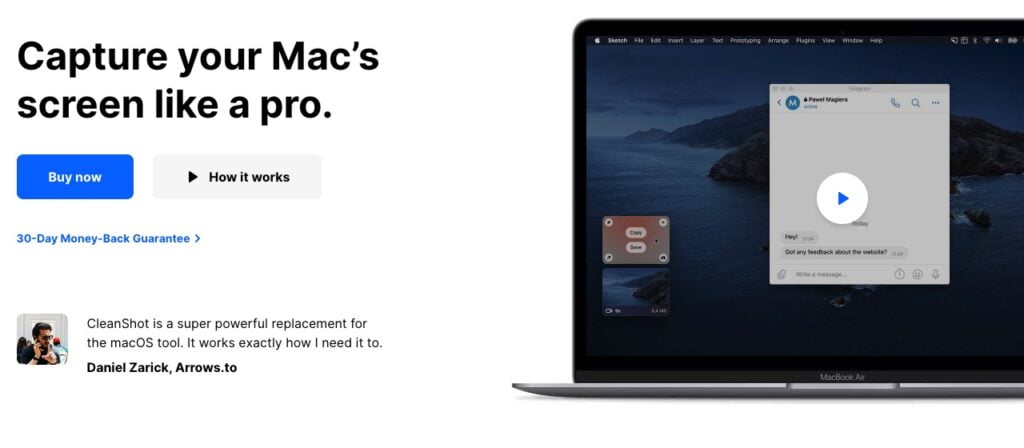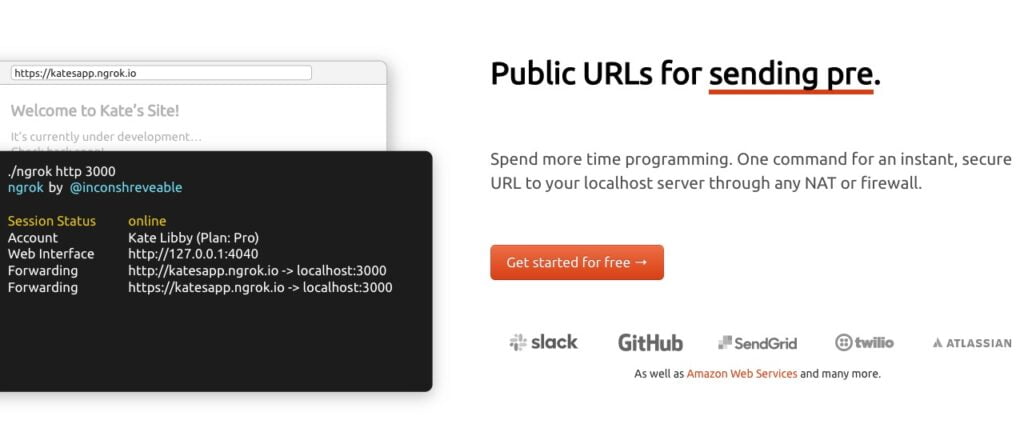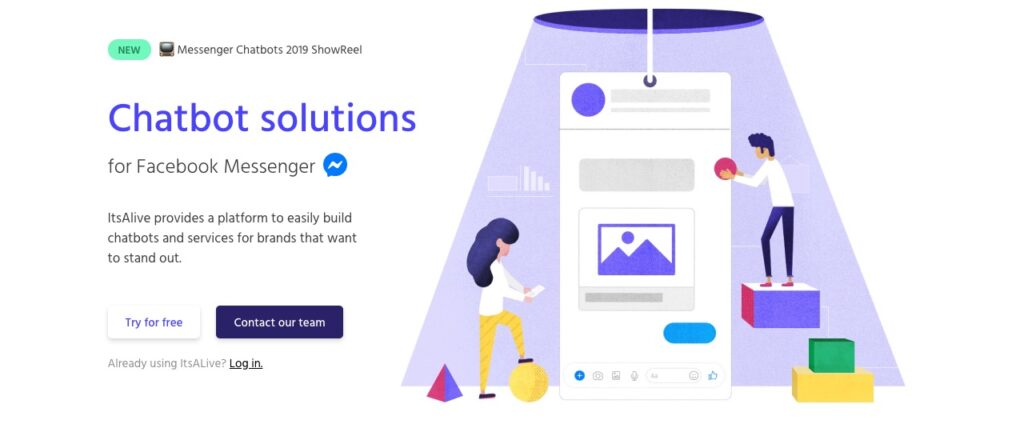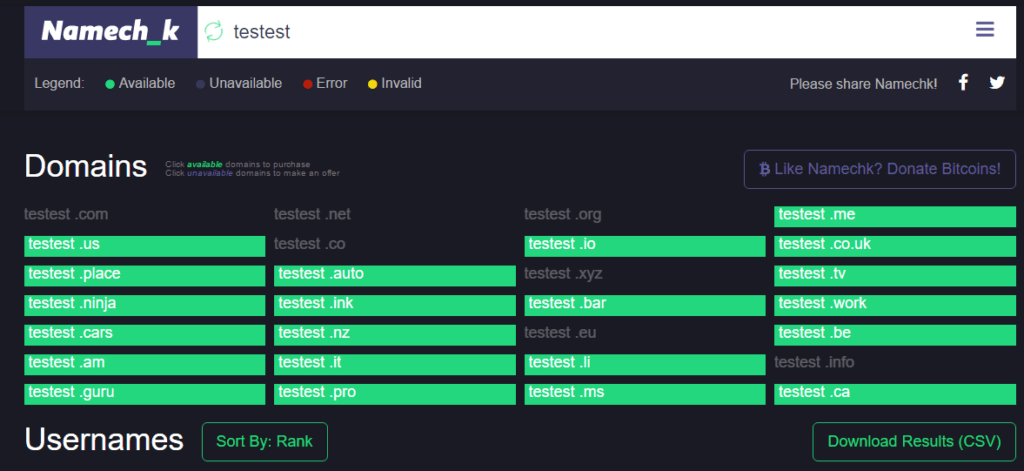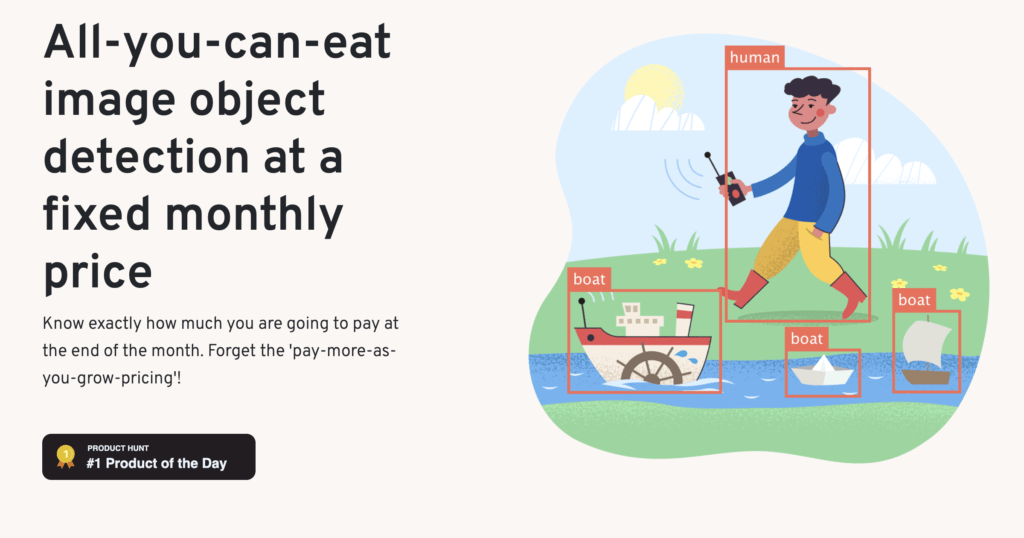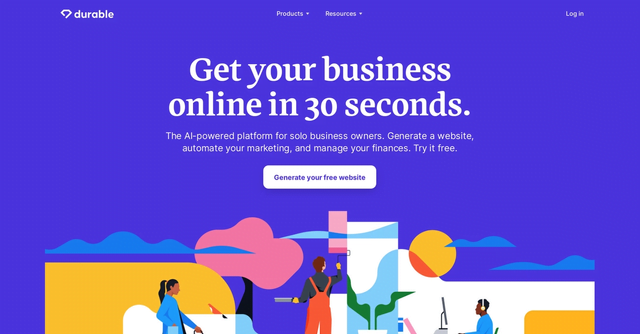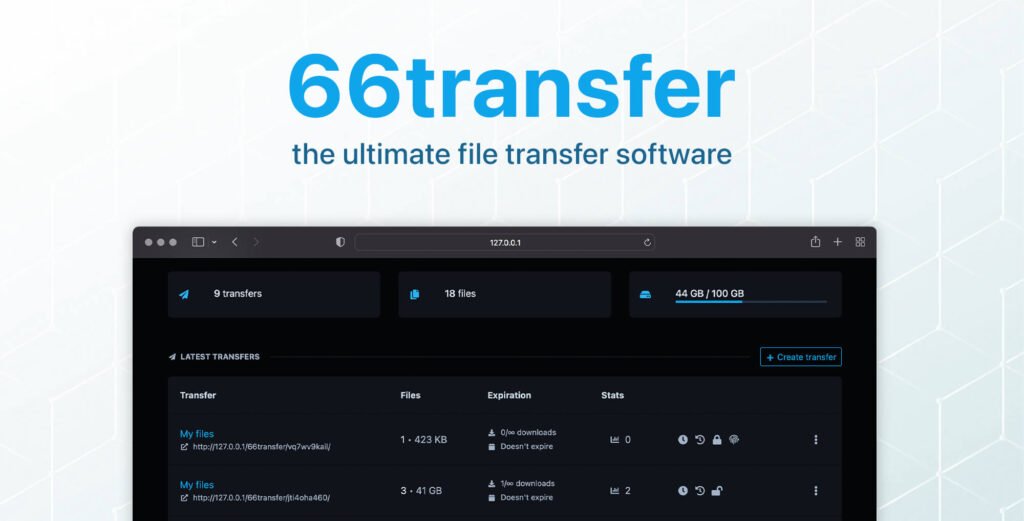CleanShot is a screen capture and video editing app for Mac. Since its inception in 2017, it has quickly gained popularity among marketing, design, and technology professionals due to its ease of use and many advanced features.
One of the main features of CleanShot is its ability to capture high-quality images of your computer screen. Whether you want to capture a still image or a video, CleanShot gives you great flexibility and lets you choose the location and size of the capture. You can also add annotations and arrows to highlight specific elements of the image.
CleanShot also lets you create professional-quality screen videos with its built-in video editing features. You can record your screen and voice at the same time, then use CleanShot's editor to add transitions, music, and titles to your video. The app also gives you the ability to customize your video settings, such as resolution and frame rates, to get the best possible result.
In addition to its screenshot and video editing features, CleanShot also has a range of file management tools to help you organize your screenshots and videos. You can use the app to easily rename, move and delete your files, which is especially useful if you have a lot of screenshots and videos.
CleanShot is also easy to use. The user interface is intuitive and allows you to easily navigate between the different features of the application. In addition, CleanShot comes with detailed documentation and online support to help you get the most out of the application.
In a nutshell, CleanShot is a professional quality screenshot and video editing application for Mac. With its many advanced features and intuitive user interface, it is ideal for marketing, design and technology professionals looking to create quality screenshots and videos.