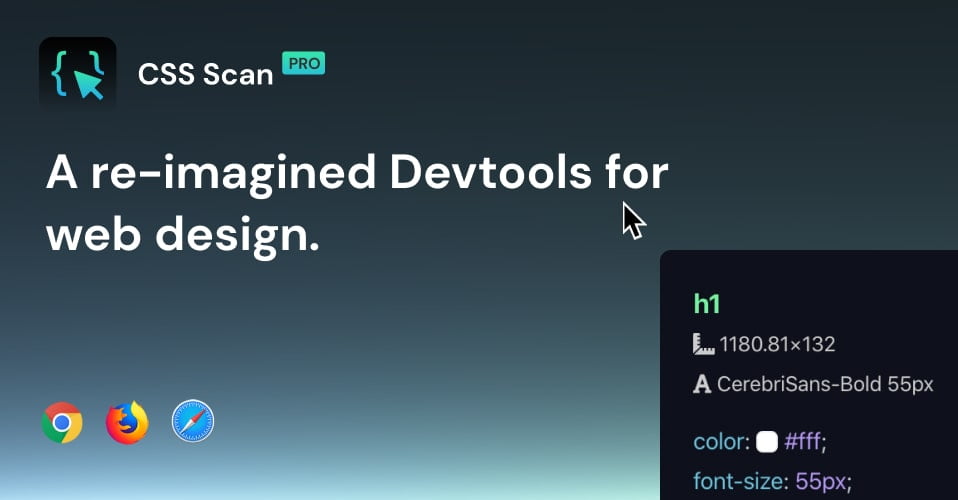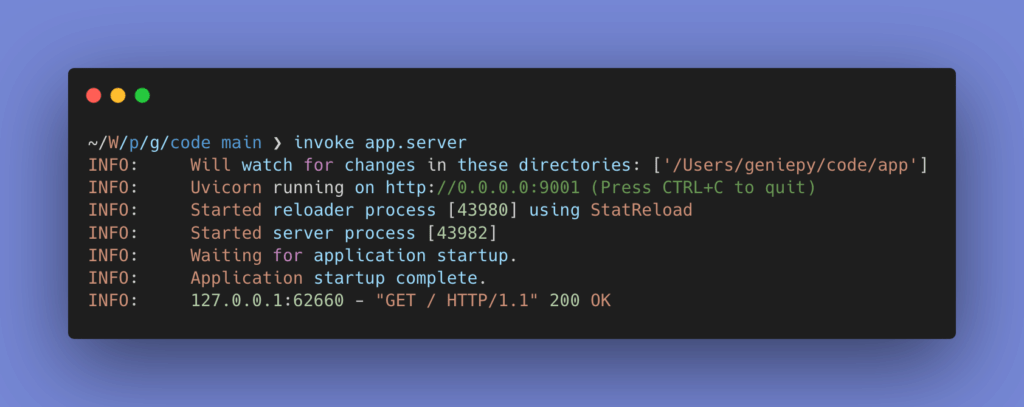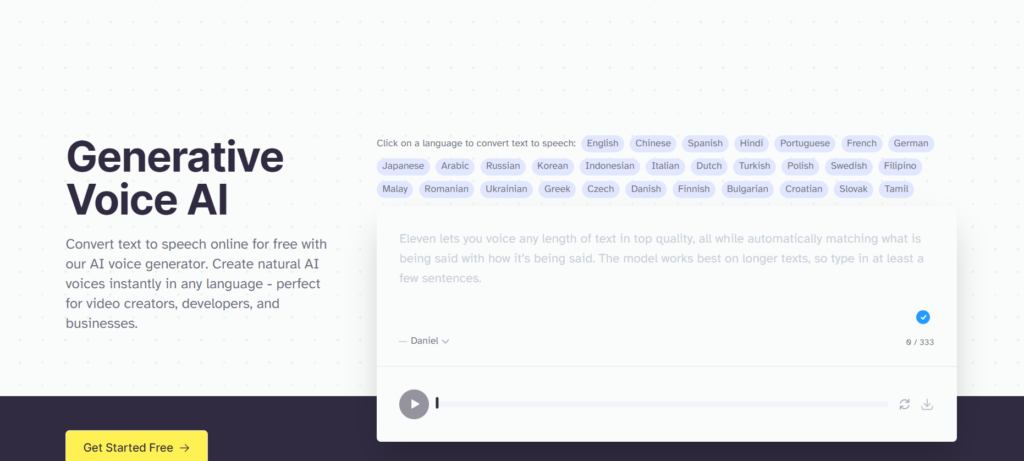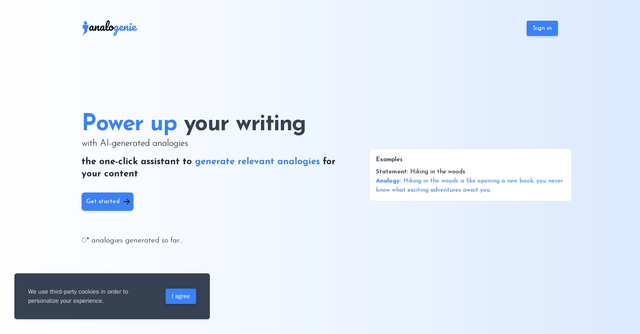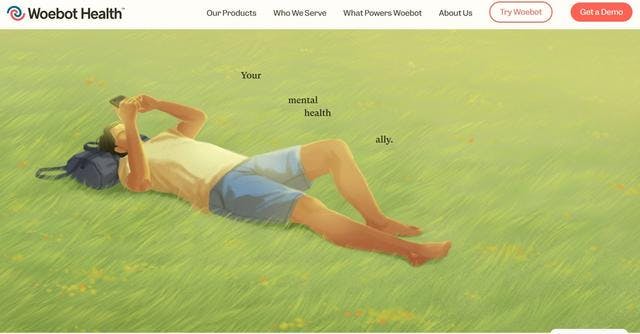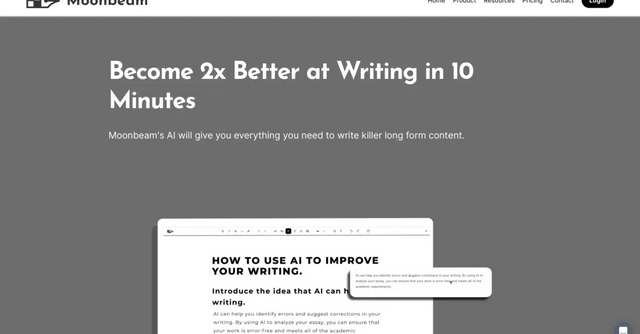CSS Pro software is a web design tool that allows developers to create attractive and easily accessible web pages. It uses the Cascading Style Sheet (CSS) language to give a consistent style and presentation to the different elements of a website.
CSS is a style language that applies to HTML and XML documents. It allows you to define the layout of elements such as fonts, colors, margins, padding, etc. Thus, the CSS allows to separate the content of the website from its presentation, which facilitates the maintenance and the modification of the site in the long term.
CSS Pro software is designed to be easy to use and offers many features to help developers create professional websites. It allows you to create cascading style sheets from scratch, or import existing style sheets. The software also has a built-in code editor that allows you to view and edit CSS code in real time.
CSS Pro also features a live testing tool that allows you to view changes made to CSS code on a live web page. This greatly facilitates the site development and fine-tuning process, allowing developers to immediately see how their changes affect the appearance of the site.
In addition, CSS Pro software offers support for different versions of CSS and the most popular browsers, making it an ideal tool for developers concerned about the compatibility of their websites.
In summary, CSS Pro software is an essential tool for all web developers who want to create attractive and easily accessible web pages. It uses the CSS language to give a consistent style and presentation to the elements of a website and offers many features to help developers create professional websites.