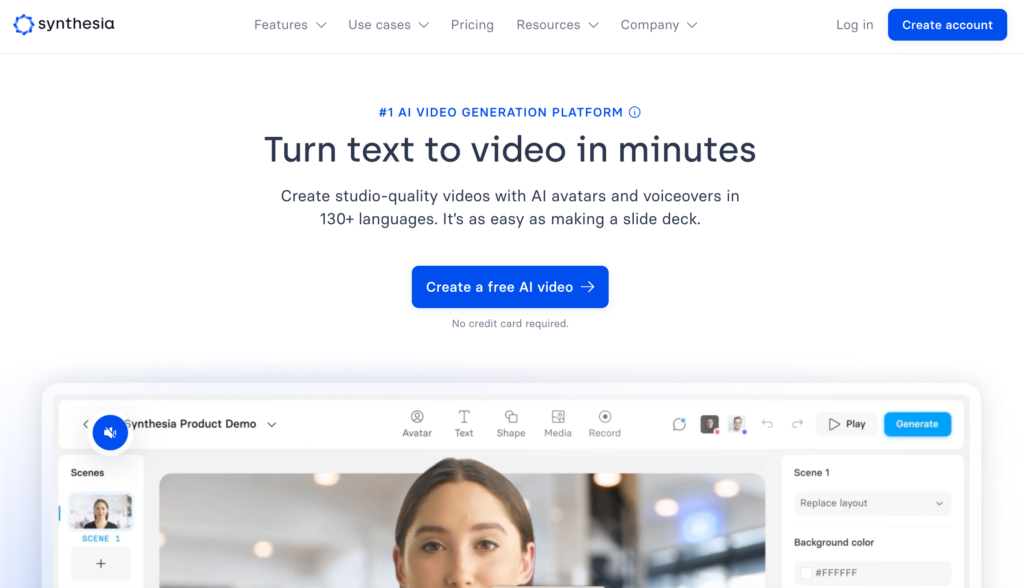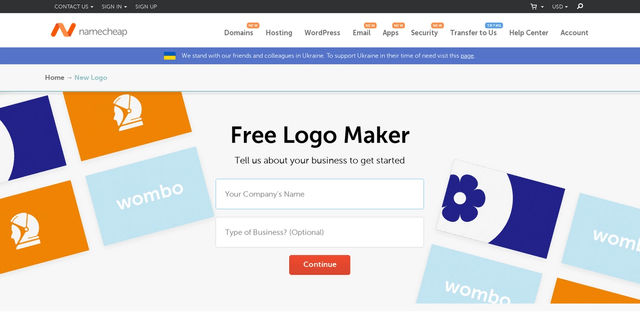Mockoon is an open source software that allows you to create and simulate APIs (Application Programming Interfaces) locally on your computer. This can be very useful when developing applications that use APIs, as it allows you to test and debug your application without having to use an API in production.
Mockoon is available for Windows, Mac and Linux and is very easy to use. Simply download and install the software, then create a new project by specifying the base URL of the API you want to simulate. You can then add routes and responses to your API using Mockoon's graphical interface.
One of the main features of Mockoon is that it allows you to simulate responses with different HTTP status codes, which allows you to test how your application will react to API success or error. You can also set custom response times and response headers, which is useful for simulating performance and latency scenarios.
In addition to simulating APIs, Mockoon also allows you to create and manage local test environments. For example, you can create a development environment, a test environment and a production environment, each with its own API configuration. This allows you to easily switch from one environment to another without having to reconfigure your application.
In summary, Mockoon is a handy tool for developers who work with APIs. It allows them to create and simulate APIs locally in a quick and easy way, which can be very useful when developing and debugging applications.