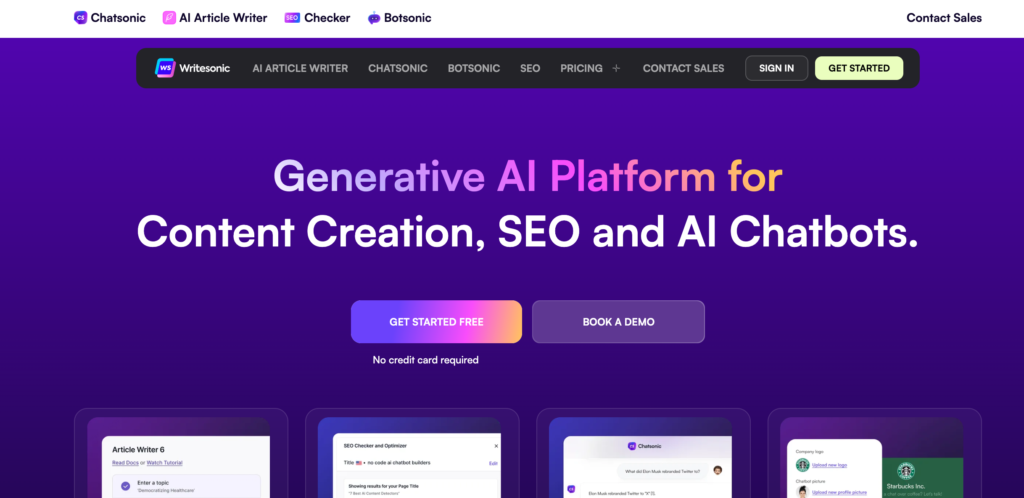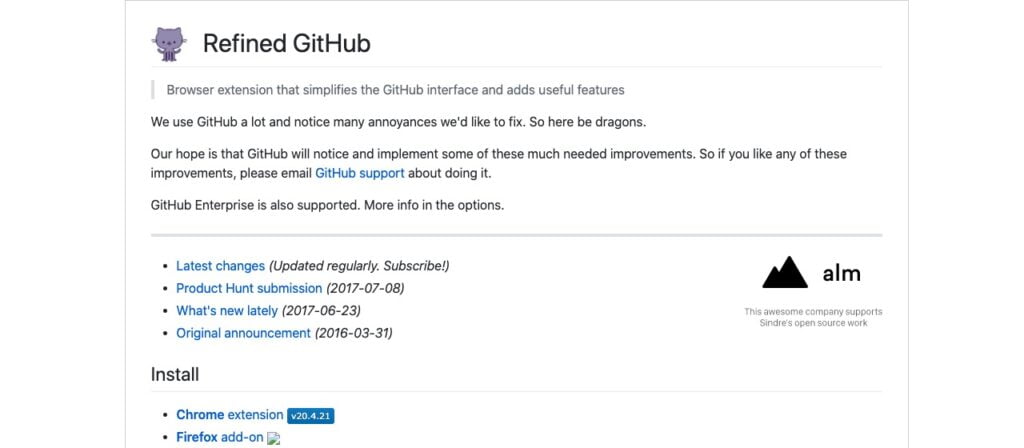The rise of interactive content has completely transformed the way we communicate online, so these days, creating content that engages users is essential to capture their attention and encourage them to interact. Whether through attractive visual elements, informative text, interactive features or captivating sound elements, a multidimensional approach is necessary to arouse user interest.

Presenting the best all-round vocal generator in 2024
Murf AI is a versatile voice generator that uses artificial intelligence to create professional-quality voice-overs from a script or voice recording. In other words, it's a solution for all kinds of projects, whether for creation of voice-oversof translationsof voice cloning or even linings.
Thanks to its intuitive interface and advanced features, this tool makes interactive content creation accessible to everyone, without any technical skills in terms of editing or video production. Whether you're a beginner or an expert, you're sure to find something to boost your best ideas!
Here's a closer look at Murf's key features:
- Realistic AI voice synthesis: Select your favorite AI voice from the available language library for a professional rendering. Simply add the text and let the magic happen, while personalizing the content by adjusting pauses, pronunciations, pitch, speech intensity or the palette of expression styles.
- The multilingual voice generator : Easily convert your content into more than 20 different languages with Murf AI Translate. It's now commonplace to translate your scripts and voice recordings from one language to another with just a few clicks, and to select the desired accent, tone and even intonation of voice.
- Voice cloning: Try the unique feature of cloning the voice of your choice from a voice recording (your own, or even that of your favorite singer!). With the help of AI, this tool allows you to reconstruct a realistic voice imitating human emotions such as joy, anger and many more. It can also be adapted and modified to suit all your scenarios, adjusting pitch, tone, speed, expressions and even text.
If you're curious, feel free to browse their website or social networks to view a few examples !
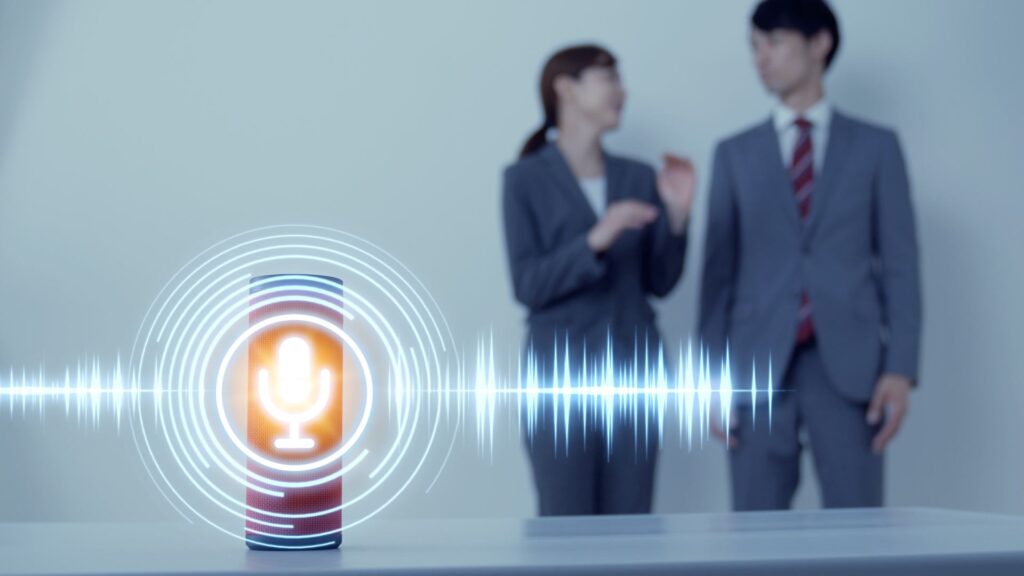
How to make the most of Murf AI :
We'll show you how to use the platform effectively:
- Go to Murf AI website and create an account.
- Once registered, log in to your account and access the editor.
- Enter your text in the editor.
- Select a voice and vocal style.
- Click on the "Generate" button to start production.
- Record and download your audio in mp3 format.
Example:
Who mainly uses this versatile tool?
Murf AI is used by a variety of players and in a variety of sectors:
| Training and Education: | Visual Content : | Communication and Customer Service : |
|
|
|
Explore price offers from the powerful voice generator
As you can see, the site offers flexibility in terms of pricing, proposing 4 offers depending on the level of use of the tool. Their approach of providing a free version for users wishing to test the platform is an excellent initiative to enable users to familiarize themselves with its functionalities before subscribing.
We appreciate the choice between Lite" and "Plus" options in each subscription, which means you get the essentials at an affordable price, with the option of advanced features with the Plus option. It's essential to clearly define your needs before choosing a subscription, as there's a huge price disparity between the different options available!
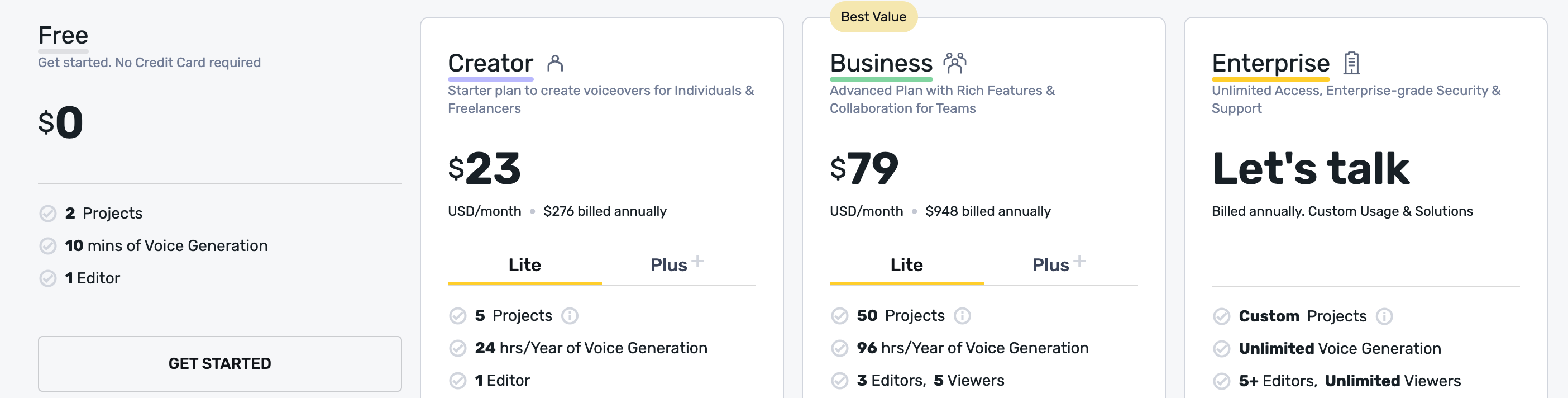
To find out more, visit the website and choose the right solution!
After exploring Murf's features, we found it to be a powerful and accessible tool for creating audiovisual content. With its multilingual voice-over generation capabilities, ease of use and advanced customization options, this tool stands out as one of the best all-round AI text-to-speech programs around. In fact, this software is a powerful text-to-speech generator with very good value for money, featuring a limited free trial but available in the free version before committing. It is possible to synchronize videos with AI voice-over narration, but voice switching is only available in the professional edition.
FAQ: Everything you need to know about Murf AI
How does Murf work?
The software works by using AI to generate realistic human voices from user-supplied text. It uses natural language processing and text-to-speech models to produce high-quality results. Users can customize various aspects of the voice, such as tone and style, to suit their specific needs.
How do you clone your voice with this generator?
To clone your voice on Murf AI, you need to provide the tool with samples of your voice. Using these samples, and thanks to the "Voice changer" function, it can convert your voice into a professional-quality voice-over in just a few minutes.
Which languages are compatible with Murf AI?
Murf AI offers an impressive range of 20 different languages, providing a varied choice of 120 distinct voices.
How about a free trial?
Yes, of course, all you have to do is subscribe to the FREE package, enter your e-mail address and start the demo with a maximum of 10 minutes of voice generation.
What are the alternatives to Murf AI?
There are a number of alternatives for generating voice-overs, such as Synthesia centralpoint, Kora, Pypestream and Klart Ai.