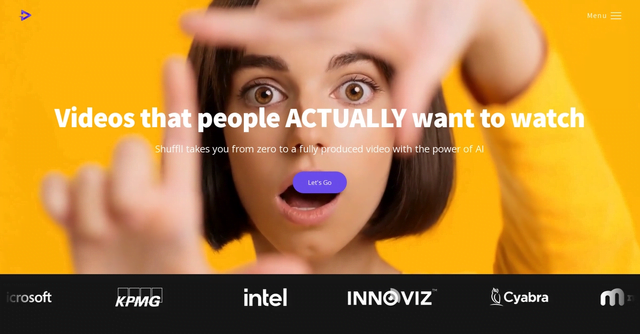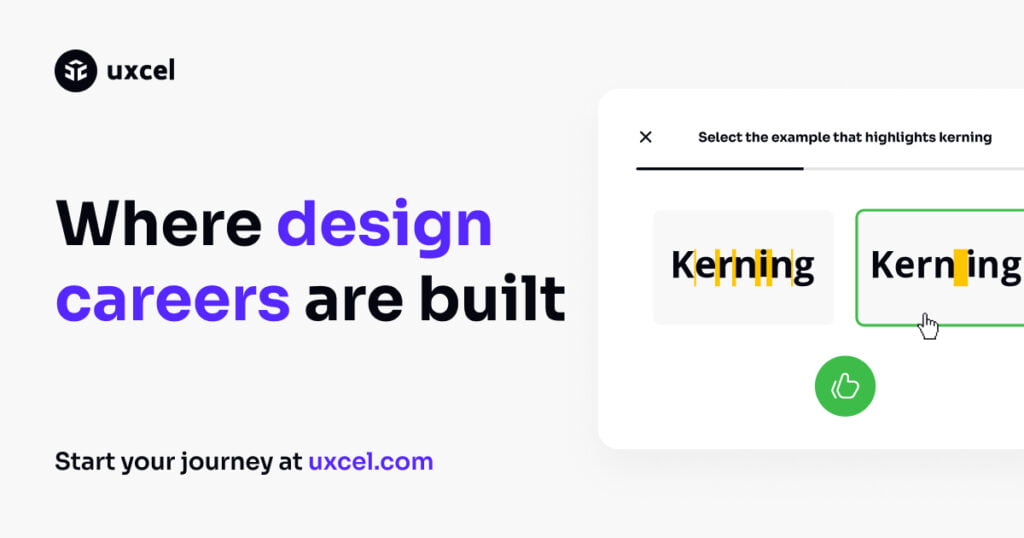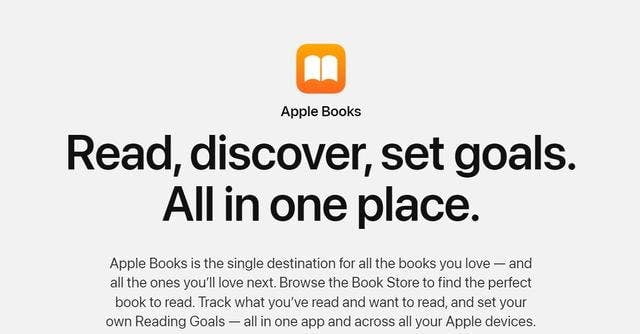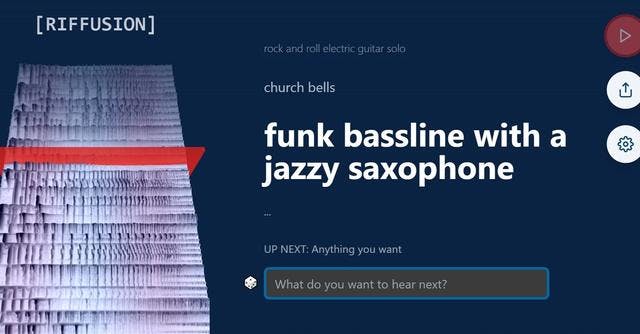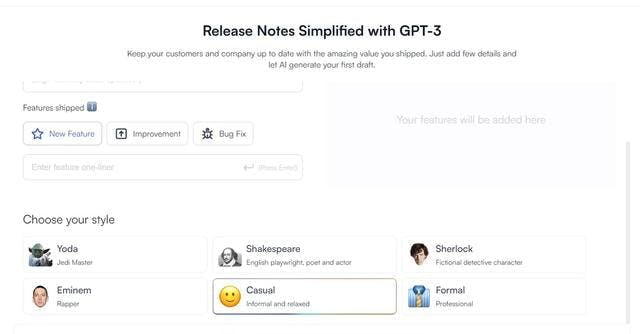Picular is an online service that allows you to quickly find the color codes of an image. This application is especially useful for designers and web developers, who can easily find the color codes of any image and use them in their work.
How does it work? It's very simple! Just go to the Picular website, upload an image and click on the "Analyze" button. The application will then analyze the image and extract the main color codes. You can also enter a keyword in the search bar of Picular (for example "sky blue") and the application will show you the corresponding color codes.
Picular is a very useful application to quickly find the color codes of an image. For example, if we receive an image from a client and we want to use the same colors in a personal project, Picular can help us find the color codes in a few seconds. Similarly, if we have an idea of the color we want to use, but we don't know its code, Picular can help us find it.
Picular also offers tools to customize color codes. For example, you can add color shades using the color wheel, or generate color combinations using the color palette tool.
In summary, Picular is a very useful application for anyone working in the design field or simply interested in colors. It makes it easy to find the color codes of an image, and also offers tools to customize those codes. If you're looking for an application to help you manage the colors in your project, Picular is a great choice.