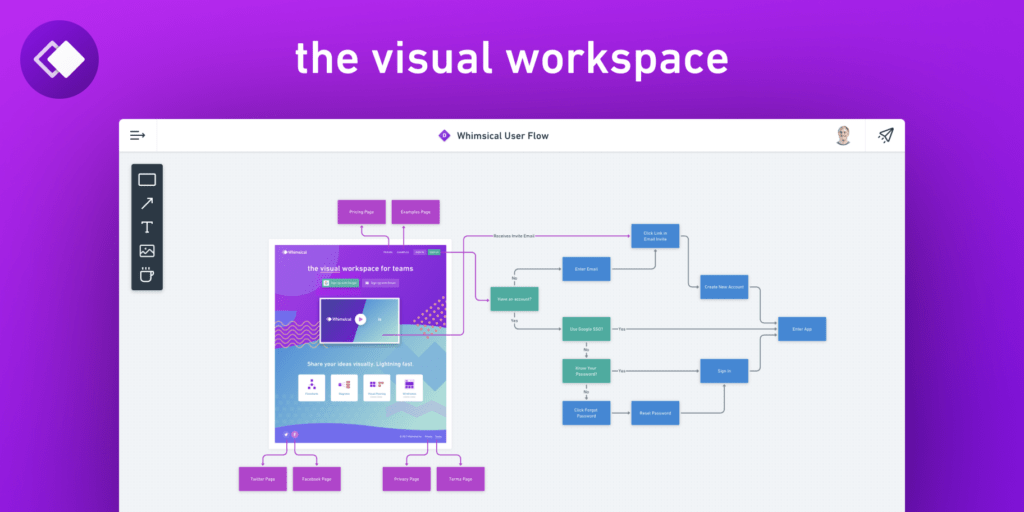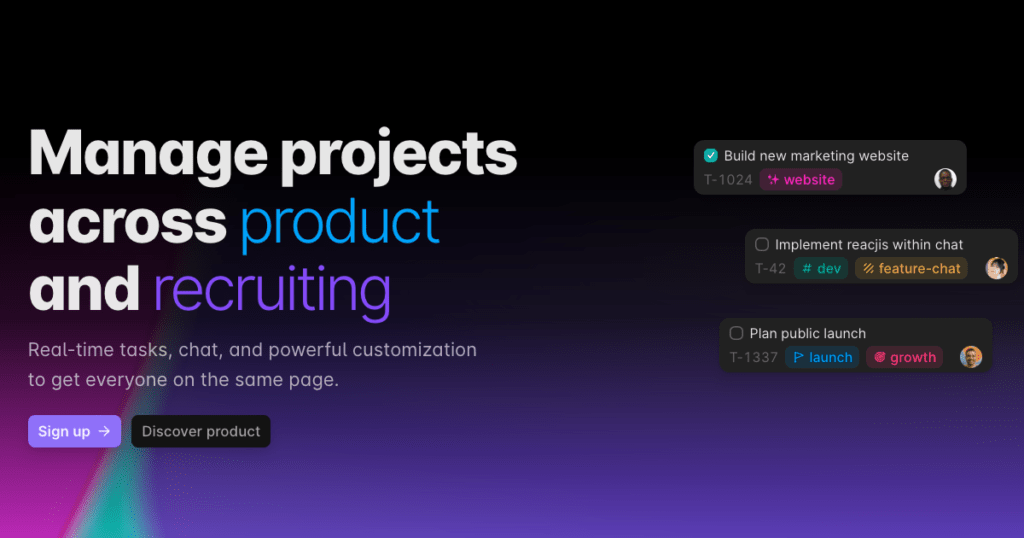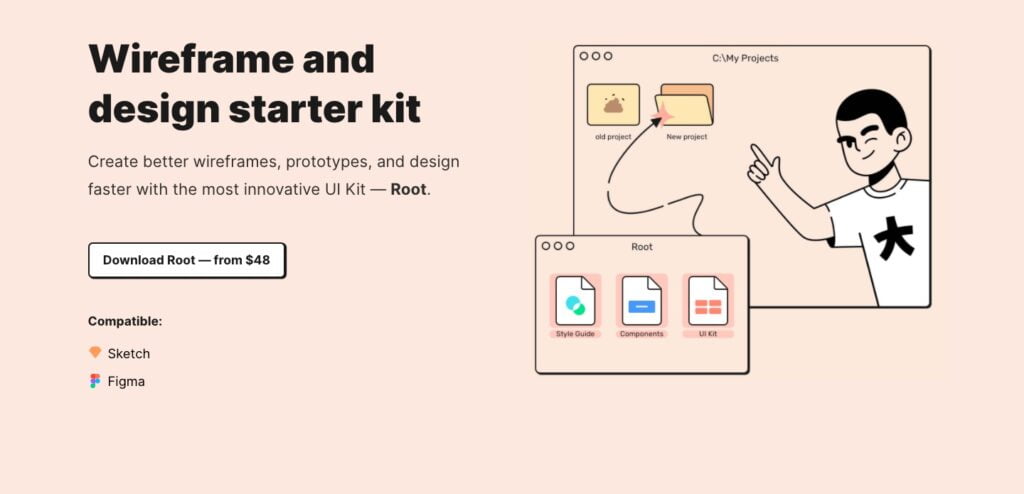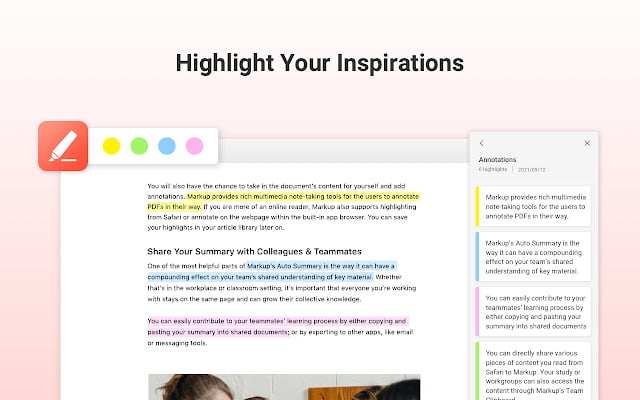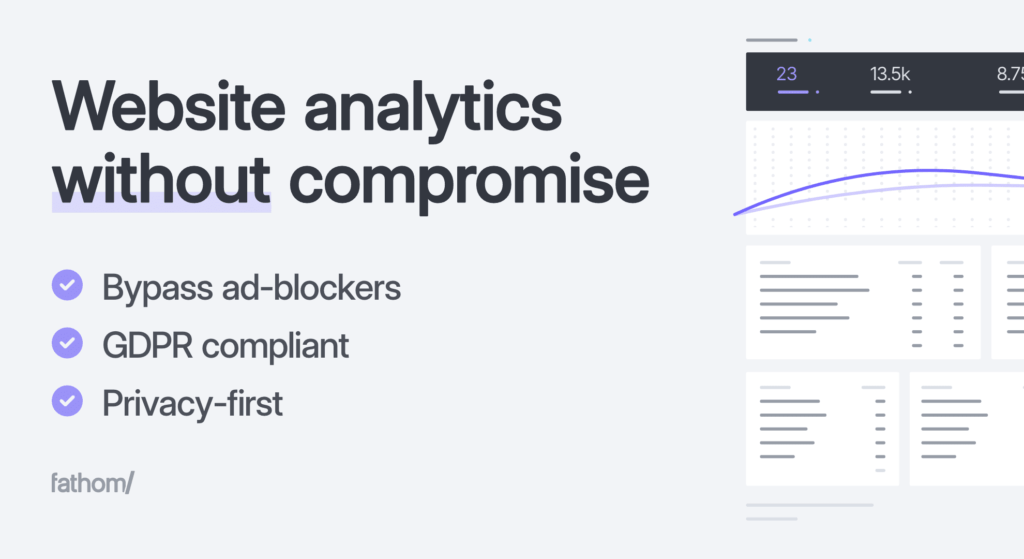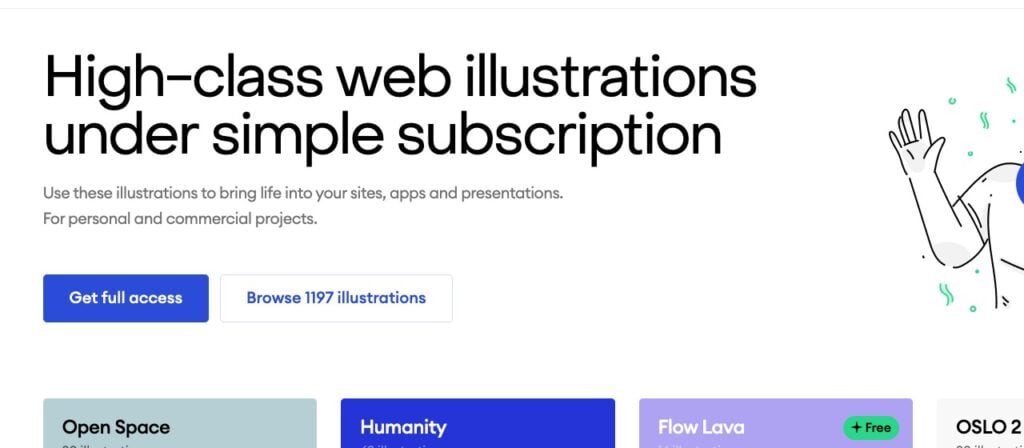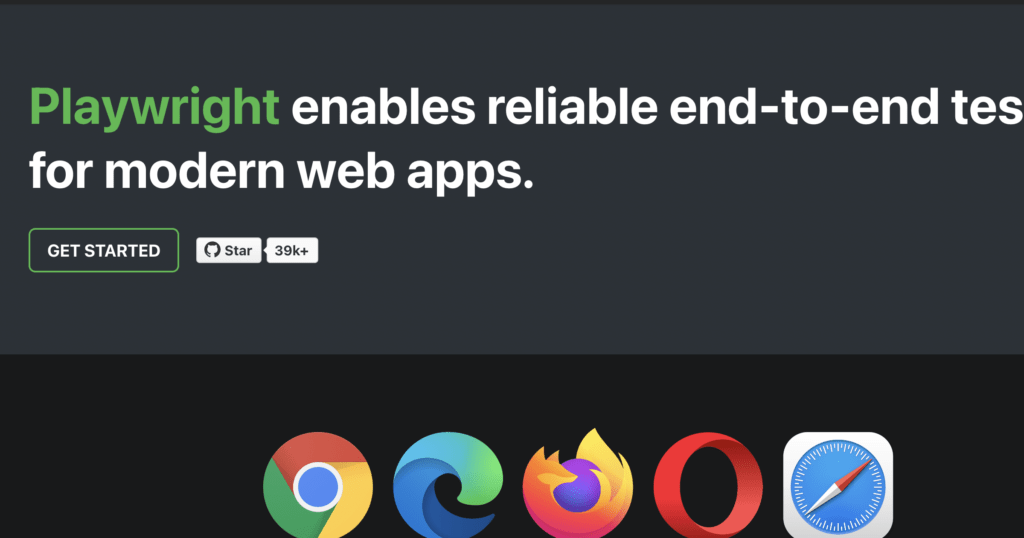Stylify Me is a free online tool that allows you to give your website a new look in minutes. It offers you a simple and intuitive interface to customize the look of your site by changing colors, fonts and backgrounds.
One of the advantages of Stylify Me is that it allows you to see the changes in real time. So you can experiment with different color and font combinations until you find the one that suits you best.
Stylify Me is also very easy to use. Just copy and paste your website's URL into the tool, and you can start customizing your site's appearance. You can also use the tool to customize your site's styles by using CSS code or uploading your own fonts.
Another advantage of Stylify Me is that it allows you to upload your custom design as a CSS file, so you can use it on any website. This means you can create a consistent design across all the sites you manage, which can be very useful if you have multiple sites or work in a team.
Finally, Stylify Me is a very comprehensive tool that gives you a wide range of customization options. You can change the color of all elements of your site, including links, headings and paragraphs, and you can even add background images to give your site a personal touch.
In summary, Stylify Me is an easy-to-use online tool that allows you to give your website a new look in minutes. It provides you with a simple and intuitive interface, allows you to see the changes in real time and gives you great flexibility to customize the look of your site.