Since its appearance to the general public at the beginning of 2023 with the rise of theartificial intelligence, ChatGPT-4 has rapidly established itself as a must-have tool for amateurs and professionals alike. The conversational intelligence model, based on AI, has become so popular so quickly, thanks to its ease of use and the multiple possibilities it offers.
Initial objections were quickly raised: if the model has only been trained until 2021, as the up-to-date information ? How can you verify the veracity of data if ChatGPT is obsolete from the start? How can integrate the power of GPT to many everyday actions to fully exploit its capabilities?
Very quickly, we saw a parallel development to maximize ChatGPT's incredible capacity. Quickly established as a numerical leader in the stuttering consumer AI market, ChatGPT now boasts not only particularly efficient raw power, but also the ability to be complemented by a variety of other AI tools.ChatGPT extensions (Chrome web browser extensions) and numerous plugins. These add-ons, designed to maximizing the potential of ChatGPT-4are essential to make the most of this technology.
Fans of technology and AI, at Flowr Agency, We've adopted artificial intelligence into our processes from 2021, and we've been riding the ChatGPT wave since it first emerged. In this article, we reveal the five ChatGPT-4 plugins the most useful, by revealing how they enrich the user experience and open up new possibilities for the future of AI. But first, we'll remind you what a ChatGPT plugin is, and give you the basics on how to use it. suitable criteria to find best ChatGPT plugins to use in your profession 😉
What is a ChatGPT plugin?

A ChatGPT plugin is a software extension designed specifically for ChatGPT platform. It introduces features that are not intrinsically present in the basic model of this AI.
For example, it can enable ChatGPT interact with tools or external services. This means that, thanks to a plugin, ChatGPT could access real-time information, interact with databases, or even connect to other online platforms or services.
In addition, the plugins can be used for personalize the user experience. They can adjust the way ChatGPT responds to certain requests, introduce new commands or actions, or even modify the user interface.
It is also important to note that plugins can be developed by OpenAIthe company behind ChatGPT, or by third-party developers. This allows great flexibility and adaptability, as the community can contribute to improving and extending ChatGPT's capabilities according to specific needs.
And if you want to try ChatGPT for free without creating an account, Chatbot GPT is available.
Also worth discovering: AI image: 30+ artificial intelligence tools to boost your visual creations
The most useful ChatGPT plugin selection criteria
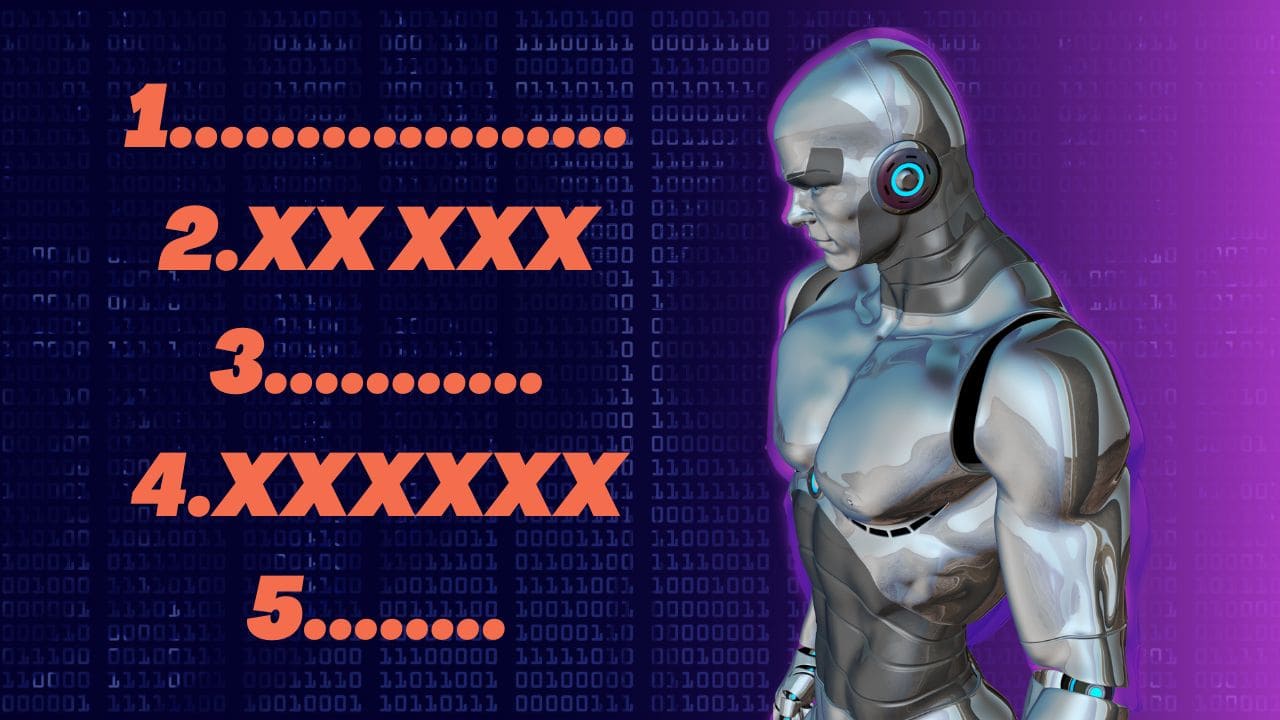
To establish the list of plugins below, we have based ourselves on a certain number of selection criteria. Here are a few key criteria to consider when select a ChatGPT plugin :
- Functionality and relevance Does the plugin meet a specific need? Is it relevant to the objective you want to achieve with ChatGPT?
- Compatibility Make sure the plugin is compatible with the ChatGPT version you are using. Incompatibilities can lead to malfunctions or errors.
- Ease of use A good plugin should be intuitive and easy to use, even for those who are not technically savvy.
- Performance Does the ChatGPT plugin affect the speed or the model responsiveness ? An effective plugin should not slow down the system considerably.
- Security It's crucial to make sure that the plugin doesn't have any vulnerabilities that could jeopardize the ChatGPT security or user data.
- Support and updates a good plugin should be regularly updated to correct bugs, improve functionality and remain compatible with the latest versions of ChatGPT. What's more, reactive developer support is an advantage.
Read also: 30 SEO and copywriting ChatGPT prompts to save time in web marketing
Top 5 most useful ChatGPT-4 plugins
The ChatGPT plugin repository is increasingly enriched with new modules developed both by OpenAI and third-party companies. In this changing environment, find a module can quickly become a tedious task.
To help you, we have compiled a list of 5 best ChatGPT plugins based on previously announced selection criteria.
1. WebPilot
WebPilot is a ChatGPT plugin designed specifically for access a web page URLextract content and provide a relevant summary. Whether you want to do research, browse news articles or discover new topics, WebPilot ChatGPT is a powerful tool that saves you time and effort.
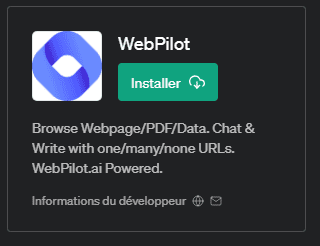
Its main features include :
- Web page summary WebPilot allows you toenter a URL and produce a brief summary of the page's content. But that's not all: the tool also offers three questions or thoughts This is particularly useful for editors and content creators.
- Ask questions and get intelligent answers You can ask questions about a web page you visit, and WebPilot will respond based on the content of that page.
- Apply a personalized tone You can choose a specific tone for the answers, for example "Steve Jobs", and WebPilot will adapt its responses accordingly.
- Choose a language preference WebPilot gives priority to your preferred language. For example, if you start with "Bonjour", the discussion will continue in French.
WebPilot offers unprecedented ease of use, user-friendliness and convenience. What's more, the tool is accessible to users of all abilities. Simply request a summary in the prompt and enter the URL of the page you wish to explore.
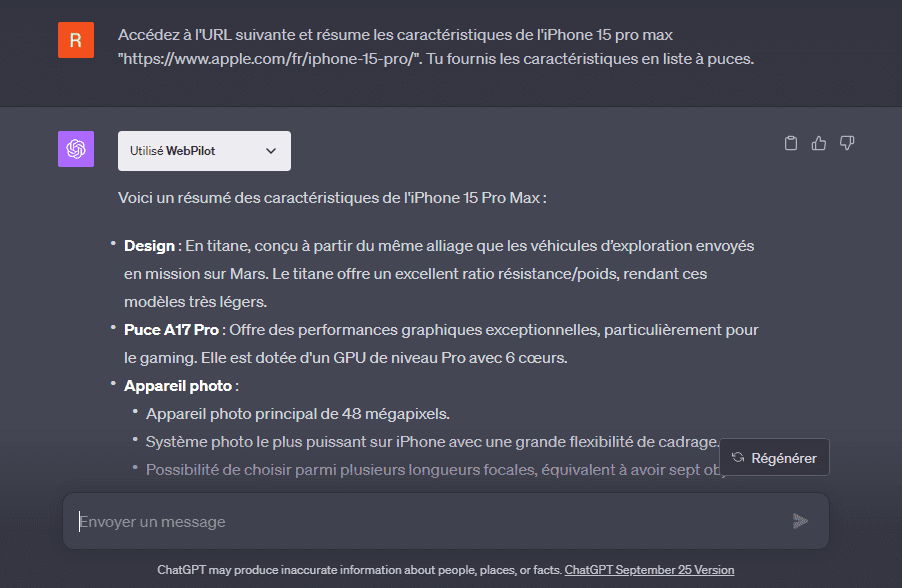
Despite these advantages, WebPilot may not be useful if you want to summarize content from PDF documents or images.
2. Link Reader
The plugin Link Reader for ChatGPT is designed to expand ChatGPT's capabilities. It enables the AI to read and summarize content various types of links, such as web pagesthe PDF filesthe images and many others. Unlike other extensions who can simply read web pagesLink Reader facilitates interactive conversations while summarizing online content.
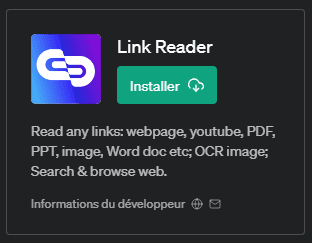
Specific features of this plugin include :
- Online content summary and playback functionality the plugin is designed to read content all types of links and generate a summary from here. It can summarize articles and other document types such as PDFs, PPTs, images, Word documents, etc.
- Research and comparison It can be used for search for a subject or question by reading and summarizing the necessary online content. It can also compare different sources of information by reading and summarizing several online sources.
- Discovering new information The plugin can be used to discover something new or interesting by reading and summarizing online content.
- Estimated reading time The plugin can also estimate reading time or content length from links.
- Text translation If a user encounters a web page or document in an unfamiliar language, he or she can use this plugin to translate the text.
- Research support For students and researchers, the ChatGPT Link Reader plugin can be an invaluable tool for rapidly gathering and distilling information from a variety of sources.
- News summary Users can get a quick summary of the latest news articles without having to visit each news site individually.
The benefits of Link Reader are the convenience and theimproved understanding users on different topics. Users can stay engaged in their ChatGPT conversation while the AI reads and summarizes the content for them. But the tool also quickly provides concise summaries of complex or lengthy content.
This is what the ChatGPT results using Link Reader. We asked ChatGPT to extract a list of Intel processors supported by Windows 11. We intentionally erred in mentioning Windows 10 instead.
When responding, ChatGPT not only catches the error, but provides exactly the content expected.
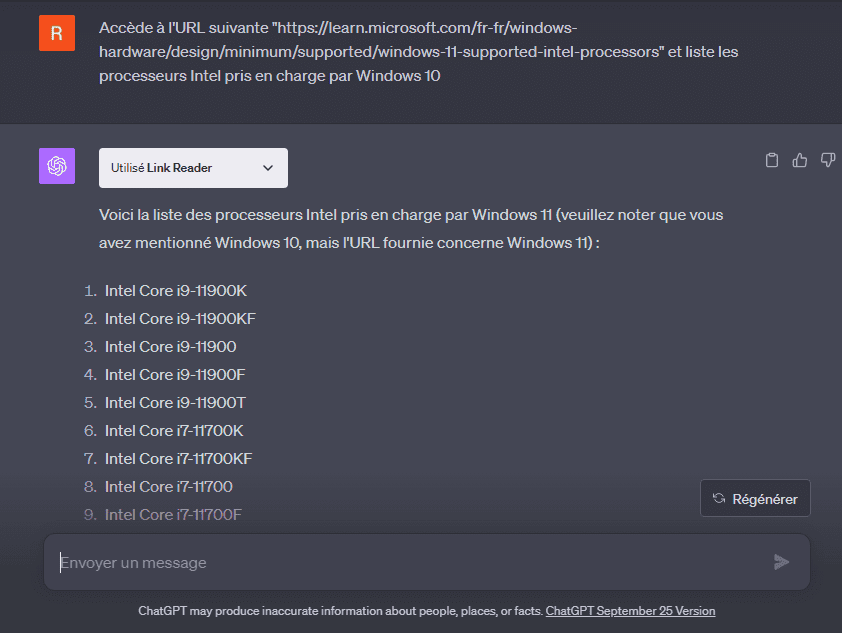
However, it should also be pointed out that this plugin has its limitations. It cannot access or interpret the content of secure resources password-protected or restricted access. In addition, the ability to summarize depends on the quality of the source content.
3. Canva
The Canva plugin is a new feature integrated into ChatGPT, specially designed for helping users in their search for graphic models. Canva makes it easy to find models for various creationsWhether it's banners for social networks, Reels on Instagram, invoices, CVs or even overlays for Twitch.
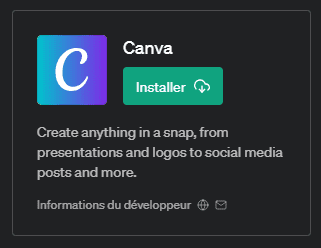
Canva's main features are :
- Model suggestions : upon request, the plugin offers up to five templates or adapted templates, each with a direct link to Canva.
- Search for creative models in various fields: With Canva, you can find templates for a variety of designs, including CVs, invoices, banners, business cards and more.
The advantage of using such an extension is that it can enable you to be effective in the search for Canva templates. In fact, you can save time by providing criteria for a specific model, and get faster results thanks to the combined power of ChatGPT and Canva.
Just type a prompt like "Generates 5 models of..." and the results are impressive!
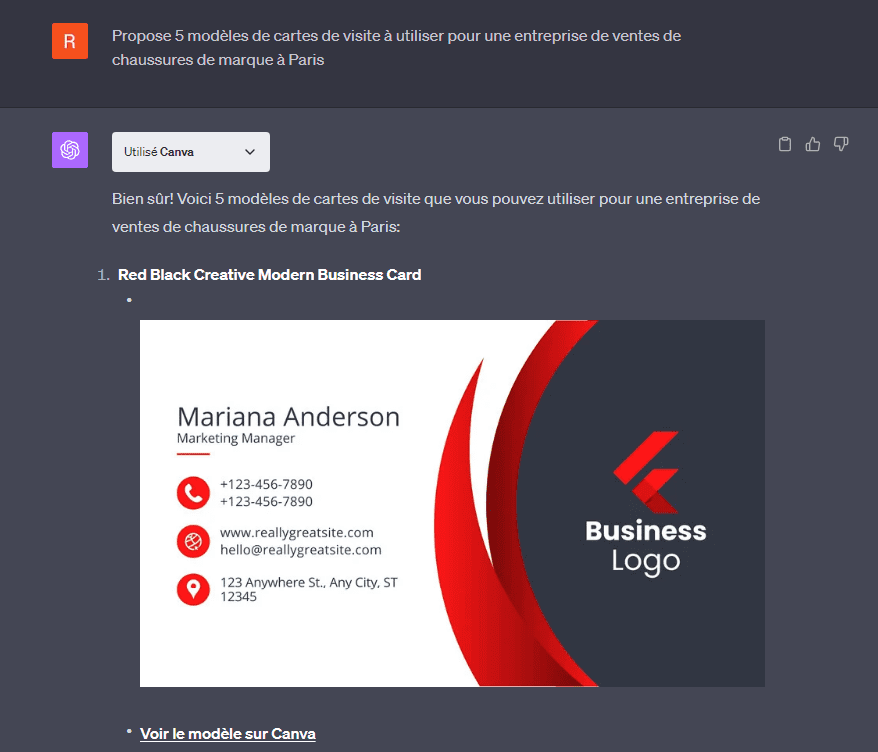
However, generating visuals via the Canva ChatGPT plugin doesn't mean you don't have to customize them directly on Canva. This is the major drawback of this tool.
4. CapCut
With the rise in popularity of video content video editors are constantly looking for innovative ways to improve their creative process. L'ChatGPT integration with CapCut promises to transform the way videos are created and edited, making the process more efficient, creative and accessible to all.
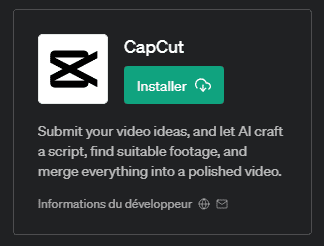
Here are the key features from CupCut ChatGPT Video Maker :
- Video editing ideas : if you get stuck during video editing processChatGPT can suggest creative editing techniques, transitions and visual effects to make your videos more captivating.
- Video direction : one of the main applications of ChatGPT in video is the scriptwriting. Content creators can enter a brief idea, and ChatGPT can help generate a script that matches the desired tone and style.
- Video editing : with ChatGPT, you can simplify the cutting process and stitching sequences together to create a fluid, visually appealing promotional video.
- Video optimization : ChatGPT plays an essential role in theimproved optimization of your promotional videos for optimum performance.
- Customization : ChatGPT can incorporate personalization, making videos more engaging.
- CapCut advanced editing tools : the AI algorithms from CapCut can be used to analyze sequences and recommend modifications based on factors such as lighting, sound and composition.
- Integration with CapCut : By integrating ChatGPT with CapCut, video publishers can take their content creation to a whole new level.
The advantages of the ChatGPT plugin when integrated with CapCut are numerous. This integration allows video editors toexplore innovative ways to improve their creative process. What's more, ChatGPT can suggest creative publishing techniquesand visual effects, helping editors who might otherwise get stuck in the editing process.
CapCut requires you to enter a few details about the item to be described in the video, and the plugin takes care of generating a basic video and a link to the CapCut platform for easy customization.
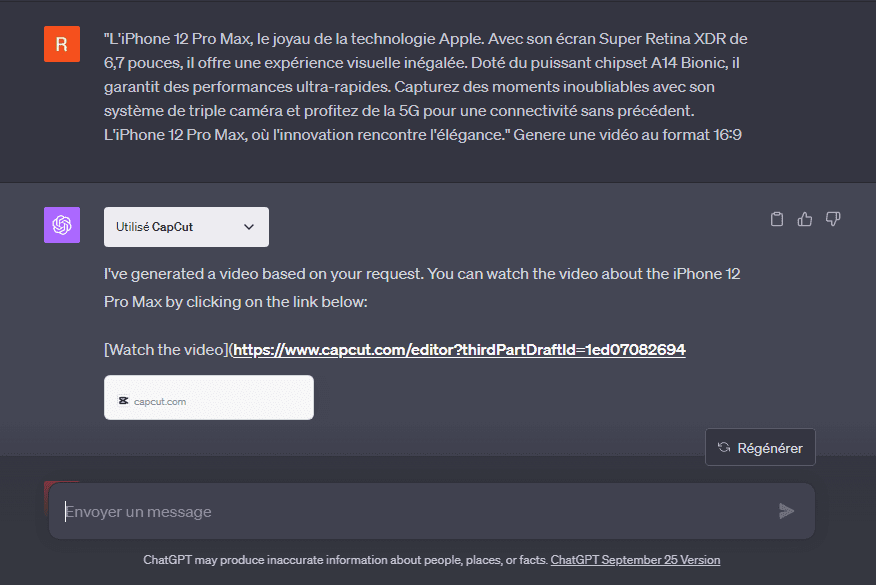
However, there are also disadvantages to consider. Although integration offers numerous advanced functionsIt may require a learning curve for those unfamiliar with the video editing tools or artificial intelligence.
What's more, as with any AI-based technology, there may be times when the suggestions or scenarios generated don't exactly match what the editor had in mind.
5. Ai PDF
The plugin Ai PDF allows high-speed interactive discussions with ChatGPT on PDFs of any size, providing page references for fact-checking.
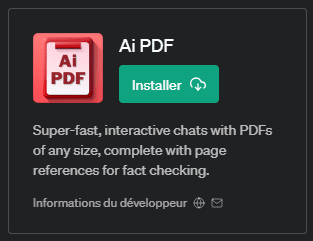
What are the functionalities of this ChatGPT plugin?
- PDF Summary: This feature allows you to provide a summary or highlights of the PDF related. It always provides quotes and page references. At the end of the summary, a note indicates that the entire document has been processed with the PDF search plugin, asking the user if there's anything else they'd like to know.
- Download and PDF search : This function allows you toperform a semantic query in a URL link to a document. This can further speed up searches via PDF documents.
Ai PDF offers users several advantages. Firstly, it enables an interactivity. The plugin enables high-speed interactive discussions with PDFs of any size. Then, when providing summaries or answers, the plugin always provides quotes and page referencesThis makes it easier to verify facts and locate information in the original document. But that's not all!
This ChatGPT plugin also improves semantic search. This means you can perform a semantic query in a URL to a document and get more nuanced, contextual results.
Here's what using the Ai PDF plugin on ChatGPT might look like. We asked for a summary of a PDF document and provided a link to it.
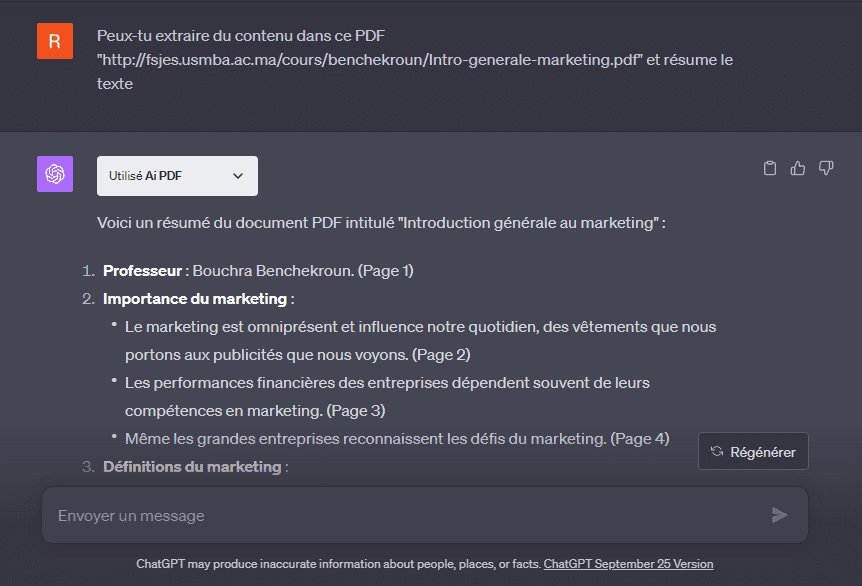
The disadvantages of the Ai PDF plugin include a potential learning curve for users unfamiliar with semantic queries or the plugin's structure. This can make its initial use a little confusing. In addition, the need for a URL for the document can restrict its use to documents that are online or publicly accessible, which limits its applicability to a wider range of PDF documents.
How do I install and use a ChatGPT plugin?
To be able toset up anduse pluginsYou must be a ChatGPT-4 user. If you are already using ChatGPT Plus, go to Settings and access the " Beta features ". Then activate the use of plugins using the switch.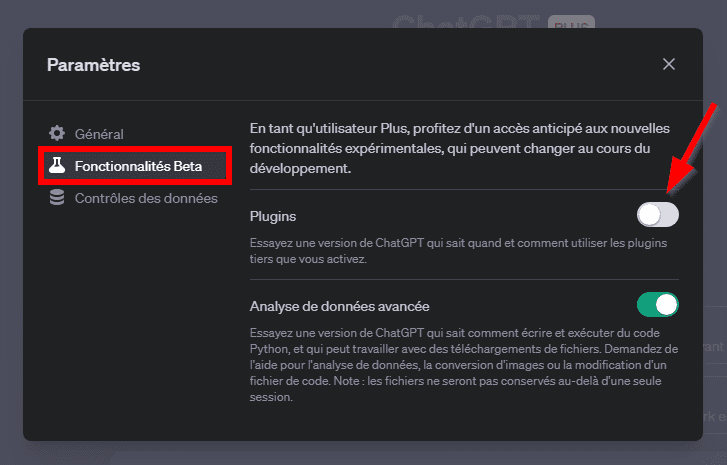
Return to the ChatGPT home page, then hover over ChatGPT and select "ChatGPT". Plugins ".
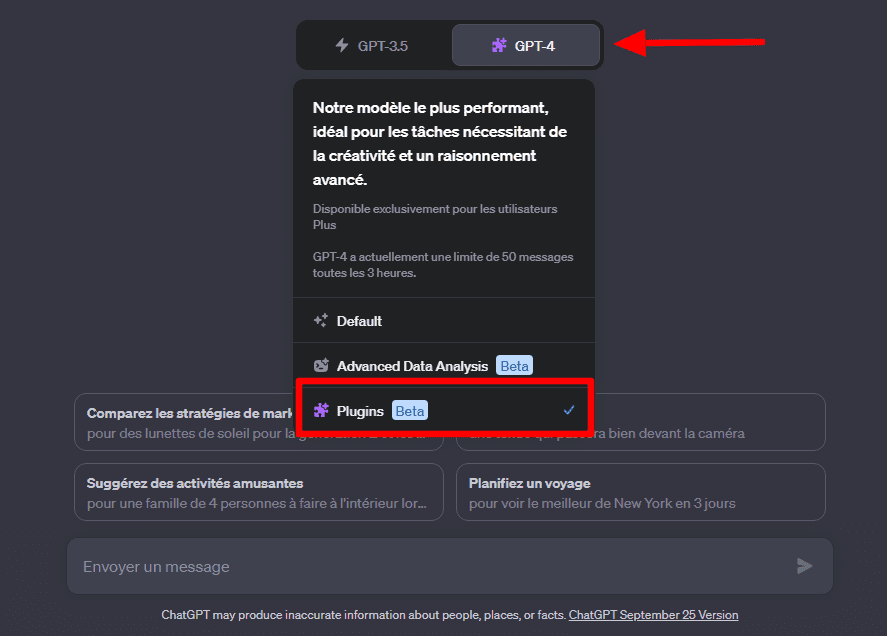
Once the plugins have been activated, a new option appears allowing you to access the ChatGPT plugin store.
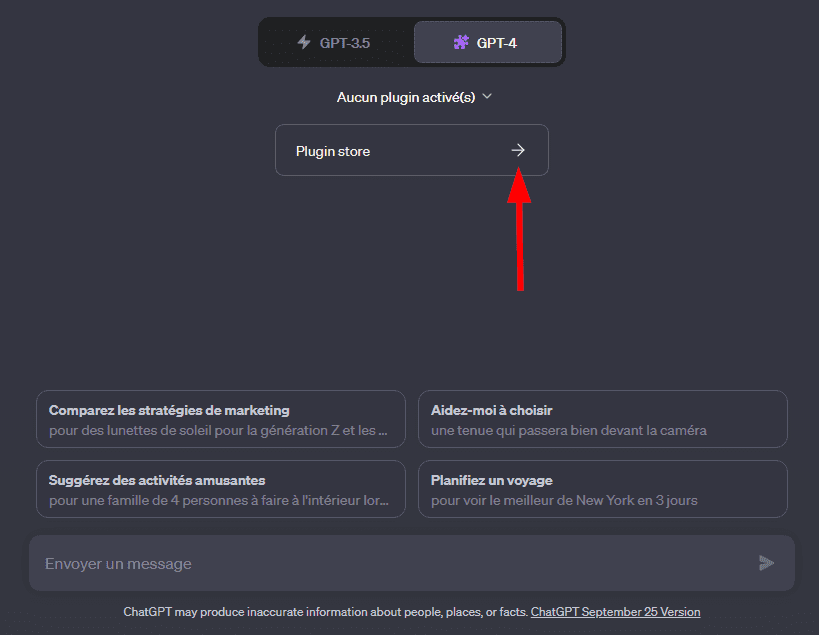
Access the ChatGPT plugins store and select any plugin and click on the " " button. Install ".
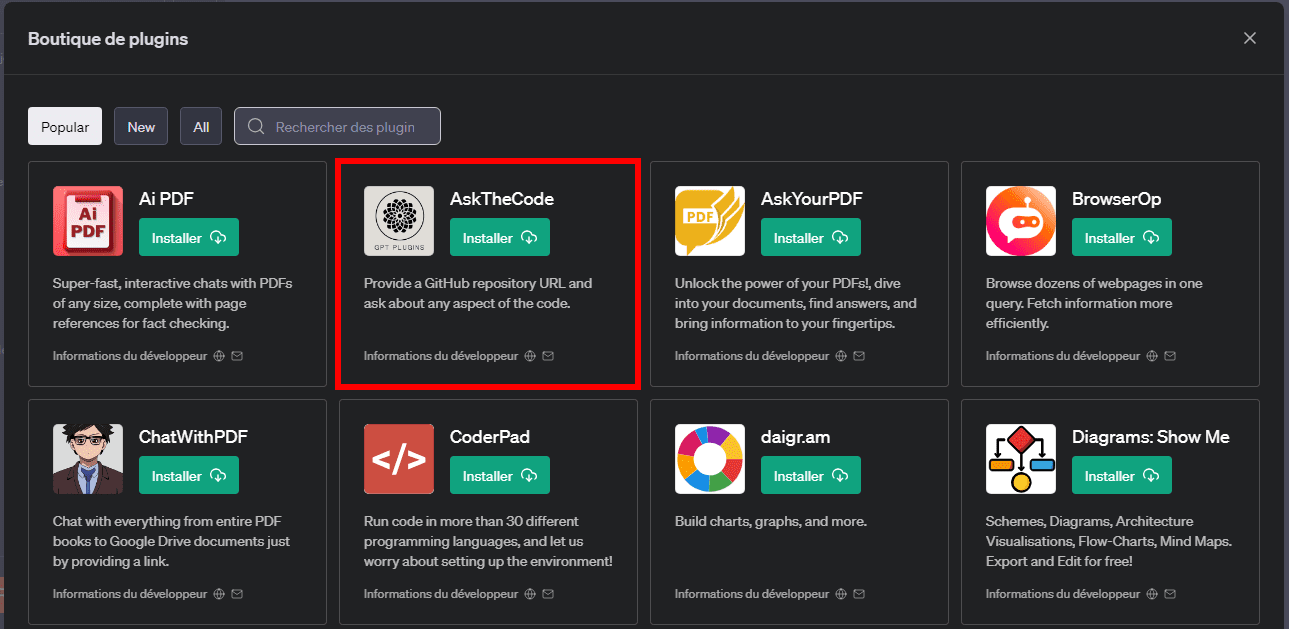
If the ChatGPT plugin you're looking for isn't directly accessible, use the search box to find it quickly by typing its correct name, e.g. " AskTheCode" .
Once the plugin you wish to use has been installed, return to the command interface. Make sure the plugin is enabled for use by ChatGPT-4 when you execute your prompts. For example, if you wish to obtain Canva templatesselect the Canva plugin.
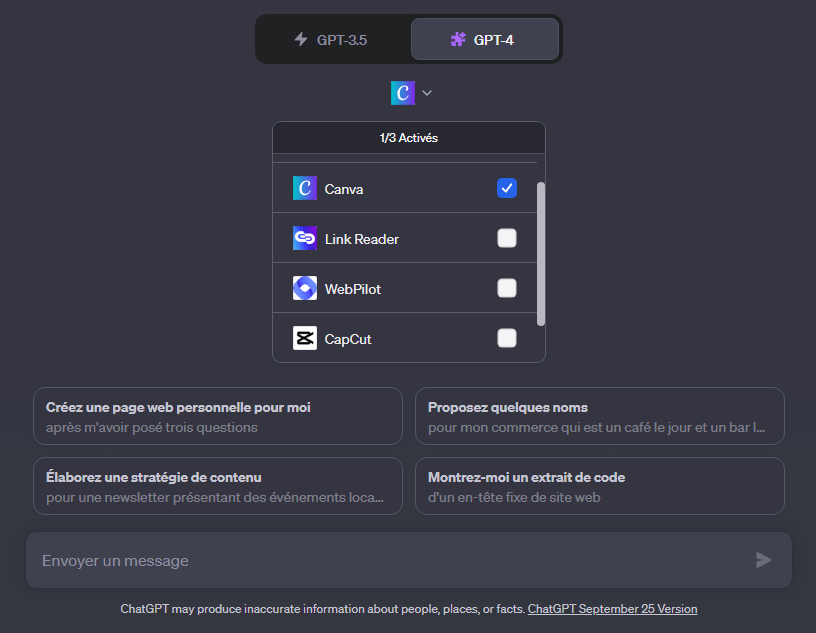
Conclusion
As technology continues to evolve at a breathtaking pace, the ChatGPT-4 plugins stand out as essential tools for improve interaction with language models.
These five plugins, among many others, perfectly illustrate the ability ofinnovation andChatGPT-4 adaptability. They are not just add-ons to the colossal power of consumer conversational intelligence, but powerful tools that are gradually transforming the way we communicate, learn and work. By using these ChatGPT plugins, you open the way to much richer possibilities in the use of AI.
The ChatGPT-4 store is constantly expanding with new plugins. Don't limit yourself to testing only the 5 plugins detailed in this article, visit the library and access other modules that may be even more useful to your business. As most of these plugins are free, there's nothing to lose by trying them out!
And if you're looking for a free alternative to ChatGPT, and don't need to create an account, you can try chatbotgpt.fr.





