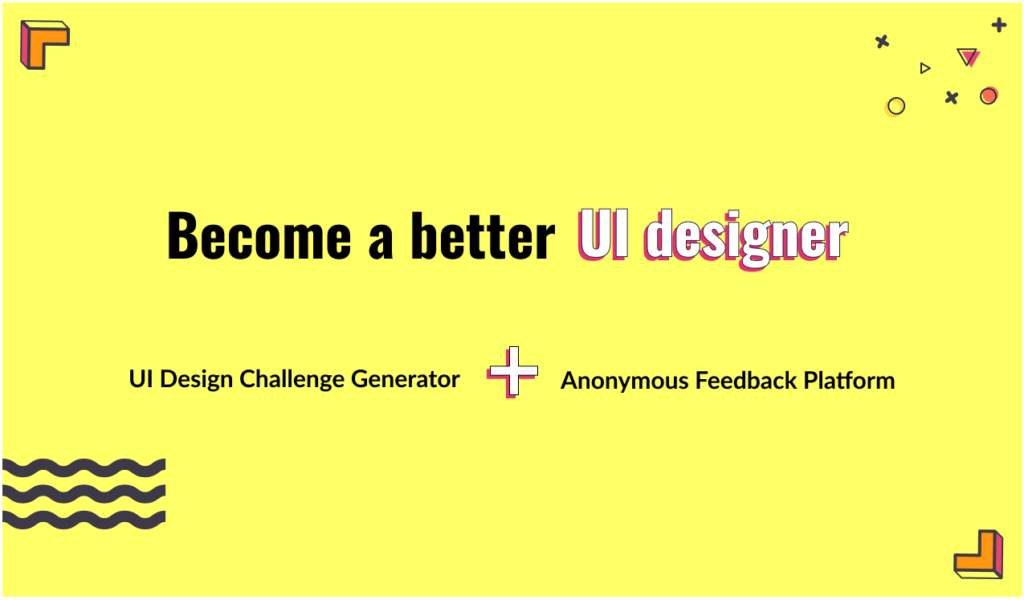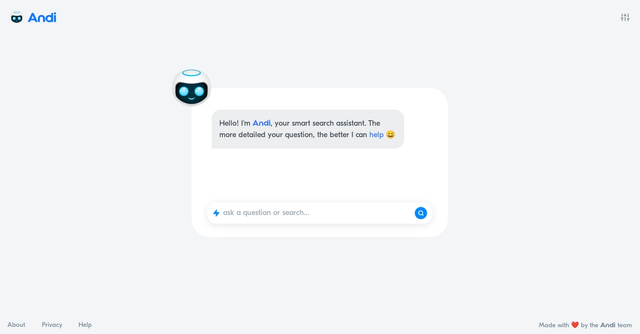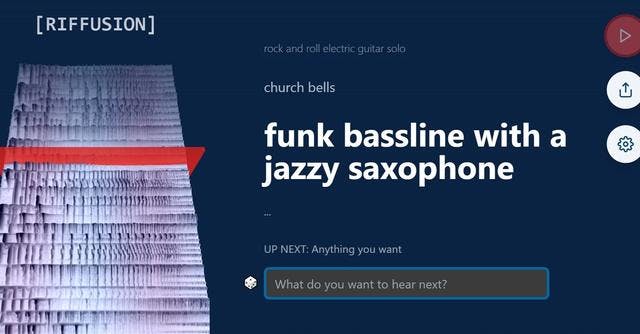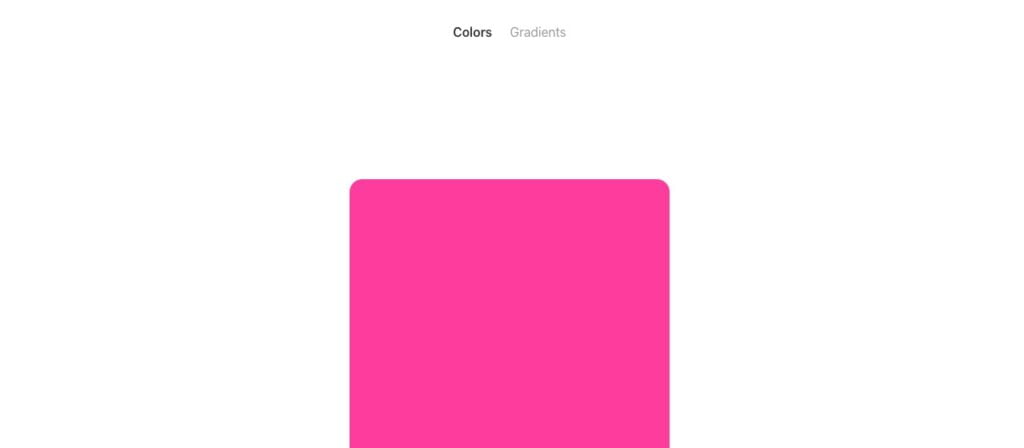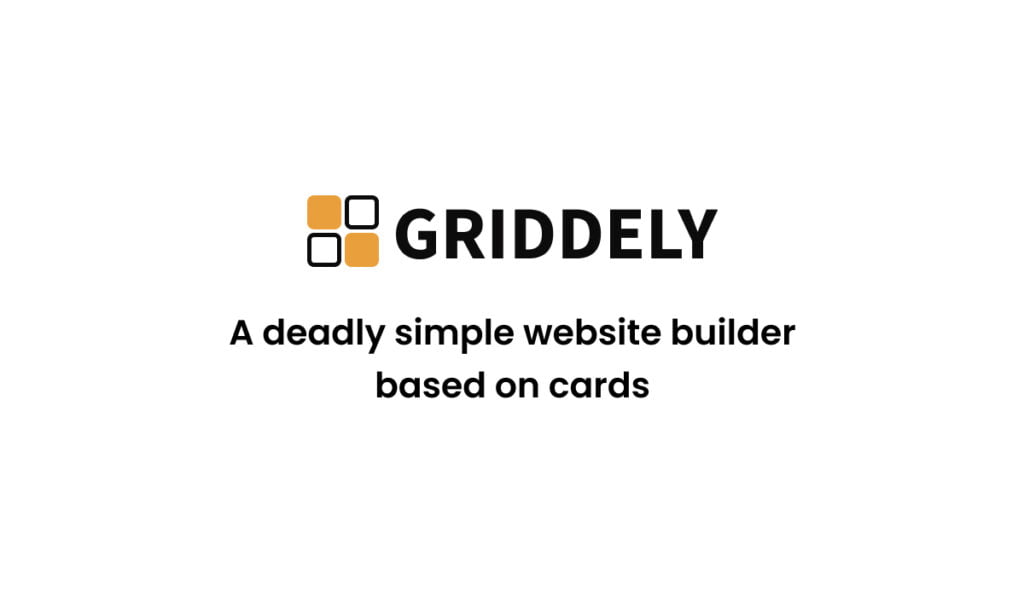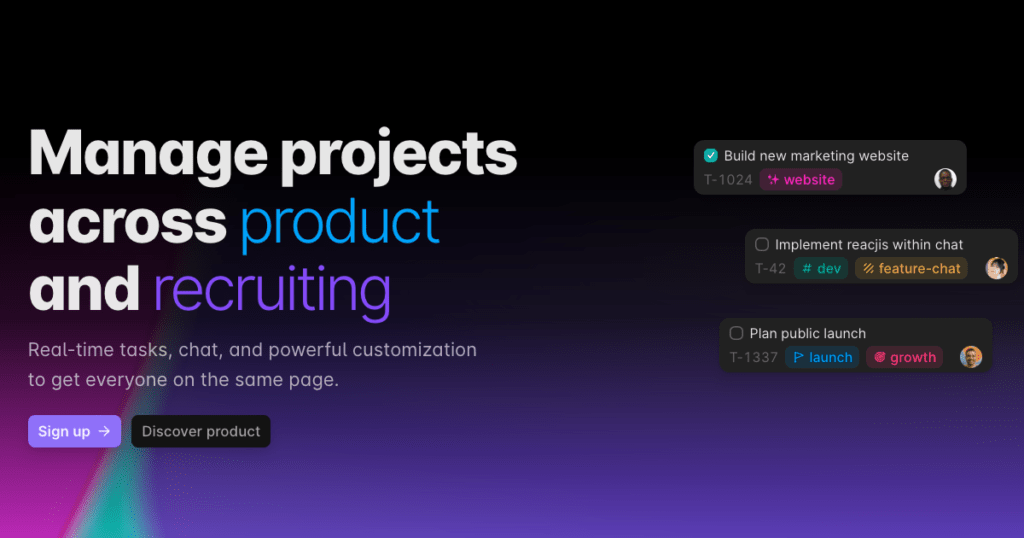The UI Coach software is a tool designed to help software designers and developers create user-friendly and effective user interfaces (UIs). It offers a range of features to improve the quality of the user experience, including usability testing tools, style guides and design templates.
UI Coach is especially useful for development teams who want to ensure that their products are easy to use and understand for end users. It allows you to accurately test the interface and collect data on how users interact with the product. This can be particularly useful for detecting usability issues and points of confusion that might otherwise go unnoticed.
In addition to its usability testing features, UI Coach also offers style guides and design templates to help developers create attractive and consistent interfaces. These guides and templates are designed to be easy to use and adapt, which means development teams can quickly create quality interfaces without having to waste time reinventing the wheel.
Finally, UI Coach is also a collaborative platform that allows teams to work together on the UI design. Team members can share ideas and designs, discuss different options, and work together to find the best possible solution. This real-time collaboration can be especially useful for distributed teams or large-scale projects.
In summary, UI Coach is a valuable tool for development teams who want to create quality user interfaces. It offers usability testing capabilities, style guides and design templates to help developers create effective and engaging interfaces, and a collaborative platform to facilitate teamwork.