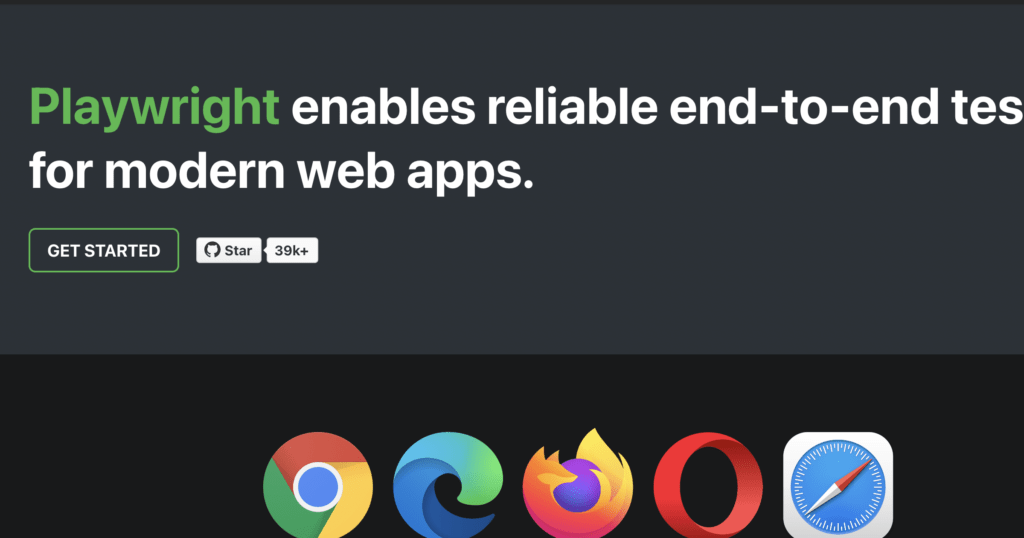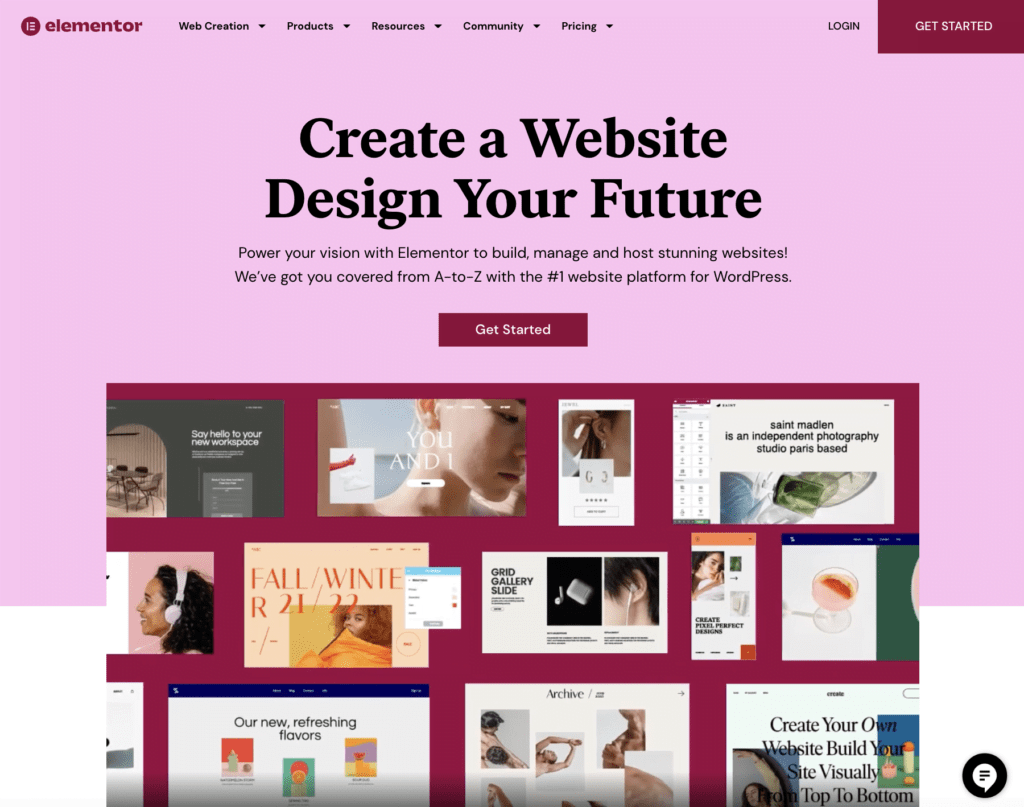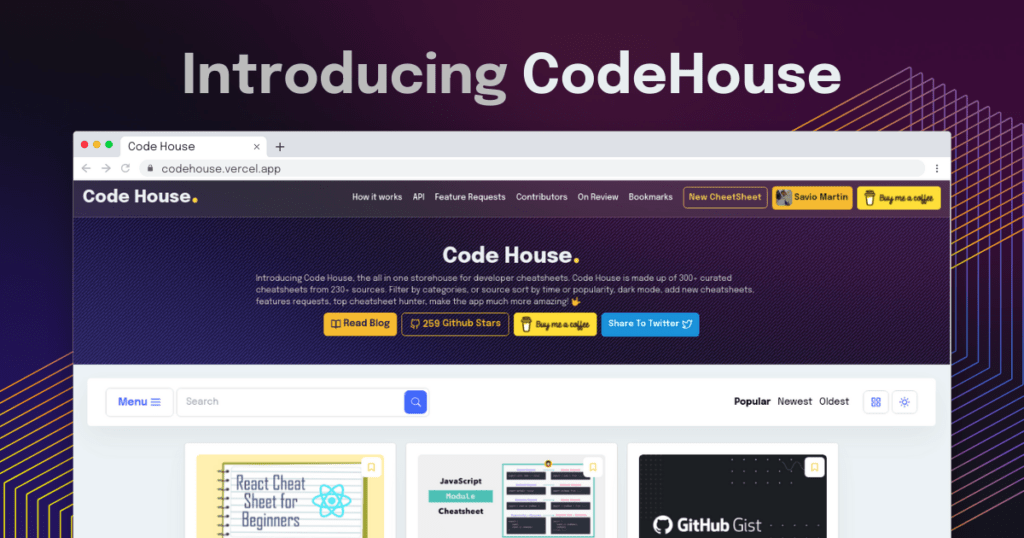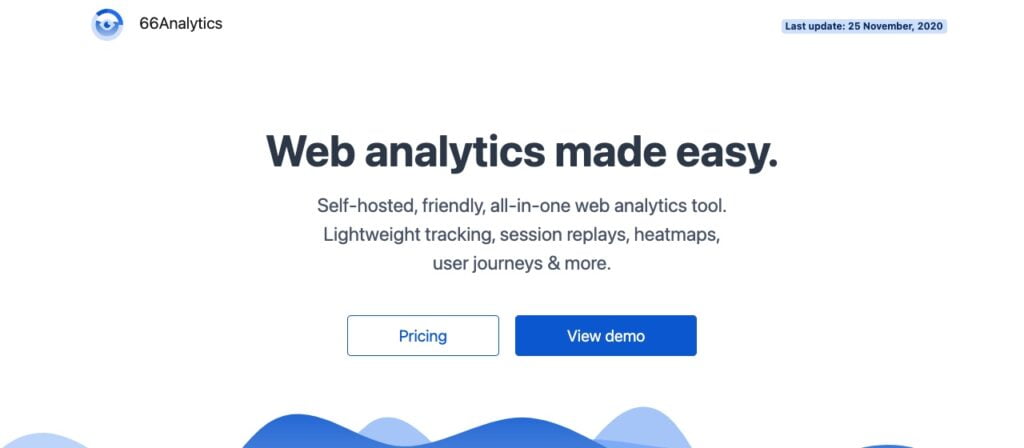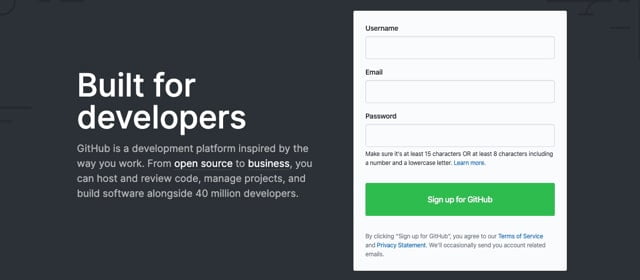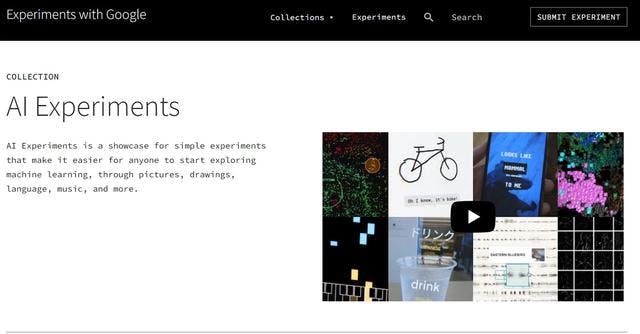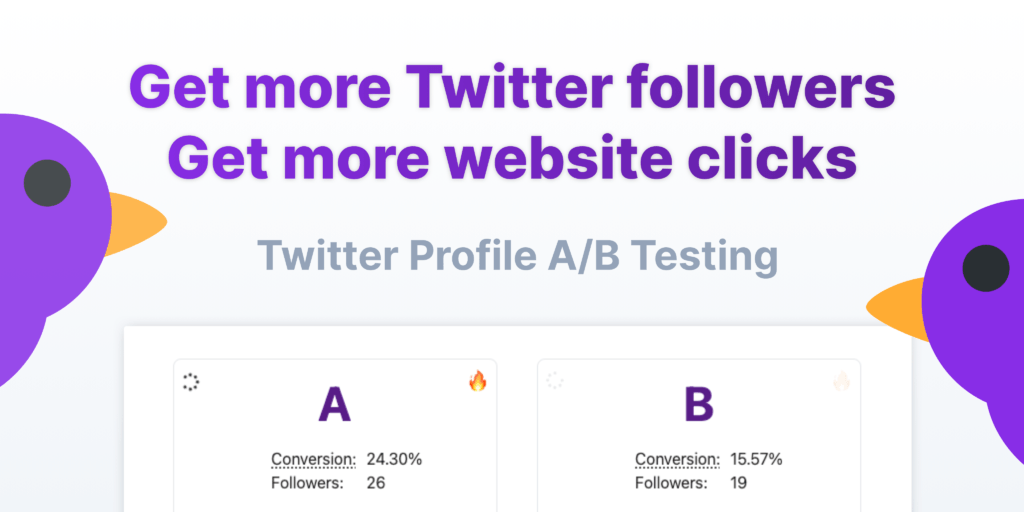Playwright is an open-source tool that was created by Microsoft to automate web browser testing. It was designed to simplify writing browser tests by providing a simple and intuitive API that can be used to interact with web pages. Playwright is capable of simulating many user actions, such as clicking buttons, filling out forms and navigating between pages.
Playwright supports three popular browsers: Chrome, Firefox and Safari. This means you can write tests that work on all of these browsers using the same API. In addition, Playwright is able to simulate different screen sizes and resolutions, which is useful for ensuring that your website is responsive and works properly on different devices.
One of the advantages of Playwright is its speed. It is designed to be fast and uses the latest technologies to improve performance. In addition, it is capable of running in parallel on multiple browsers and machines, which greatly reduces the time it takes to run all of your tests.
Playwright is also easy to use. It provides a simple and intuitive API that can be used to interact with web pages. You can use Playwright with any programming language that supports browser automation scripts, such as JavaScript, Python and Ruby. In addition, Playwright is fully documented and has a large and active community that can help you get started and troubleshoot any issues you may encounter.
In summary, Playwright is a handy tool for automating web browser testing. It is fast, easy to use and supports the most popular browsers. If you need to test your website or application, Playwright could be a great option to consider.