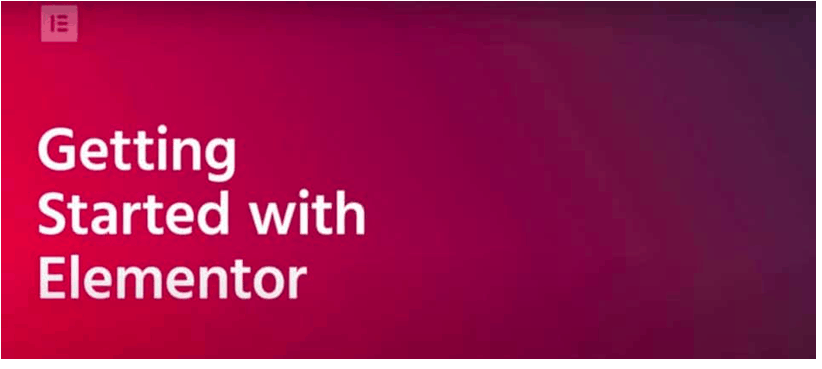Want to build a website but don't have advanced technical skills? A WordPress website builder plugin is exactly what you need. We help you to choose by comparing two of them today. Elementor or Visual Composer - which is the best?
Today, create a website without knowing how to code is quite possible. No more long lines of code, no more complicated languages to learn, no more endless bugs and no more sites that don't play on small screens: thanks to site builders - called page builders in English - building a website is within everyone's reach (with a little knowledge and a lot of sweat!)
The CMS WordPress (Content Management System) is the most used in the world. It allows you to quickly and easily install a database and a powerful computer system to build your website without having to line up complicated lines of code. Coupled with a site builder, WordPress allows to develop professional showcase or e-commerce sites with an elegant interface thanks to a set of predefined designs.
Among the many page-builders that exist, two stand out. They are Elementor and Visual Composer. From then on, a question arises: what is the best page builder?
What is a site builder?
If the WordPress CMS appeals to so many people in the world (nearly 37% of the world's sites work with WP), it is partly because it allows you to set up websites quickly without necessarily having to have development skills.
This ease of use is due in part to the site builders that can be integrated into the CMS. Whereas in the past it was impossible for an ordinary person to customize and design your site to your image the arrival on the market of players such as Elementor or Visual Composer has changed the game.
A site builder (also called "page builder" or "site builder") refers to an application (a plugin in the case of WordPress) that will create a web page without the need to code. Page builders are interfaces for creating websites that already have the necessary coding in their tools.
Elementor or Visual Composer, which builder to choose in 2021?
Elementor and Visual Composer are among the most established page builders on the market. If you don't know which one to choose, the following comparison should help you make your choice between these two page-building systems. drag and drop.
Elementor : the reference page builder
Elementor is certainly the most popular page builder with its direct competitor, Divi. This open source application designed by the Pojo Themes team is now present in over 180 countries and has nearly 5 million installations.
Available in free and premium versions, Elementor is an easy-to-use page builder and completely intuitive. With its numerous widgets, it allows users to develop interfaces user-friendly and adapted to the needs of each individual.
Is Elementor free?
To start designing your website, you don't have to spend a single euro. In its free template downloadable directly on the site or from the WordPress extensions interface, you have access to a large number of modules to start building your site.
With the free module, you have access to "basic", "general" and WordPress related widgets. Specifically:
- 10 basic widgets
- 20 general widgets
- 47 widgets related to WordPress, your logo, your posts etc.*
In addition to widgets, Elementor provides a library where you can find complete page templates and blocks to be integrated.
Although the free version is interesting, you may miss some features such as Call To Action, price tables, social network sharing buttons or dynamic animations. Therefore, the paid version can give you access to a larger number of widgets and templates to build your site from scratch using the Drag & Drop solution.
The paid version of Elementor, Elementor Pro
In addition to the basic features provided in the free version, the paid version gives you access to 24 additional features as well as all the templates to create your site in a few clicks.
The Elementor pro version allows to save construction time and to apply some features globally.
Among our favorite features:
✓ The ability to build headers and footers customised
✓ Seamless integration with WooCommerce to build online shops
✓ The popup builder intuitive and simple and its pre-designed templates
Recently, Elementor has reworked its offering and now offers the rates following :
- The "Essential" offer (1 site): 49$/year
- The "Expert" offer (25 sites): 199$/year
- The "Studio" offer (100 sites): 499$/year
- The "Agency" offer (1000 sites): 999$/year
Is Elementor bad for SEO?
In itself a site builder such as Elementor or Visual Composer is not not good or bad for SEO. By installing a third-party plugin such as the popular Yoast SEO or Rank Math, you can access your site's SEO settings and keep control over the target keywords, meta descriptions, title tags and urls of your pages. Elementor even integrates the referencing tab directly from the pqge builder since the launch of its V3, making search engine optimization even easier.
Be careful though, site builders in general are powerful but heavy tools that slow down the sites and the loading time of your pages. The speed being a criterion in the ranking of your pages by search enginesit is important tooptimize your sites accordingly to find an optimal loading time and not penalize their performance in terms of referencing.
What are the advantages and disadvantages of Elementor?
| Benefits | Disadvantages |
| ● Intuitive and easy to use page builder● Free version to get started
● Hundreds of predefined templates available and easily customizable ● Access to a multitude of customizable widgets ● Many additional extensions to integrate for even more functionality. ● Integration with WooCommerce ● Suitable for all WordPress themes |
● Can weigh down your site and reduce its load time when poorly optimized |
Visual Composer : the page-builder imagined by WPBakery
If you are familiar with the digital world, you certainly know WPBakery. Visual Composer is one of the company's creations and, although this page builder is not the most popular in the WordPress universe, it remains a renowned tool used by web marketers and digital neophytes.
Like Elementor, the software for creating Visual Composer site offers a free version and another paying one.
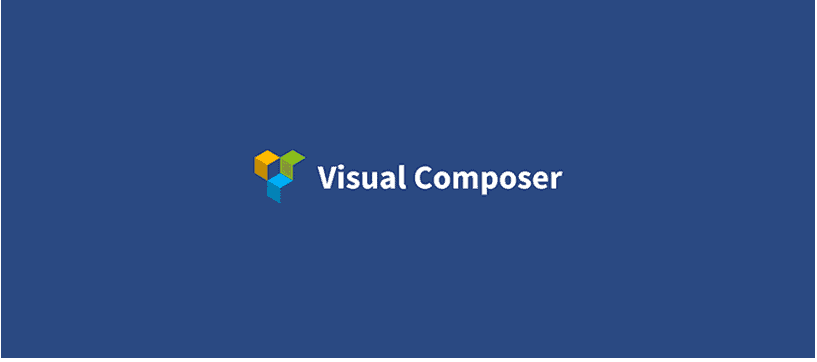
Is Visual Composer free?
Just like Elementor, Visual Composer offers a free version, however, a little more limited than the one proposed by its competitor.
Without going through the premium module, Visual Composer does not allow you to edit your header, footer or sidebar. Also, if you don't choose the paid version, you won't have access to the following features:
- Access to all templates
- Unsplash integration
- Post Grid Widget
- Integration of WooCommerce elements
- Dynamic content
- Design of the archive pages
However, the basic plugin of Visual Composer gives access to about forty modules and nearly 80 templates to download for free.
However, these templates are difficult to customize and are more like a theme than a page that can be reworked as we see fit.
The paid version of Visual Composer
The Visual Composer premium module gives you access to the full functionality of the plugin and allows you to set up professional and optimized sites.
Proof of the effectiveness of this page builder, companies like TEDx, Martini or BBDO use this tool to develop their site.
The pricing model of Visual Composer is the same as Elementor. It includes 3 offers in addition to the free access.
- The "Single Website" offer: 49$/year
- The "3 Websites" offer: 99$/year
- Developers" offer: 349$/year
What are the advantages and disadvantages of Visual Composer?
| Benefits | Disadvantages |
| ● Numerous modules available● Live preview of changes made
● Page builder suitable for all WordPress themes ● Lifetime updates |
● Templates are difficult to customize● Content integration is quite time consuming
● Many paid add-ons |
Elementor vs Visual Composer: what you need to know
Finally, whether it is Elementor or Visual Composer, the most important thing is tochoose the page builder that suits you best. Depending on your needs and your way of working, you will lean more towards one or the other.
To help you take a look at these two page-builders and make up your mind, here is a summary table.
| Elementor | Visual Composer | |
| Number of users | +/- 5 000 000 | +/- 100 000 |
| Getting started | 9/10 | 7/10 |
| Rates | From 4.10$/month | From 49€/year |
| Add ons | Yes | Yes |
| WooCommerce | Yes | Yes |
| Support | Yes | Yes |
| Live preview | No | Yes |
| Built-in widgets | +/- 80 | +/- 200 |
Having used both extensively, here are our conclusions:
- Elementor is a page builder with a more intuitive interface than Visual Composer, slightly less complex to handle, this tool is suitable for anyone who wants to build their own website quickly and efficiently
- For novices, Elementor is easier to use
- Although Visuql Composer provides a large number of widgets, Elementor has become the leading page builder and many extensions have been developed over the past 2 years to push Elementor to its limits and make it a powerful tool.
At Flowr Agency we use the Elementor tool for the vast majority of our achievements. The site itself was created with this page-builder.
Ready to build your website? Check out our article on 20 best sitess to find royalty-free images !
Any questions? Need help ? Tell us in comments or send us a message !