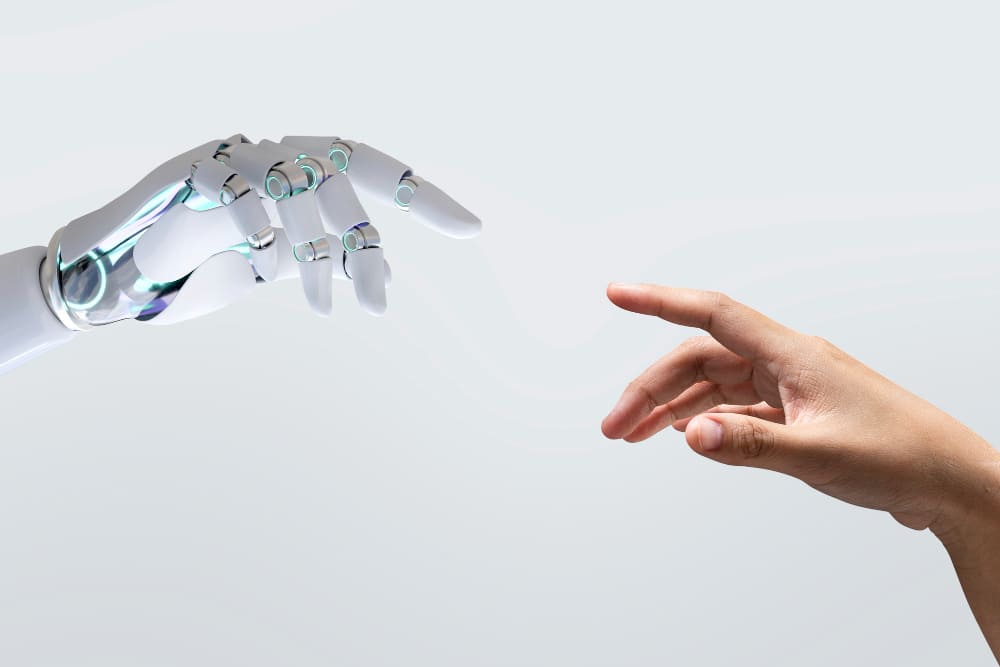Lottie Elementor: custom animations in 3 clicks
You want to create movement, to illustrate your words in a creative way, to make the experience of your visitors pleasant and dynamic, but do not know how? Lotties are for you if you want a dynamic layout, easily!
- The Lotties allow to create dynamic animations with your colors, in a few minutes
- No widgets or extensions, Elementor bundles now integrate natively with the Elementor page builder
- Drag and drop compatible
- A flexible solution to create movement on your web pages, 100% compatible responsive design
Ready for a step-by-step Lottie tutorial to make your website unique?
What is a lottie animation?
Open source, Lottie animations are dynamic content created in JavaScript (JSON) that allow webmasters to integrate attractive and animated visuals on their sites for easy customization.The Lottie format is named after Charlotte Lotte Reiniger, film director and pioneer of the animated silhouette concept.
We owe the democratization of the Lottie format to
Airbnb. The company specializing in rental and booking between individuals launched this open source solution in 2017. It is Salih Abdul-Karim who is at the origin of the concept that allows to integrate in a few minutes dynamic animations on its site.Over time, banks of Lottie were born. The most famous being Lottiefiles. The website provides hundreds of illustrations created by freelance web designers and allows anyone to bring vitality to his site in a way that is easy to use.
simple and intuitive.
PNG, GIF and Lottie Elementor: which is the lightest format?
The weight of the files is an element
key to the proper functioning of a website. Whether it is for the indexing robots or for your visitors, if your site takes time to load, it will inevitably be impacted.From an SEO point of view, the indexing robots take this parameter into account. As a general rule, the slower a web page is, the less favorable it will be in terms of positioning: loading speed is a guarantee of quality in order to offer the best possible user experience.For the Internet user, a loading time of more than 3 seconds is enough to make him leave your site. In
80% of casesthe user never returns. Therefore,
choosing the right image format is essential since it is one of the parameters that has the most impact on the heaviness and slowness of a site.You probably think that an animated content is necessarily heavier than a static image?
Not at all! Lottie animations are actually much lighter than a PNG or GIF image.
Why choose a Lottie Elementor animation?
In addition to making your page dynamic and better engaging your visitor, Lottie animations offer many benefits:
- These are lightweight files that will not slow down your site or create bugs: two real hindrances for the Internet user and for your referencing
- They are responsive and adapt to the interface Lottie animations are mobile-friendly and adjust to the screen size (computer, tablet, phone)
- They can be integrated into different CMS and site-builders : WordPress, Shopify, Wix, Divi, Elementor... Lottie's dynamic content integrates perfectly with these platforms and plugins
- They are cross-platform and fully natives (you don't need to code, the integration is done automatically)
- On any interface, the visual quality of the animations does not change
- It is possible to make them interactive and dynamic according to one or more elements you can define.
How do I integrate Lottie animations with the Elementor site-builder?
As we said before, these Lottie animations can be integrated directly with
site-builders like Elementor.At the agency, when we choose to use a page builder, Elementor is our preference. If you are still hesitating between the different page builders available, you can read our
Elementor VS. Visual Composer.
No need for coding or
complex manipulationsWith just a few clicks, you can integrate dynamic content into your site and reinforce your branding through illustrations adapted to your needs.Before we start explaining how to integrate animations into Elementor, you should know that Lottie offers
free content, but also premium content with varying rates from 0.99$ to 6.99$. In case you have specific needs, you can
hire a designer who will make the animation you want.
What you need before integration:- Elementor (freemium or pro - the free version allows you to integrate the animations)
How to embed a Lottie Elementor animation in minutes
- Start by visiting the official website of Lottie and choose the animation of your choice (paid, free or personalized)
- Once you have chosen your animation, you can make changes before downloading: change the colors, animation speed
- Download the animation in JSON format
- Go to the page on which you want to integrate the animation and drag the "Lottie" widget to the location of your choice
- Now that you have your "Lottie" tab in front of you, click on "datafile".
- Upload the JSON file you downloaded in step
- Your animation is displayed on your insert!
Need some help? Here is a step by step tutorial
😊👇

After integrating your Lottie animation with Elementor, you can make some adjustments:
- Speed of animation
- Setting up a repetition loop
- Inversion of the direction of the animation
- Autoplay or Mouse over (animation on mouse over)
Integrating a Lottie Elementor animation is extremely simple and accessible to anyone.With this builder and these Lottie files, you don't need to be a developer or web designer to work on the frontend of your site. What's more, you don't have to
no need to pay a single euro to insert these animations with the site builder.
Lottie Elementor: a web design solution accessible to all
If you feel ready to design your site yourself, the Lottie Elementor association can be a great help in bringing life and activity to your digital platform.As I told you in the video, 65% of people are visual learners: this means that they are first sensitive to what they see before what they read. It is therefore essential to take care of the visuals on your web pages! If you're looking for free resources to illustrate what you're saying, we've compiled an article with the
best sites to find royalty free images.Have fun and customize your animations to be in line with your graphic charter! And don't hesitate to ask us your questions if you get stuck in the creation and design of your web pages!You want more tutorials ? Take a look at our
YouTube channel !
 After integrating your Lottie animation with Elementor, you can make some adjustments:
After integrating your Lottie animation with Elementor, you can make some adjustments:
![Which ChatGPT extension should you install? [September 2023]](https://flowragency.com/wp-content/uploads/2023/09/istockphoto-1479072512-612x612-1.jpg)