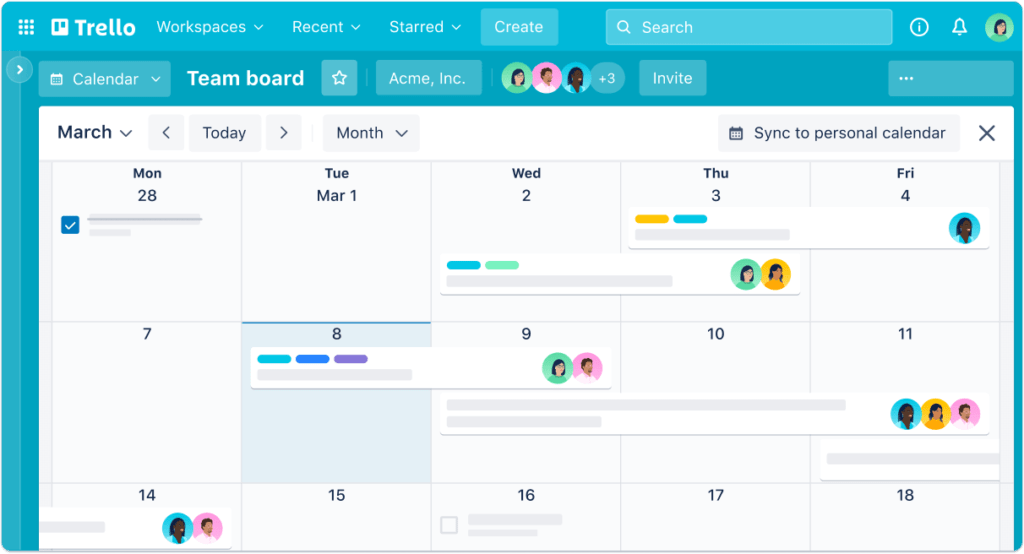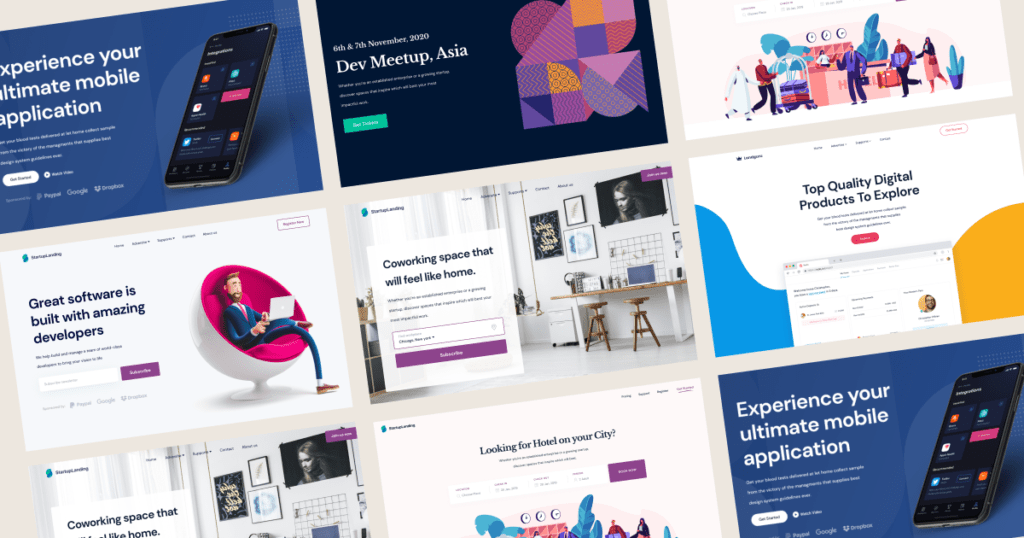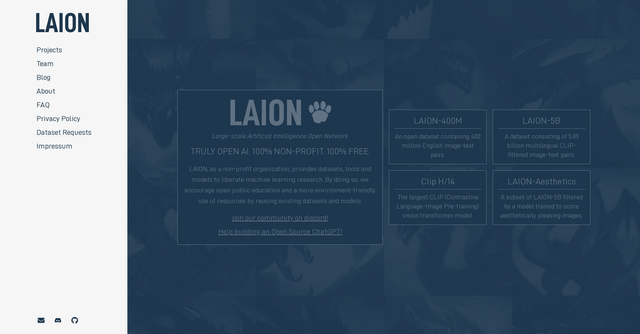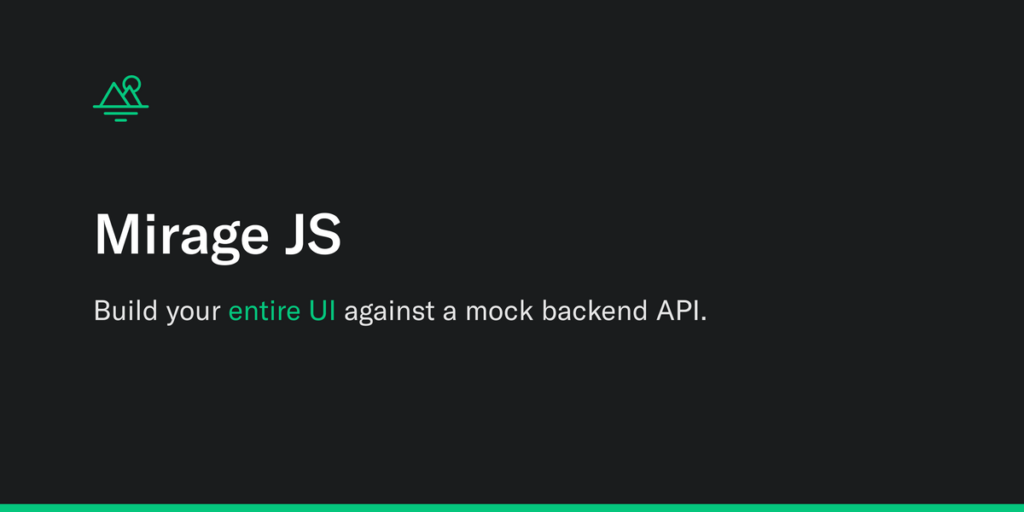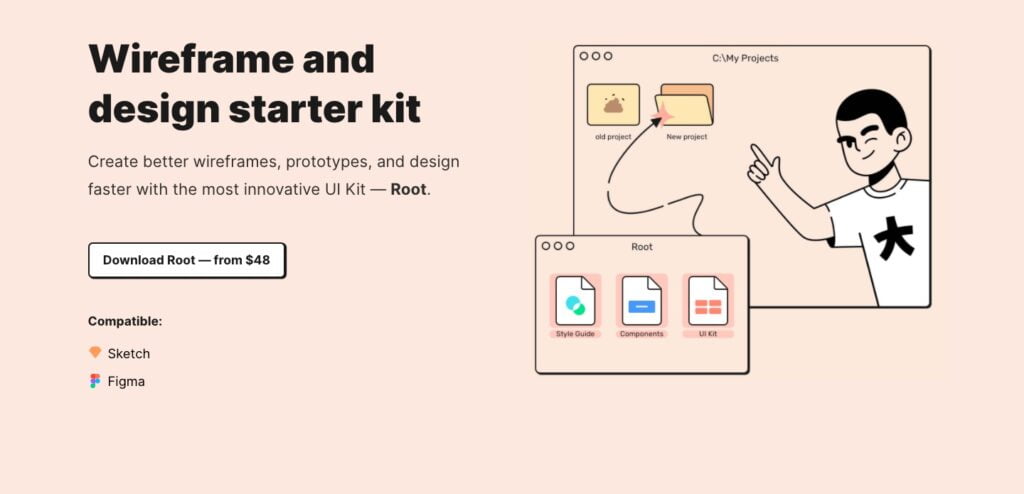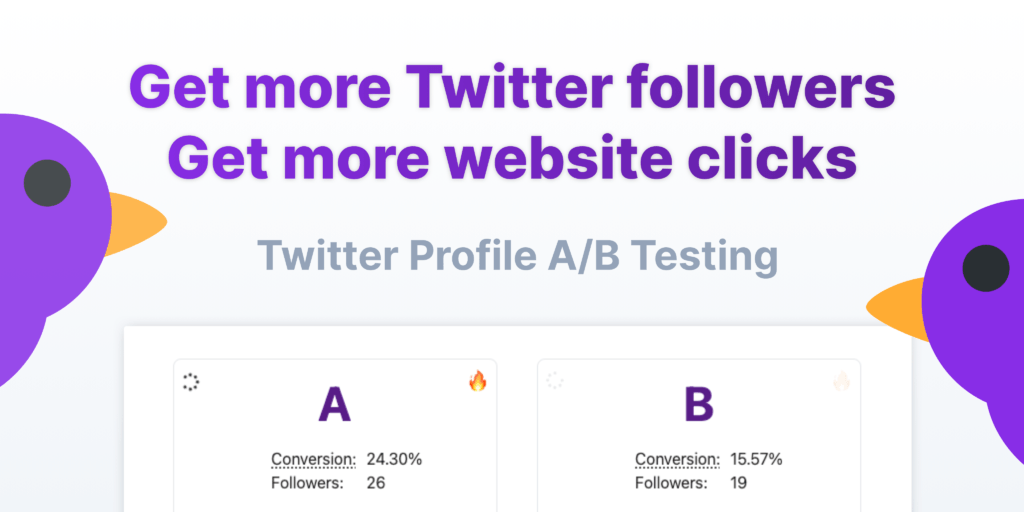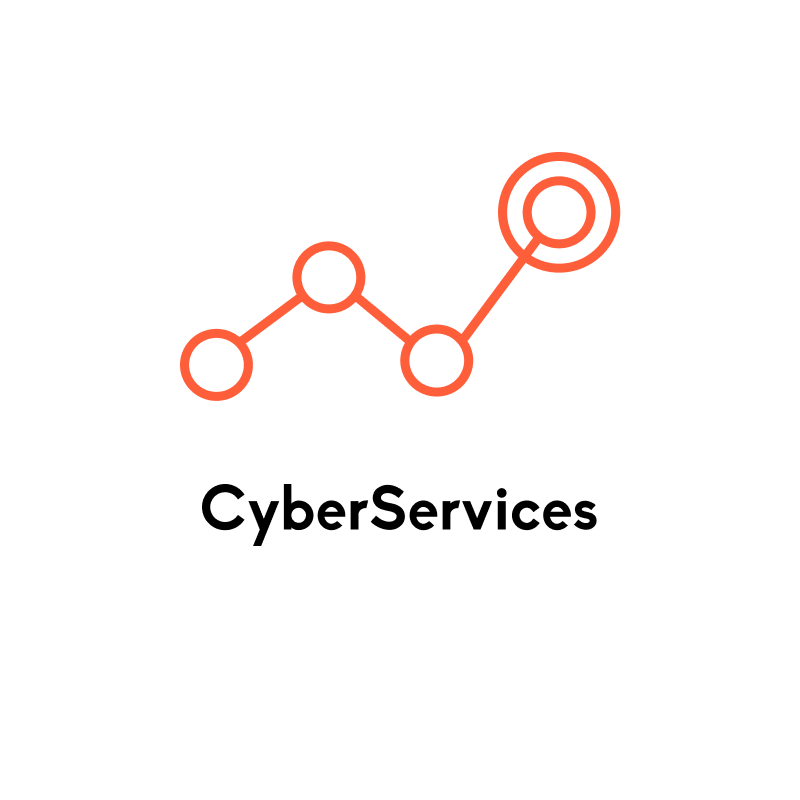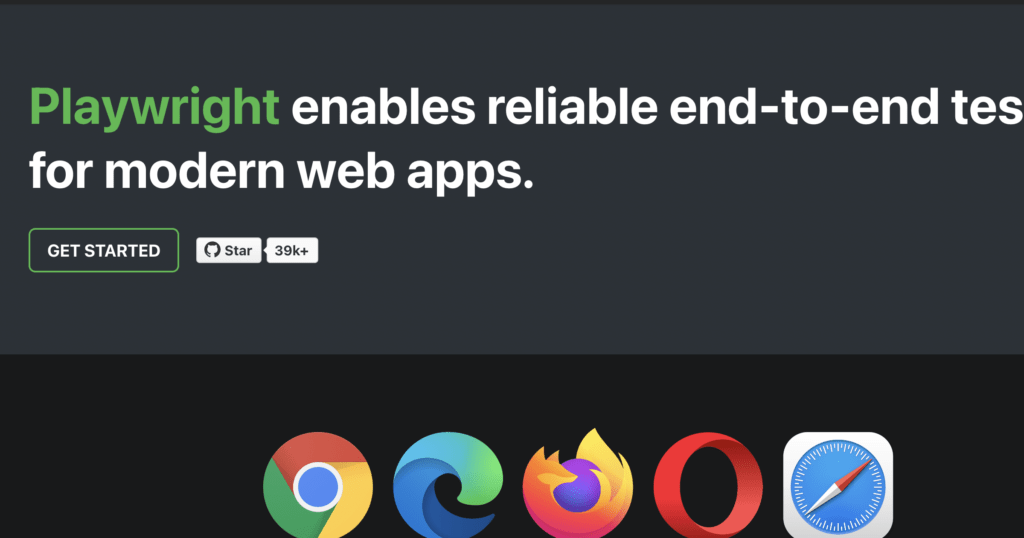Trello is an online project management tool that allows you to create virtual boards to organize and track your tasks and projects. It is especially useful for work teams that need to share and coordinate their work efficiently.
One of the great things about Trello is how easy it is to use. You can create boards for each project and add cards for each task or assignment. You can also invite other members of your team to your board, allowing you to work together seamlessly.
Trello also gives you plenty of customization options. You can add color labels to categorize your cards, add deadlines to track the timeframe of each task, and even add attachments to share documents or files with your team.
In addition to these core features, Trello also offers a range of integrations with other popular tools such as Google Drive, Slack and Evernote. This allows you to connect your work on Trello with the other tools you use on a daily basis.
In short, Trello is an ideal online project management tool for work teams looking to improve their communication and collaboration. With its ease of use and numerous customization options, Trello allows you to better organize and track your projects efficiently.