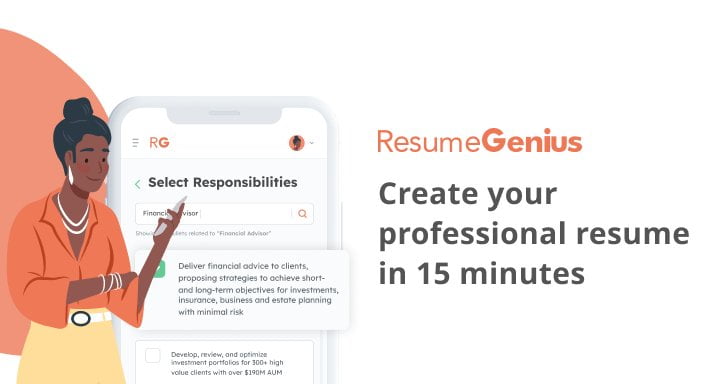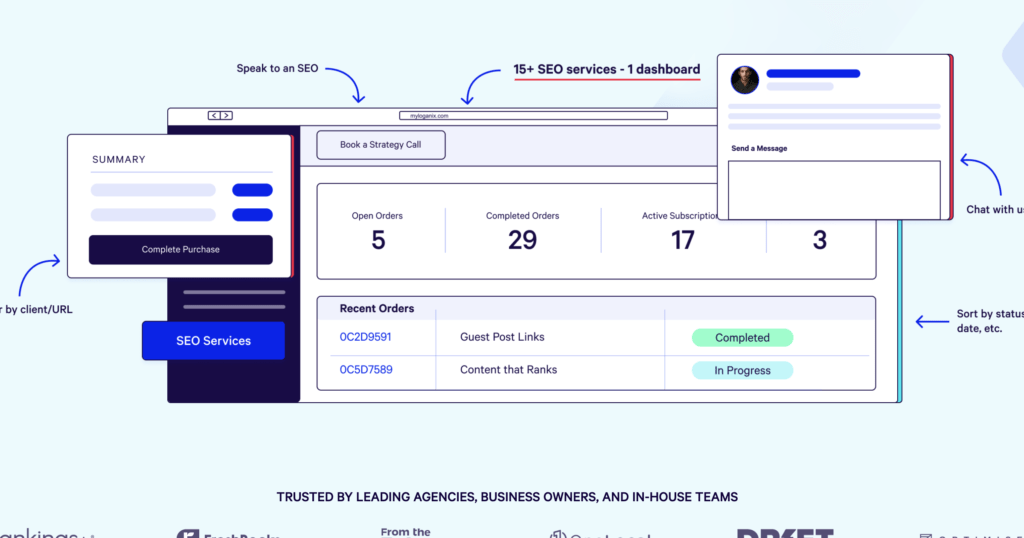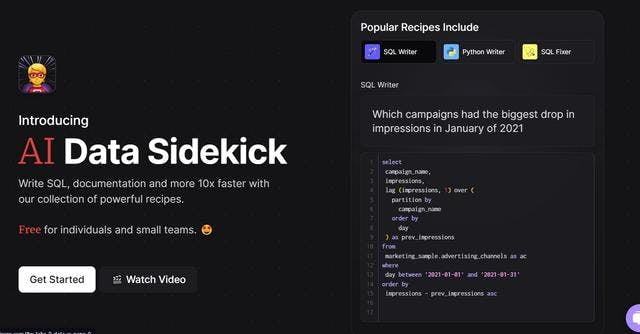Avocode is an online application that allows you to share, comment and code the designs of your web and mobile development projects.
It is designed to facilitate collaboration between designers and developers, providing a common space where they can work together on the same project. Avocode supports many design file formats, such as Sketch, Adobe XD and Photoshop, and allows you to open them directly in the application.
One of the main features of Avocode is its automatic "clipping" function, which allows you to select individual elements of a design and save them as image files or sprites. This saves you time and efficiency when implementing your designs in your code.
Avocode also has a real-time feedback feature, which allows you to discuss and review designs with your team in real time. You can add comments and annotations directly to the design, making communication and review much easier.
In addition to these collaboration features, Avocode also offers a wide variety of coding tools. You can generate CSS, SCSS, Less and Stylus code from your designs, as well as HTML and React code. There's also an option to download code directly into your favorite code editor, such as Visual Studio Code or Sublime Text.
In short, Avocode is a handy tool for development teams looking to improve their collaboration and speed up the development process. It provides a common space for designers and developers, as well as powerful tools for turning designs into quality code.