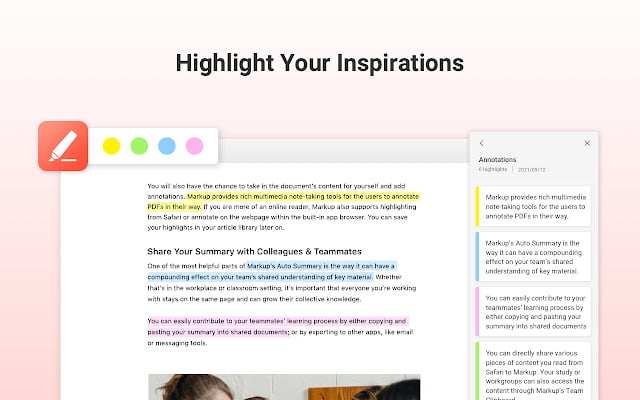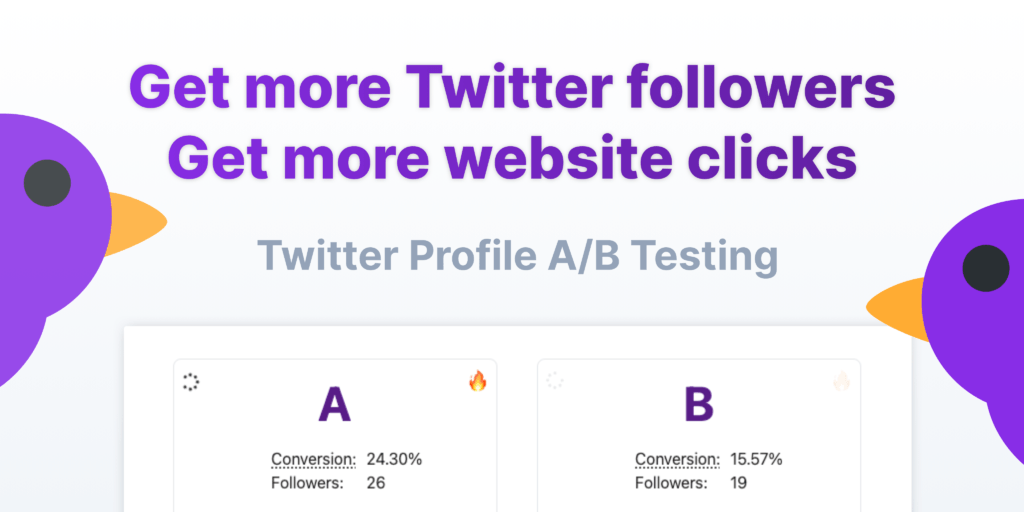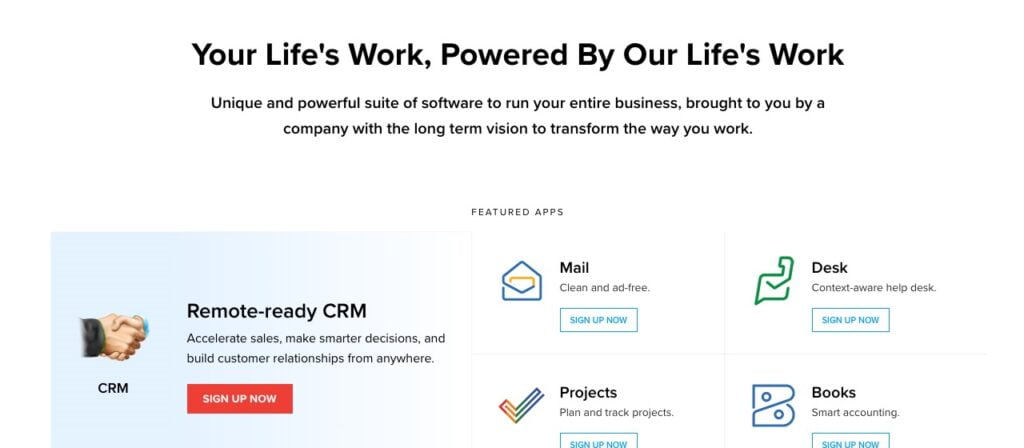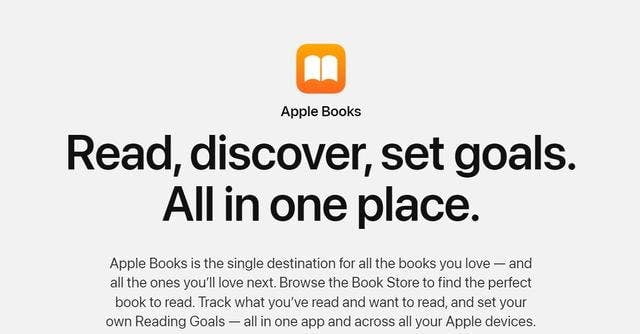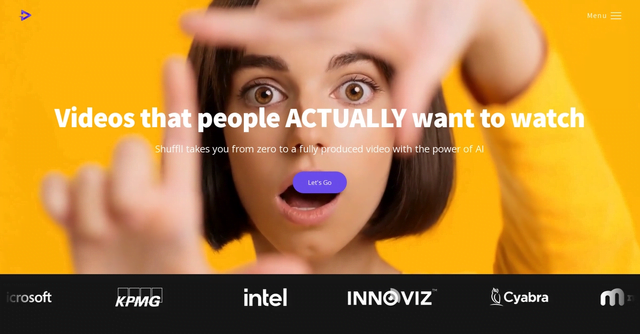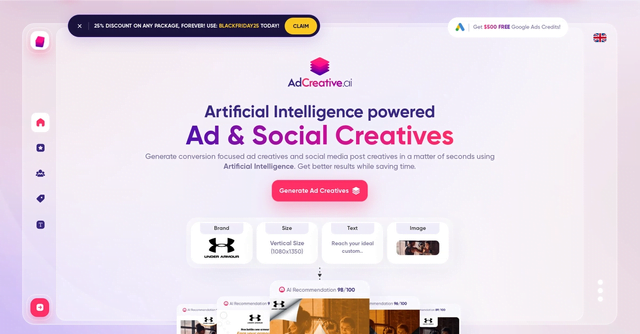Markup is a term that refers to the structure and annotations that are added to a document to make it easier to read and interpret by software. These annotations can be in the form of tags, keywords or codes that are inserted into the document and tell software how to present or process the information.
Markup is used in many different contexts, including online content publishing, electronic document creation and database management.
There are many different markup languages, each with its own rules and conventions. The best known is probably HTML (HyperText Markup Language), which is used to structure and format the content of web pages. HTML uses tags to define the different elements of a page, such as titles, paragraphs, lists, links and images.
XML (eXtensible Markup Language) is another markup language commonly used to structure and exchange data. It is more flexible than HTML, as it has no predefined tags and allows users to create their own tags.
Markdown is a lightweight markup language that was designed to be easy to read and write. It is often used to write online documents, such as blog posts or forum messages.
Markup is also used in the creation of electronic documents, such as PDF files or Word documents. These documents often use hidden code to define text formatting, margins, headings, tables and other formatting elements.
In summary, markup is an essential tool for structuring and presenting data in a consistent and easily understandable way. It is used in many different contexts and there are many different markup languages, each with its own specific characteristics and uses.